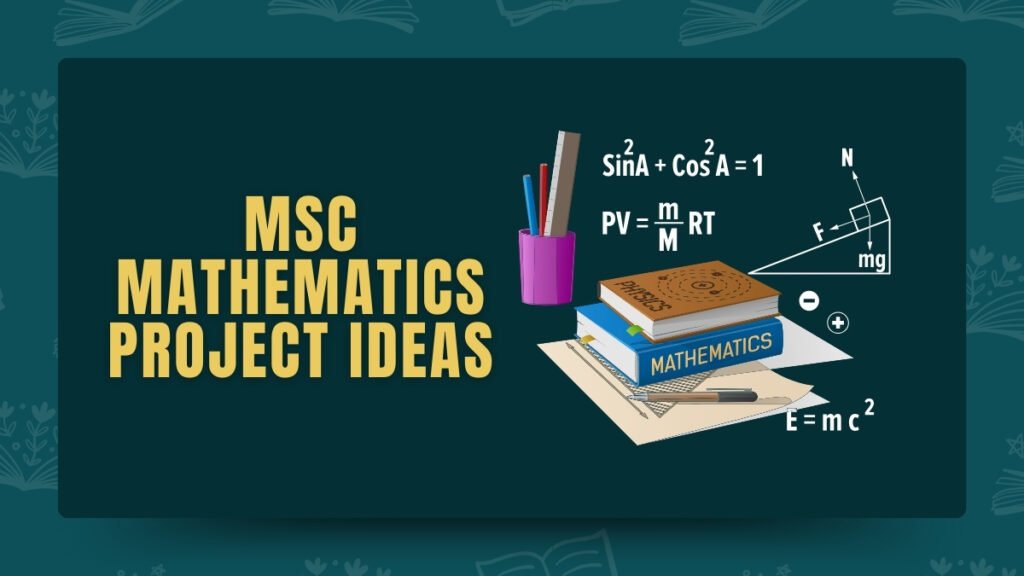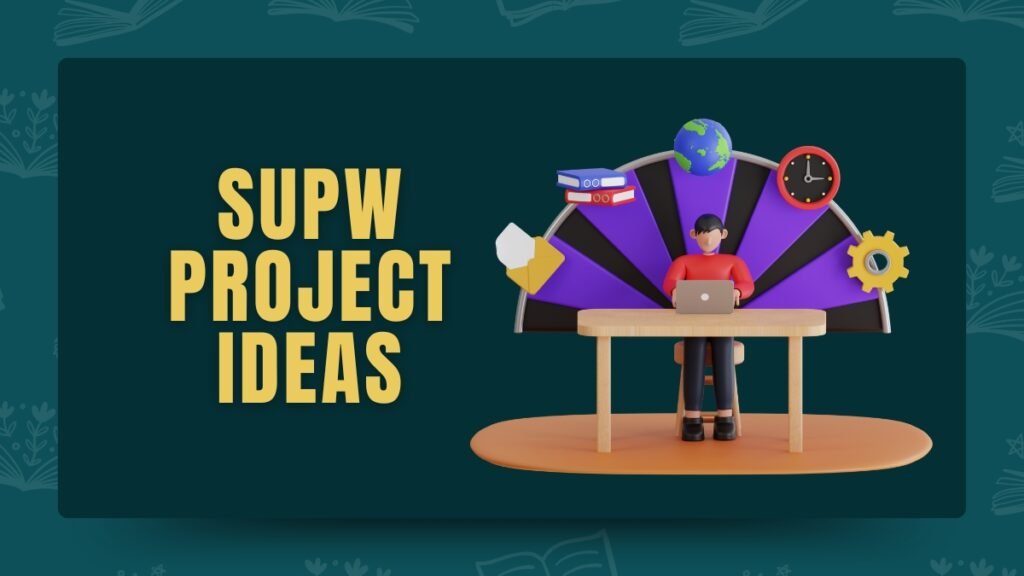Explore easy Project Ideas for Web Development for beginners and beyond. Learn new skills and build your own websites and apps!
Web development is about building websites and apps. It’s a fun way to learn and create things online. Whether you’re new to it or already know some basics, doing projects will help you get better.
This blog has easy project ideas that will teach you key skills like HTML, CSS, and JavaScript. You’ll make cool things along the way and have something to show at the end. These projects will help you grow as a web developer.
Let’s dive into some fun and simple web development projects!
Project Ideas for Web Development PDF
Importance of Web Development Projects
Web development projects are important because:
| Benefit | Description |
|---|---|
| Learn by Doing | You get better at coding and design. |
| Show Your Work | Projects help you build a portfolio. |
| Real Experience | You work on actual websites. |
| Be Creative | You can build cool, useful sites. |
| Get Jobs | Projects can help you land a job or gig. |
| Understand Users | You learn what makes a website easy to use. |
| Stay Current | You keep up with new tools and trends. |
Project Ideas for Web Development
Here are some of the best project ideas for web development:
Beginner-Friendly Projects
- Personal Portfolio Website – Showcase your skills.
- Simple To-Do List App – Manage tasks easily.
- Basic Calculator – Perform simple math operations.
- Recipe Website – Display recipes with steps.
- Event Countdown Timer – Count down to events.
- Static Business Website – Build a basic homepage.
- Basic Contact Form – Simulate user submissions.
- Simple Login Page – Create a basic login system.
- Landing Page for a Product – Highlight product features.
- Photo Album Website – Display images in a gallery.
Intermediate Projects
- Weather App – Fetch live weather data using APIs.
- Blog Website – Post blogs and enable comments.
- Expense Tracker – Track spending with visual charts.
- Quiz App – Create quizzes with scores.
- Portfolio with Animations – Add engaging animations.
- FAQ Section – Make collapsible FAQs.
- Notes App – Categorize and save notes.
- Image Slider – Navigate images with controls.
- Multi-Step Form – Create a segmented form.
- Currency Converter – Convert real-time currencies.
Advanced Projects
- E-commerce Website – Build a shopping site with payments.
- Real-Time Chat App – Enable instant messaging.
- Job Portal – Post and search for jobs.
- LMS – Manage courses, quizzes, and users.
- Social Media Platform – Allow user interactions.
- News Aggregator – Compile news from multiple sources.
- Collaboration Tool – Enable real-time teamwork.
- Subscription Platform – Offer premium content.
- Crowdfunding Website – Fund projects or causes.
- Video Conferencing App – Host virtual meetings.
Creative and Fun Projects
- Meme Generator – Create and download memes.
- Virtual Art Gallery – Display artworks online.
- Travel Planner – Plan trips with maps.
- Custom Avatar Creator – Design cartoon avatars.
- Interactive Storybook – Create interactive stories.
- Recipe Generator – Suggest recipes based on ingredients.
- Random Quote Generator – Display quotes randomly.
- Holiday Gift Suggestion App – Suggest gifts by preferences.
- Photo Editor – Apply basic photo filters.
- Scrapbook Website – Design online scrapbooks.
Business and Productivity Projects
- Inventory Management – Track and update stocks.
- Appointment Scheduler – Manage bookings efficiently.
- Invoice Generator – Create downloadable invoices.
- CRM Dashboard – Organize client data.
- Task Management Tool – Assign and track tasks.
- Attendance Tracker – Monitor employee attendance.
- Expense Reimbursement Portal – Submit and track claims.
- Document Sharing Platform – Securely upload and share files.
- Shift Scheduler – Plan work schedules.
- Data Analysis Dashboard – Visualize insights with graphs.
Community and Social Good Projects
- Donation Platform – Allow secure donations.
- Local Event Finder – Locate nearby events.
- Volunteer Management – Organize volunteer tasks.
- Blood Donation Tracker – Track blood donors and inventory.
- Community Forum – Discuss local issues.
- Disaster Relief App – Manage resources in crises.
- Mental Health Hub – Provide mental health resources.
- Environmental Awareness Website – Educate about eco-practices.
- Pet Adoption Platform – Connect adopters with shelters.
- Language Exchange Platform – Match for language learning.
Educational Projects
- Online Quiz System – Test knowledge with quizzes.
- E-Library Website – Provide digital book access.
- Language Learning App – Teach new languages interactively.
- Flashcards for Kids – Help children learn visually.
- Course Catalog Platform – List courses with details.
- Student Portal – Manage assignments and grades.
- Virtual Whiteboard – Enable online teaching.
- Science Experiment Tutorials – Teach experiments with steps.
- Math Practice Website – Offer problem-solving exercises.
- Study Timetable Planner – Help students organize study plans.
Health and Fitness Projects
- Workout Tracker – Log exercise routines.
- Nutrition Planner – Suggest meal plans.
- Step Counter – Track daily steps and calories.
- Yoga Pose Guide – Display yoga poses and benefits.
- Health Dashboard – Track vitals and fitness progress.
- Medication Reminder App – Notify about medicine timings.
- Sleep Tracker – Monitor sleep cycles.
- Fitness Challenge Platform – Join or create fitness challenges.
- BMI Calculator – Calculate and display BMI data.
- Healthy Recipes Website – Share health-focused recipes.
Gaming and Entertainment Projects
- Online Chess Game – Play chess with others online.
- Word Puzzle App – Solve engaging word puzzles.
- Music Playlist App – Create and share playlists.
- Movie Recommendation App – Suggest movies to watch.
- Trivia Quiz Game – Compete with trivia questions.
- Arcade Game Website – Play simple arcade games.
- Virtual Drum Kit – Play drums online.
- Multiplayer Tic-Tac-Toe – Compete with friends.
- Online Jigsaw Puzzle – Solve puzzles interactively.
- Song Lyrics Finder – Search for song lyrics.
Financial Projects
- Budget Planner – Plan and track monthly budgets.
- Savings Calculator – Calculate savings and interest.
- Investment Tracker – Monitor portfolio performance.
- Personal Finance Dashboard – Visualize expenses and income.
- Loan Repayment Calculator – Track loan payments.
- Stock Price Tracker – Display real-time stock prices.
- Cryptocurrency Dashboard – Monitor crypto trends.
- Split Expense App – Share bills with friends.
- Tax Estimator – Calculate tax liabilities.
- Subscription Tracker – Manage paid subscriptions.
Portfolio Projects
- Developer Portfolio – Highlight coding projects.
- Photographer Portfolio – Showcase photography skills.
- Designer Portfolio – Present creative designs.
- Writer Portfolio – Display writing samples.
- Artist Portfolio – Share artistic work.
- Freelancer Portfolio – Attract clients with skills.
- Videographer Portfolio – Display video work.
- Musician Portfolio – Share musical creations.
- Speaker Portfolio – Showcase speaking engagements.
- Blogger Portfolio – Highlight popular blog posts.
E-commerce Projects
- Online Fashion Store – Sell clothes with filters.
- Bookstore Website – Offer books with search functionality.
- Furniture Store Platform – Display furniture with options.
- Grocery Delivery App – Enable online grocery shopping.
- Electronics Store – Sell gadgets and accessories.
- Subscription Box Store – Let users subscribe for boxes.
- Online Jewelry Shop – Showcase and sell jewelry.
- Handmade Crafts Store – Sell artisan crafts.
- Plant Shop Website – Sell plants with care tips.
- Sports Equipment Store – Offer sports gear online.
Real-Time Applications
- Live Sports Score App – Display ongoing match scores.
- Real-Time Polls – Conduct and display instant polls.
- Online Auction System – Host live bidding.
- Real-Time Stock Market Updates – Track stock prices instantly.
- Collaborative Drawing App – Draw with others in real time.
- Real-Time Location Sharing – Share and track locations live.
- Online Multiplayer Game – Connect players in real time.
- Chat Room Application – Create rooms for live chats.
- Live Weather Updates – Show changing weather conditions.
- Real-Time Order Tracking – Track orders as they move.
AI and Machine Learning Projects
- Chatbot for Customer Support – Automate responses.
- Recommendation System – Suggest products or content.
- Face Detection App – Identify faces in images.
- Sentiment Analysis Tool – Analyze text emotions.
- Language Translator – Translate text in real-time.
- AI-Powered Resume Screener – Filter resumes automatically.
- Handwriting Recognition App – Convert handwriting to text.
- AI News Summarizer – Condense long articles.
- Personalized Learning Platform – Tailor courses to users.
- Voice Assistant App – Execute voice commands.
Security and Authentication Projects
- Password Manager – Save and encrypt passwords.
- Secure Login System – Build two-factor authentication.
- OTP Generator – Generate and validate OTPs.
- Secure File Sharing Platform – Encrypt shared files.
- Biometric Login – Use fingerprints for authentication.
- Admin Panel with Role-Based Access – Restrict access by roles.
- Captcha Verification – Add security to forms.
- Activity Tracker – Log user actions securely.
- Encrypted Messaging App – Secure user chats.
- Login History Tracker – Monitor user logins.
Data Visualization Projects
- COVID-19 Dashboard – Display real-time pandemic stats.
- Sales Analysis Tool – Visualize sales trends.
- Employee Performance Tracker – Use graphs for evaluations.
- Website Analytics Dashboard – Track website visitors.
- Weather Data Visualization – Show weather stats graphically.
- Social Media Analytics Tool – Visualize engagement metrics.
- Interactive Map – Highlight locations with data.
- Stock Market Trends Chart – Display market trends.
- Student Grades Visualization – Show scores with bar graphs.
- Population Density Map – Visualize population by region.
Games and Simulations
- Sudoku Solver – Play and solve Sudoku puzzles.
- Online Snake Game – Build a simple snake game.
- Typing Speed Test – Test and show typing speed.
- Memory Matching Game – Match pairs of cards.
- Virtual Pet Game – Care for a digital pet.
- Rock, Paper, Scissors Game – Play against a computer.
- Life Simulation Game – Simulate real-world scenarios.
- Maze Generator – Solve randomly generated mazes.
- Trivia Quiz Game – Answer questions in a timer.
- Space Invaders Game – Build a classic arcade game.
API-Based Projects
- Movie Database App – Fetch movie data from APIs.
- Recipe Finder – Search recipes with ingredients via API.
- Weather Forecast App – Fetch 5-day forecasts.
- Cryptocurrency Tracker – Monitor crypto prices.
- Flight Search App – Find flights via APIs.
- News Feed App – Aggregate news using APIs.
- Book Search Platform – Search books by title or author.
- Spotify Playlist Maker – Use Spotify APIs for playlists.
- Random Joke Generator – Fetch and display jokes.
- GitHub User Finder – Search and display user profiles.
Testing and Debugging Projects
- Error Tracking Tool – Log website errors.
- Browser Compatibility Checker – Test site on multiple browsers.
- Form Validation System – Verify input fields.
- API Testing Tool – Test API calls.
- A/B Testing Platform – Compare two versions of a page.
- Load Testing App – Analyze website performance.
- Automated Test Suite – Run end-to-end tests automatically.
- Code Quality Checker – Highlight code issues.
- Mobile Responsiveness Checker – Test for mobile views.
- SEO Analyzer – Check and fix SEO issues.
Miscellaneous Projects
- Virtual Classroom – Conduct online classes.
- Pet Care App – Manage pet schedules and needs.
- Wedding Planning Website – Help couples plan weddings.
- Holiday Planner – Organize travel itineraries.
- Language Proficiency Test – Test reading and grammar skills.
- Real Estate Listing Website – Showcase properties for sale.
- Event Ticket Booking Platform – Sell event tickets online.
- Music Streaming App – Create and stream playlists.
- Online Survey Tool – Build and share surveys.
- Digital Resume Builder – Design resumes interactively.
Tips for Successful Web Development Projects
Here are some of the best tips for successful web development projects:
| Tip | Description |
|---|---|
| Plan First | Know your goals, audience, and what you want to build. |
| Pick the Right Tools | Choose the best technology for your project. |
| Focus on User Experience | Make the website easy to use and nice to look at. |
| Make It Mobile-Friendly | Ensure it works on phones, tablets, and computers. |
| Keep It Fast | Optimize speed for a smoother experience. |
| Protect User Data | Use security measures to keep data safe. |
| Test Often | Check for bugs and fix issues regularly. |
| Use Version Control | Track changes with tools like Git. |
| Get Feedback | Ask users for opinions to improve the site. |
| Write Clear Documentation | Keep notes on your project for future updates. |
What is an example of a web development project?
An example of a web development project is making a personal portfolio website.
It could include:
- Home Page: A simple intro about you.
- About Page: Info on your skills and experience.
- Portfolio Page: Displaying your past work.
- Contact Page: A form for people to reach you.
- Mobile-Friendly Design: Ensuring the site works on phones and computers.
It’s a great way to practice and show off your web development skills.
How to do a project on web development?
Here’s how to do a web development project:
| Step | Description |
|---|---|
| Pick a Project | Choose something simple, like a portfolio or blog. |
| Plan | Decide what pages and features you want. |
| Set Up | Install a code editor (like VS Code). |
| Design | Sketch how the site will look. |
| Write Code | Use HTML for structure, CSS for design, and JavaScript for actions. |
| Test | Check how it works on different devices. |
| Fix Issues | Fix any problems you find. |
| Publish | Upload your site to a hosting platform. |
| Get Feedback | Ask others to review your site and suggest changes. |
Project Ideas for Web Development With Source Code
Here are some simple web development project ideas with source code:
Personal Portfolio Website
HTML
<!DOCTYPE html>
<html lang="en">
<head>
<meta charset="UTF-8">
<meta name="viewport" content="width=device-width, initial-scale=1.0">
<title>My Portfolio</title>
<link rel="stylesheet" href="style.css">
</head>
<body>
<header>
<h1>Welcome to My Portfolio</h1>
</header>
<section>
<h2>About Me</h2>
<p>Hello, I'm a web developer!</p>
</section>
<section>
<h2>My Projects</h2>
<ul>
<li>Project 1</li>
<li>Project 2</li>
</ul>
</section>
<footer>
<p>Contact me: email@example.com</p>
</footer>
</body>
</html>
CSS
body {
font-family: Arial, sans-serif;
margin: 0;
padding: 0;
}
header {
background: #333;
color: white;
text-align: center;
padding: 20px;
}
section {
padding: 20px;
}
footer {
text-align: center;
padding: 10px;
background: #333;
color: white;
}To-Do List App
HTML
<!DOCTYPE html>
<html lang="en">
<head>
<meta charset="UTF-8">
<meta name="viewport" content="width=device-width, initial-scale=1.0">
<title>To-Do List</title>
<link rel="stylesheet" href="style.css">
</head>
<body>
<h1>My To-Do List</h1>
<input type="text" id="taskInput" placeholder="Add a task">
<button onclick="addTask()">Add</button>
<ul id="taskList"></ul>
<script src="app.js"></script>
</body>
</html>
CSS
body {
font-family: Arial, sans-serif;
text-align: center;
background-color: #f4f4f4;
}
input, button {
padding: 10px;
margin: 10px;
}
ul {
list-style-type: none;
padding: 0;
}
li {
background: #fff;
padding: 10px;
margin: 5px 0;
border: 1px solid #ddd;
}
JavaScript
function addTask() {
let taskInput = document.getElementById('taskInput');
let taskText = taskInput.value;
if (taskText === "") return;
let li = document.createElement('li');
li.textContent = taskText;
document.getElementById('taskList').appendChild(li);
taskInput.value = '';
}3. Weather App
HTML
<!DOCTYPE html>
<html lang="en">
<head>
<meta charset="UTF-8">
<meta name="viewport" content="width=device-width, initial-scale=1.0">
<title>Weather App</title>
<link rel="stylesheet" href="style.css">
</head>
<body>
<h1>Weather App</h1>
<input type="text" id="cityInput" placeholder="Enter city">
<button onclick="getWeather()">Get Weather</button>
<div id="weatherResult"></div>
<script src="app.js"></script>
</body>
</html>
CSS
body {
font-family: Arial, sans-serif;
text-align: center;
background-color: #f4f4f4;
}
input, button {
padding: 10px;
margin: 10px;
}
#weatherResult {
margin-top: 20px;
}
JavaScript
async function getWeather() {
const city = document.getElementById('cityInput').value;
if (!city) return;
const apiKey = 'YOUR_API_KEY'; // Replace with your API key
const url = `https://api.openweathermap.org/data/2.5/weather?q=${city}&appid=${apiKey}&units=metric`;
try {
const response = await fetch(url);
const data = await response.json();
if (data.cod === '404') {
document.getElementById('weatherResult').innerHTML = 'City not found!';
} else {
document.getElementById('weatherResult').innerHTML = `
<p>Temperature: ${data.main.temp}°C</p>
<p>Weather: ${data.weather[0].description}</p>
`;
}
} catch (error) {
document.getElementById('weatherResult').innerHTML = 'Error fetching weather data.';
}
}
These projects are great for beginners and come with source code to help you get started!
Web Development Projects Ideas for Final Year
Here are some simple web development project ideas for your final year:
E-commerce Website
- Build a store where users can buy products.
- Features: Product pages, cart, checkout.
- Technologies: HTML, CSS, JavaScript.
Online Learning Platform
- Create a site for courses and videos.
- Features: Login, course list, quizzes.
- Technologies: HTML, CSS, JavaScript.
Social Media Platform
- Build a site for users to post and follow others.
- Features: Profiles, posts, comments.
- Technologies: HTML, CSS, JavaScript.
Job Portal
- Create a site for job listings and applications.
- Features: Job search, profiles.
- Technologies: HTML, CSS, JavaScript.
Real-Time Chat App
- Build an app for instant messaging.
- Features: Send messages, user login.
- Technologies: HTML, CSS, JavaScript.
Event Management System
- Create a platform for events and bookings.
- Features: Event creation, ticket booking.
- Technologies: HTML, CSS, JavaScript.
Travel Booking Website
- Build a site for booking flights and hotels.
- Features: Search, booking.
- Technologies: HTML, CSS, JavaScript.
Restaurant Reservation System
- Create a platform to book tables at restaurants.
- Features: Table booking, menu display.
- Technologies: HTML, CSS, JavaScript.
Health Tracking Web App
- Build a site to track workouts and meals.
- Features: Log data, track progress.
- Technologies: HTML, CSS, JavaScript.
Task Management System
- Create a site to manage tasks and deadlines.
- Features: Task creation, tracking.
- Technologies: HTML, CSS, JavaScript.
Simple Project Ideas for Web Development
Here are simple web development project ideas with details:
Personal Portfolio Website
- Purpose: Show your work and skills.
- Features: About section, project gallery, contact form.
- Technologies: HTML, CSS, JavaScript.
- Details: Make a clean, simple site to showcase your work.
To-Do List App
- Purpose: Keep track of tasks.
- Features: Add, delete, and mark tasks as done.
- Technologies: HTML, CSS, JavaScript.
- Details: Use JavaScript to manage tasks.
Calculator
- Purpose: Perform basic math functions.
- Features: Add, subtract, multiply, divide.
- Technologies: HTML, CSS, JavaScript.
- Details: Create buttons for each function.
Recipe Website
- Purpose: Share recipes.
- Features: List recipes, show ingredients and steps.
- Technologies: HTML, CSS, JavaScript.
- Details: Show recipes with clear steps.
Weather App
- Purpose: Show weather for any city.
- Features: Current weather, temperature.
- Technologies: HTML, CSS, JavaScript, OpenWeather API.
- Details: Fetch weather from an API and show it.
Photo Gallery
- Purpose: Display images in a grid.
- Features: Click to see bigger images.
- Technologies: HTML, CSS, JavaScript.
- Details: Use a simple grid layout.
Quiz App
- Purpose: Create a fun quiz.
- Features: Multiple-choice questions, score.
- Technologies: HTML, CSS, JavaScript.
- Details: Show questions and track scores.
Blog Website
- Purpose: Share blog posts.
- Features: List posts, allow comments.
- Technologies: HTML, CSS, JavaScript.
- Details: Display blog posts and comments.
Event Countdown Timer
- Purpose: Show time left until an event.
- Features: Countdown clock.
- Technologies: HTML, CSS, JavaScript.
- Details: Display days, hours, minutes, seconds.
Simple Chat App
- Purpose: Send messages in real time.
- Features: Message sending, see other messages.
- Technologies: HTML, CSS, JavaScript, WebSockets.
- Details: Send and receive messages instantly.
Conclusion
Web development projects are a fun and effective way to build your skills. Simple projects like a to-do list or portfolio website are perfect for beginners, while more advanced ones like a blog site or chat app can challenge you as you grow. These projects help you learn HTML, CSS, JavaScript, and even APIs while solving real-world problems.
Start with a project that excites you and work step by step. Each project you finish is not only a learning experience but also something you can showcase in your portfolio. This shows your creativity and skills to employers or clients.
So, pick an idea, start coding, and enjoy the process! With practice and dedication, you’ll build amazing projects and grow as a web developer. Keep going—you’ve got this!
Adam Tesla is a creative thinker with 5 years of experience in providing unique and engaging project ideas across various categories and niches. His expertise lies in simplifying complex topics and presenting fresh, innovative concepts that inspire students, professionals, and entrepreneurs.