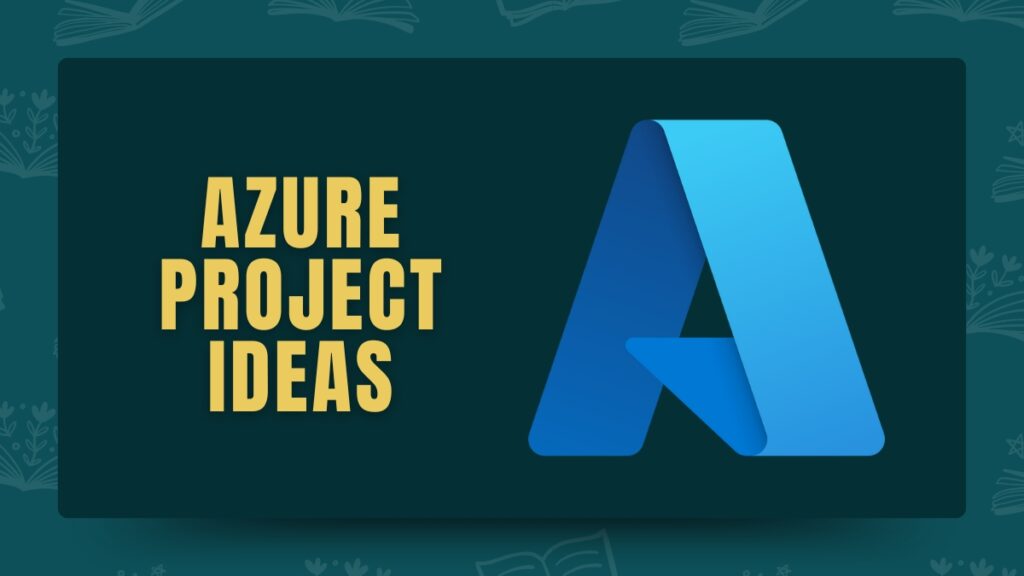In 2025, the cloud isn’t just an option anymore — it’s the foundation of how software, DevOps, and modern businesses work. Companies in every industry now depend on cloud platforms to stay fast, flexible, and reliable.
Among all cloud providers, Microsoft Azure has become one of the most powerful and trusted names. It supports everything from data storage and AI to app development and hybrid solutions used in healthcare, finance, education, and beyond.
Today, simply having certifications isn’t enough to prove your skills. Employers want to see what you can actually build and how you solve real problems. That’s where Azure Project Ideas come in. They help you turn cloud concepts into real, hands-on experience that makes your resume stand out and your skills truly shine.
A well-structured project repository showing:
- Infrastructure defined as code (IaC)
- Automated CI/CD pipelines
- Monitoring and logging dashboards
- Cost optimization and security controls
- Clear documentation and reproducible steps
Communicates skill and professionalism more effectively than any list of theoretical credentials. Projects prove that you can build, operate, and scale systems that work.
This guide explains how to plan, select, and execute Azure projects that both strengthen your skills and serve as tangible demonstrations of technical competence.
Why Hands-On Azure Projects Matter?
The global cloud ecosystem in 2025 has reached near-universal adoption. Surveys show that more than 90 percent of enterprises use at least one public cloud service, and Azure continues to hold a leading share across infrastructure, data, and AI workloads.
As organizations modernize legacy systems, migrate data warehouses, and adopt DevOps automation, professionals who can build confidently on Azure are in constant demand.
The Employer’s Perspective
Hiring teams are no longer impressed by jargon. They want proof of applied capability. A short recorded demo paired with a GitHub repository that includes infrastructure as code, a functional CI/CD pipeline, monitoring configurations, and a small cost analysis provides exactly that.
It demonstrates understanding, discipline, and initiative. It also allows reviewers to clone and run your work directly—an objective way to evaluate readiness for real-world roles.
The Career Perspective
Hands-on Azure projects give you practical command of the tools used every day in production environments. Through real deployments you learn how to:
- Design systems that scale securely
- Automate infrastructure and application rollouts
- Monitor, troubleshoot, and optimize performance
- Control and forecast costs
- Collaborate using Git-based workflows and CI/CD pipelines
Projects bridge the gap between academic knowledge and professional readiness. They demonstrate not just what you know, but how you think.
Choosing the Right Project
Selecting a project that matches your goals and time constraints is critical. A poorly scoped idea can lead to frustration or unfinished work. A well-chosen one builds momentum and confidence.
Project Selection Checklist
A project is a good fit if you can answer “yes” to at least four of the following questions:
- Does it align with your target role or certification (for example, AZ-900, AZ-104, AZ-204, AZ-305)?
- Can you deliver a functional minimum viable product within four to twelve weeks?
- Does it use between two and five Azure services (manageable complexity)?
- Can it be fully recreated using infrastructure as code, such as Bicep or Terraform?
- Will it produce something visible or measurable—a demo endpoint, a dashboard, or a running application?
- Is the monthly cost within your defined ceiling, ideally under twenty dollars or covered by student/free-tier credits?
Complexity and Risk Scoring
To manage scope effectively, classify projects by complexity:
| Level | Description | Example Stack | Relative Difficulty |
| Low | One or two managed services | Blob Storage + CDN | Simple |
| Medium | Serverless components plus database and CI/CD | Azure Functions + Cosmos DB + API Management | Moderate |
| High | Multi-service, hybrid or secured architecture | AKS + MLOps + Networking | Complex |
Begin with a low or medium project. The experience and muscle memory gained will make later, more advanced builds significantly easier to complete.
75+ Azure Project Ideas
These projects are grouped by skill level and focus area. Each listing includes the core Azure services, primary objective, and suggested deliverables. They are designed to scale — start small, and extend functionality as you grow more confident.
Beginner-Level Projects (4–6 Weeks)
(Focus: Basic deployments, serverless, and foundational skills)
| Project | Core Services | Goal |
|---|---|---|
| 1. Static Portfolio Website | Blob Storage, CDN, DNS | Host a simple personal or product site. |
| 2. Resume API | Azure Functions, Table Storage | Build a serverless API that serves JSON resume data. |
| 3. Simple Blog CMS | App Service, Azure SQL | Deploy a basic content system with CRUD. |
| 4. File Upload Portal | Blob Storage, Functions | Create a web app for secure document uploads. |
| 5. QR Code Generator | Functions, Logic Apps | Generate QR codes via HTTP trigger. |
| 6. Weather Dashboard | Azure Maps, Functions, Static Web App | Visualize weather data from APIs. |
| 7. Azure To-Do App | App Service, Cosmos DB | Simple task tracker with login. |
| 8. Photo Album Website | Blob Storage, CDN | Static photo gallery with image optimization. |
| 9. Serverless Contact Form | Logic Apps, Functions, SendGrid | Capture and email user messages. |
| 10. Currency Converter | Functions, API Management | Build and publish a small API. |
| 11. Email Notification Bot | Logic Apps, Outlook Connector | Automate email alerts. |
| 12. Azure Cost Monitor | Cost Management API, Power BI | Display monthly cost charts. |
| 13. Product Feedback Form | Azure Forms, Functions | Collect and store customer feedback. |
| 14. Static Docs Site | Static Web Apps, GitHub Actions | Host a documentation site with CI/CD. |
| 15. Visitor Counter | Functions, Table Storage | Implement serverless counter with persistent data. |
Intermediate-Level Projects (6–10 Weeks)
(Focus: Automation, APIs, DevOps, and data workflows)
| Project | Core Services | Goal |
|---|---|---|
| 16. RESTful API with Rate Limits | API Management, Functions, Cosmos DB | Create a scalable API gateway. |
| 17. Serverless Chat Application | SignalR, Functions, Cosmos DB | Real-time chat over WebSockets. |
| 18. Data Transformation Pipeline | Data Factory, SQL, Power BI | Automate ETL from raw to cleaned data. |
| 19. Event-Driven Notification System | Event Grid, Logic Apps | Send alerts when files or data change. |
| 20. News Aggregator | Cognitive Search, Logic Apps | Crawl and display categorized news. |
| 21. IoT Telemetry Stream | IoT Hub, Stream Analytics, Power BI | Real-time visualization of sensor data. |
| 22. Short Link Generator | Functions, Cosmos DB | Build a bit.ly-style URL shortener. |
| 23. Simple Authentication System | Azure AD B2C, App Service | Secure login integration. |
| 24. Automated VM Snapshot System | Azure VM, Automation Account | Schedule and manage VM snapshots. |
| 25. Weather Prediction Using ML Model | Azure ML, Functions, Storage | Deploy and consume a trained model. |
| 26. Blog Analytics Dashboard | App Insights, Power BI | Monitor page views and session metrics. |
| 27. CI/CD Demo Pipeline | GitHub Actions, Bicep | Automate full-stack deployment. |
| 28. Azure Fileshare Sync | File Sync, Storage, Automation | Automate cloud-backup for files. |
| 29. Document Search Engine | Blob Storage, Cognitive Search | Full-text search with OCR. |
| 30. PDF to Text Extractor | Functions, Cognitive Services | Automate PDF text extraction and search. |
Advanced-Level Projects (8–16 Weeks)
(Focus: Distributed systems, DevOps automation, and cloud-native design)
| Project | Core Services | Goal |
|---|---|---|
| 31. Microservices on AKS | AKS, ACR, Front Door | Deploy containerized multi-service architecture. |
| 32. MLOps Lifecycle Automation | Azure ML, AKS, Databricks | Build automated ML model training and deployment. |
| 33. Multi-Region Web App | Front Door, Traffic Manager, Cosmos DB | Build for high availability and geo-replication. |
| 34. Hybrid Network Deployment | VPN Gateway, ExpressRoute | Connect on-premises network securely. |
| 35. Serverless E-commerce Platform | Functions, Event Grid, Cosmos DB | Build an event-driven store backend. |
| 36. Video Processing Pipeline | Media Services, Event Hubs | Automate transcoding and metadata tagging. |
| 37. ChatGPT-Powered Helpdesk | OpenAI on Azure, Logic Apps, Functions | Integrate AI chat for support requests. |
| 38. Secure Multi-Tenant API | App Service, Key Vault, API Management | Serve isolated clients securely. |
| 39. Disaster Recovery Simulation | Backup Vault, Site Recovery | Test RTO/RPO and failover. |
| 40. Infrastructure as Code Factory | Bicep, DevOps, Blueprints | Automate repeatable cloud environments. |
| 41. Monitoring-as-Code Framework | Azure Monitor, ARM, PowerShell | Deploy observability using templates. |
| 42. Compliance Automation | Azure Policy, Defender for Cloud | Enforce security baseline programmatically. |
| 43. Azure Blockchain Sandbox | Azure Confidential Ledger | Prototype smart contract auditing. |
| 44. DevSecOps Pipeline | Azure DevOps, Defender for DevOps | Automate security scans in CI/CD. |
| 45. Cost Optimization Simulator | Azure Advisor API, Power BI | Forecast cloud spend under scaling. |
AI, Data, and Analytics Projects
| Project | Core Services | Goal |
|---|---|---|
| 46. Chatbot Q&A System | Bot Framework, Cognitive Search | Build an enterprise chatbot. |
| 47. Document Summarizer | OpenAI on Azure, Functions | Summarize uploaded text automatically. |
| 48. Sentiment Analysis Dashboard | Text Analytics, Power BI | Monitor customer sentiment trends. |
| 49. Intelligent Resume Screener | Cognitive Search, Azure ML | Rank resumes based on job fit. |
| 50. Retail Demand Forecasting | Azure ML, Synapse | Predict future inventory needs. |
| 51. Financial Fraud Detection | Event Hubs, Stream Analytics, ML | Real-time anomaly detection. |
| 52. Call Center Analytics | Speech to Text, Synapse | Transcribe and analyze call data. |
| 53. Data Lakehouse | ADLS Gen2, Synapse, Purview | End-to-end data pipeline with governance. |
| 54. Real-time Social Media Tracker | Event Hub, Stream Analytics | Live hashtag and trend analysis. |
| 55. Predictive Maintenance | IoT Hub, ML, Stream Analytics | Detect anomalies in sensor data. |
IoT and Edge Computing Projects
| Project | Core Services | Goal |
|---|---|---|
| 56. Smart Home Energy Tracker | IoT Hub, Functions, Power BI | Monitor appliance usage and efficiency. |
| 57. Smart Parking Solution | IoT Central, Stream Analytics | Detect available parking spots. |
| 58. Industrial Sensor Monitor | IoT Edge, Blob Storage | Deploy edge telemetry locally. |
| 59. Connected Vehicle Data Hub | IoT Hub, Synapse, Cosmos DB | Aggregate and visualize car telemetry. |
| 60. Drone Fleet Management | IoT Hub, Maps, Logic Apps | Track drones with location data. |
Security and Governance Projects
| Project | Core Services | Goal |
|---|---|---|
| 61. Zero Trust Network | AD Conditional Access, Sentinel | Implement Zero Trust principles. |
| 62. Key Vault Rotation System | Key Vault, Automation | Automate key rotation. |
| 63. Secure Secret Management Portal | Functions, Key Vault, API Mgmt | Centralize and audit secret access. |
| 64. Azure Sentinel Incident Lab | Sentinel, Log Analytics | Simulate and respond to attacks. |
| 65. Security Scorecard Dashboard | Defender for Cloud, Power BI | Visualize and track posture improvements. |
Enterprise and Hybrid Cloud Projects
| Project | Core Services | Goal |
|---|---|---|
| 66. SAP on Azure Demo | VM Scale Sets, Managed Disks | Showcase enterprise SAP setup. |
| 67. Hybrid Backup Vault | Backup, Recovery Services | Hybrid data protection workflow. |
| 68. Multi-Cloud Governance Framework | Policy, Lighthouse | Manage governance across tenants. |
| 69. Azure Arc Cluster | Azure Arc, Kubernetes | Manage on-prem resources in Azure. |
| 70. Automated Onboarding System | Logic Apps, AD, Forms | Streamline HR onboarding workflow. |
Sustainability, FinOps, and Emerging Domains
| Project | Core Services | Goal |
|---|---|---|
| 71. Green Energy Optimizer | IoT, ML, Power BI | Predict and reduce carbon usage. |
| 72. FinOps Dashboard | Cost API, Power BI, Functions | Centralize spending analytics. |
| 73. Carbon Footprint Calculator | Sustainability API, Web Apps | Estimate energy impact of workloads. |
| 74. Sustainable DevOps Pipeline | DevOps, Cost Alerts | Optimize CI/CD for power efficiency. |
| 75. Responsible AI Monitoring | Azure ML, Responsible AI Dashboard | Track bias and fairness in models. |
Detailed Blueprints
Example A: Static Portfolio and Cloud Resume (Beginner)
Goal: Deploy a personal website hosted entirely on Azure with a live visitor counter.
Core Services: Blob Storage, CDN, Azure Functions, Table Storage, Key Vault
Architecture: User requests pass through the CDN to the static website hosted in Blob Storage. Each page load triggers an Azure Function that updates and reads a counter stored in Table Storage. Secrets are managed through Key Vault.
CI/CD: Automated deployment using GitHub Actions triggered on code push.
Deliverables: Deployed website, architecture diagram, function code, cost report, and documentation.
Example B: Serverless API with API Management and Cosmos DB (Intermediate)
Goal: Build and deploy a secure API using serverless components.
Core Services: Azure Functions, API Management, Cosmos DB, Key Vault, Application Insights
Architecture: Client requests are authenticated and rate-limited by API Management. The API calls serverless functions that read and write data in Cosmos DB. All secrets are stored in Key Vault. Telemetry is collected via Application Insights.
CI/CD: A pipeline handles building, testing, and promoting releases from staging to production environments.
Deliverables: Swagger specification, IaC templates, Postman tests, and cost summary.
Example C: Microservices on AKS (Advanced)
Goal: Deploy a multi-service containerized system with modern DevOps automation.
Core Services: AKS, ACR, Front Door, Azure DevOps, Policy, Key Vault
Architecture: Traffic flows from Front Door to multiple microservices hosted in AKS. Services are containerized and stored in ACR. GitOps practices handle versioning and deployment. Security and compliance are enforced through Azure Policy.
Monitoring: Observability is implemented with Grafana, Application Insights, and Log Analytics.
Deliverables: Helm charts, CI/CD pipeline, dashboards, and security validation report.
Example D: End-to-End MLOps Pipeline (Advanced)
Goal: Automate the machine learning lifecycle from data ingestion to model retraining.
Core Services: Azure ML, ADLS, Databricks, AKS
Architecture: Raw data is ingested into ADLS, processed with Databricks, and used for model training in Azure ML. Trained models are deployed to AKS and monitored for drift.
CI/CD: Automated retraining, versioning, and redeployment using Azure ML CLI and GitHub Actions.
Deliverables: Registered model, pipeline definition, monitoring dashboard, and cost documentation.
Execution Roadmap: 12-Week Example Plan
| Week | Milestone |
| 1–2 | Architecture design and IaC scaffolding |
| 3–6 | Core feature development |
| 7–9 | Integration and CI/CD implementation |
| 10–12 | Security hardening, testing, documentation, and demo |
A structured timeline ensures steady progress. Recording a short demo video, including architecture diagrams and a cost summary, greatly enhances your presentation quality.
IaC, CI/CD, and Deployment Best Practices
Infrastructure as Code
- Use Bicep for Azure-native deployments, or Terraform if multi-cloud portability is required.
- Organize templates into modular layers: network, compute, data, and security.
- Store configuration parameters separately and use environment files.
- Store all secrets in Key Vault—never hardcode credentials in source control.
- Validate templates with build checks before deployment.
Continuous Integration and Continuous Deployment
- Use GitHub Actions or Azure DevOps Pipelines for automation.
- Typical stages include linting, testing, building, deploying to staging, smoke testing, and promoting to production.
- Integrate security scanning, IaC validation, and static code analysis into the pipeline.
- Use deployment approvals or pull request gates for production.
Deployment Practices
- Start small with a single region and scale after stability.
- Implement blue/green or canary deployment strategies for safe releases.
- Always test rollback procedures and teardown scripts.
Security, Cost Management, and Observability
Security Checklist
- Use managed identities for secure service-to-service authentication.
- Enforce least privilege through role-based access control.
- Enable TLS across all endpoints.
- Store secrets exclusively in Key Vault with purge protection.
- Activate Microsoft Defender for Cloud to monitor security posture.
Cost Management Checklist
- Tag all resources with metadata such as owner, environment, and cost center.
- Set budget alerts through Azure Cost Management.
- Use auto-shutdown schedules for development and test environments.
- Right-size services based on performance testing.
- Periodically export cost data for Power BI reporting.
Observability Checklist
- Use Application Insights for tracing and telemetry.
- Aggregate logs in Log Analytics workspaces.
- Build dashboards displaying latency, throughput, and error metrics.
- Configure alerts on critical performance thresholds.
- Capture audit logs for compliance review.
Documentation and Presentation
A project without documentation has limited impact. Treat your README and presentation materials as part of your deliverables.
Recommended README Structure
- Project title and concise description
- Problem statement and intended audience
- Architecture diagram
- List of Azure services used
- Setup instructions and prerequisites
- Quick start deployment command
- Overview of CI/CD pipeline
- Security and cost considerations
- Demo instructions and live URL (if applicable)
- Teardown or cleanup steps
Demo Script (Two to Four Minutes)
A short recorded demonstration helps recruiters and peers understand your work efficiently. Use the following outline:
- 0:00–0:20: Introduction and high-level architecture
- 0:20–1:00: Live feature demonstration
- 1:00–1:40: CI/CD pipeline walkthrough
- 1:40–2:20: Monitoring and observability dashboard
- 2:20–2:40: Lessons learned and possible future improvements
A concise, narrated video hosted on platforms like YouTube or LinkedIn adds immediate credibility.
Evaluation Rubric: What Reviewers Look For
| Category | Weight | Criteria |
| Functionality | 40% | Features work as described; demo is reproducible |
| Best Practices | 30% | IaC, CI/CD, security, and testing applied correctly |
| Clarity and Impact | 30% | Documentation quality, cost awareness, and project relevance |
A professional presentation is as important as technical depth. Clear explanations, version control hygiene, and deployment reproducibility all signal competence.
Common Pitfalls and Quick Fixes
| Issue | Solution |
| Scope creep | Define the MVP clearly and freeze scope after design approval |
| Cost overruns | Use budget alerts and test with smaller datasets |
| Secrets stored in code | Rotate keys and integrate Key Vault |
| Missing observability | Add monitoring early instead of at the end |
| Unclear documentation | Write and test setup instructions as if onboarding a new developer |
Anticipating these pitfalls helps maintain discipline throughout the project lifecycle.
Frequently Asked Questions
How long should an Azure project take?
Small projects can be completed in one to two weeks. Medium projects generally take four to eight weeks. Complex or advanced ones may span eight to sixteen weeks or more.
Are certifications required before doing projects?
Certifications are helpful for conceptual grounding but not mandatory. Projects are the practical evidence of your ability to apply what you know.
Can Azure credits or free tiers cover these projects?
Yes. Many services have generous free tiers or student credits. Serverless architectures are particularly cost-efficient.
Where should projects be published?
GitHub is the standard platform for public sharing. Include your README, architecture diagram, demo video link, and cost summary. Sharing your work on LinkedIn or technical blogs increases visibility.
Conclusion
The most successful engineers are those who learn by building. Waiting for the perfect idea or complete mastery before starting is a mistake. Begin with one small, achievable project. Ship it, document it, and learn from it. Each finished project multiplies your skills, portfolio value, and credibility.
One completed, clearly documented, and demonstrable project carries more professional weight than a dozen unfinished repositories. Hiring teams want to click, run, and observe a working system that reflects disciplined engineering.
Your goal is not perfection. It is progress, reproducibility, and clarity. Every iteration brings improvement, confidence, and opportunity. The cloud continues to evolve, but the fundamentals—good design, automation, observability, and cost awareness—remain timeless.
Build with those principles, and your Azure projects will not only showcase your technical capability but also open doors to your next role or venture.
Adam Tesla is a creative thinker with 5 years of experience in providing unique and engaging project ideas across various categories and niches. His expertise lies in simplifying complex topics and presenting fresh, innovative concepts that inspire students, professionals, and entrepreneurs.