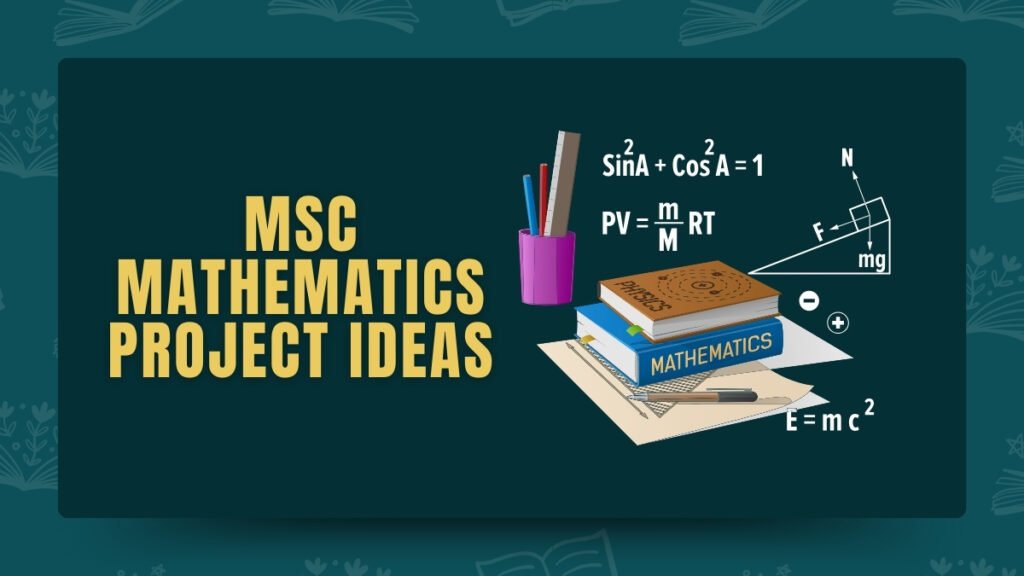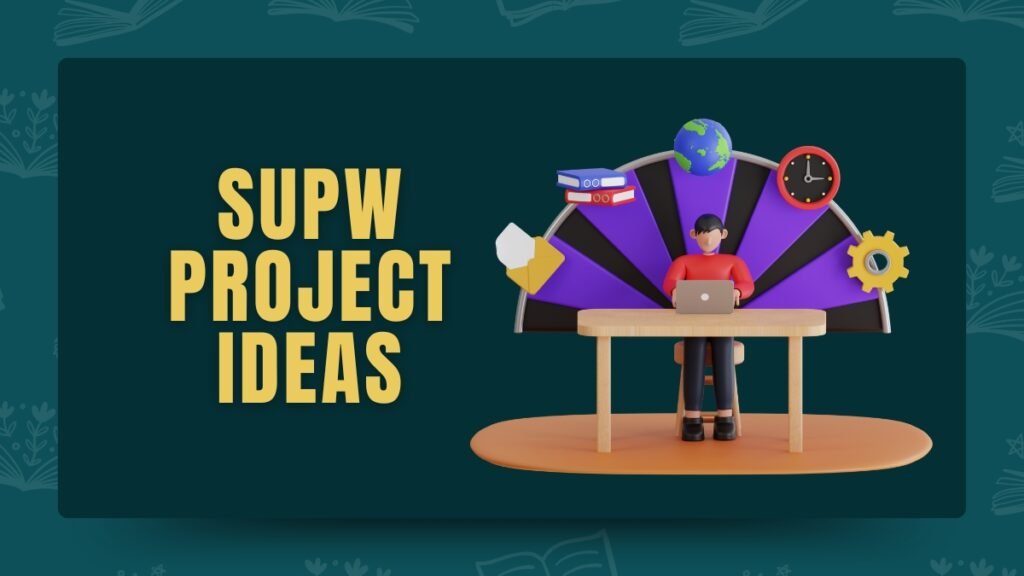Explore creative and innovative digital product project ideas for students! From apps and digital tools to community initiatives, find inspiration to enhance learning and develop essential skills. Perfect for school projects or personal development!
Have you ever considered how digital products are reshaping our daily lives? From mobile apps that streamline tasks to websites that connect us globally, digital innovations are at the forefront of both business and education.
In this rapidly evolving landscape, the importance of hands-on experience in developing these products cannot be overstated.
For students, working on digital product projects not only fosters creativity but also equips them with practical skills essential for the future job market.
This article will delve into a variety of exciting digital product project ideas, highlighting their significance and the numerous benefits they offer.
By understanding these projects, you can make informed choices about which ones align with your interests and career aspirations.
Digital Product Project Ideas for Students PDF
The Importance of Digital Product Project Ideas for Students
Digital product projects offer students a unique opportunity to engage with real-world challenges, allowing them to understand how technology shapes various industries. This article explores the significance of these projects, the benefits they provide, and a comprehensive list of project ideas tailored for students in 2024.
Why Digital Product Projects Matter?
Check out why digital product projects matter:-
Skill Development
Creating digital products enables students to develop a range of skills essential for today’s job market, including:
- Coding: Understanding programming languages and software development.
- Design: Learning UX/UI principles to create user-friendly interfaces.
- Marketing: Gaining insights into promoting products effectively.
- Problem-Solving: Cultivating critical thinking to address complex challenges.
Job Readiness
Employers increasingly prioritize candidates with hands-on experience in developing digital products. By engaging in such projects, students enhance their resumes, showcasing relevant skills that are attractive to potential employers.
Fostering Creativity and Innovation
Digital product projects encourage students to think creatively and develop innovative solutions. This process nurtures a mindset focused on exploration, pushing students to break boundaries and think outside the box.
Practical Experience
These projects allow students to apply theoretical knowledge from the classroom in a practical context. They learn how to build something that serves real users, enhancing their understanding of the subject matter.
Benefits of Engaging in Digital Product Projects
Here are some of the benefits of engaging in digital product projects:-
| Benefit | Description |
|---|---|
| Enhanced Technical Skills | Developing an app or website sharpens technical abilities in programming, UX/UI design, and project management. |
| Boosted Creativity | Projects stimulate creative thinking, encouraging students to find unique solutions to problems. |
| Team Collaboration | Many digital products are developed in teams, providing experience in collaboration, communication, and idea-sharing. |
| Portfolio Building | Successfully completing digital product projects gives students concrete work to showcase to future employers or academic institutions. |
| Increased Confidence | Building a digital product instills confidence, motivating students to tackle more challenging projects in the future. |
Tips for Choosing the Right Digital Product Project
Here are some of the best tips for choosing the right digital product project:-
| Tip | Description |
|---|---|
| Follow Your Interests | Choose a project that excites you. If you love gaming, consider creating a mobile game. |
| Focus on Learning | Pick a project that helps you develop a new skill, whether it’s coding, design, or marketing. |
| Consider the User | Always keep the end-user in mind. What specific problem does your product aim to solve? |
| Start Small | If you’re new to digital product development, begin with a manageable project rather than attempting something overly complex. |
| Stay Current with Trends | Research what’s trending in the digital space—e-commerce, educational apps, or health tech—and choose a project that aligns with current interests. |
20 Digital Product Project Ideas for Students in 2024
Here’s a diverse list of 20 engaging digital product project ideas, each with a brief description and key features:
Homework Planner App
- Task Scheduling: Students can organize their assignments by adding due dates and estimated completion times.
- Deadline Reminders: Automatic notifications alert students before deadlines to help them stay on track.
- Prioritization Features: Students can mark tasks based on urgency or difficulty, helping them manage their workload effectively.
- Progress Tracking: Visual progress bars allow students to track their assignment completion.
School Events Website
- Event Listings: Displays upcoming school events, from sports competitions to cultural activities, with detailed information.
- Online Registration: Allows students and parents to register for events directly from the website.
- Live Updates: Provides real-time updates on event schedules, changes, or cancellations.
- Photo Galleries: Features images from past events, encouraging participation and community engagement.
E-Library App
- Searchable Catalog: Students can easily find books, research papers, and study materials with advanced search filters.
- Offline Reading: Offers the option to download materials for offline access, helpful during travel or limited internet access.
- Book Recommendations: Personalized book suggestions based on student preferences and reading history.
- Bookmarking: Allows students to save pages or sections to return to later.
Digital Classroom Portal
- Resource Sharing: Teachers can upload study materials, presentations, and videos for students to access at any time.
- Assignment Submission: Students can submit homework digitally, reducing paper usage and simplifying the submission process.
- Discussion Boards: Interactive spaces where students and teachers can discuss topics, ask questions, and share ideas.
- Grading System: Teachers can grade assignments directly within the platform and provide feedback.
School Canteen Ordering App
- Pre-Ordering: Students can order meals in advance, ensuring quicker service during busy lunch hours.
- Daily Menus: Displays the available food items each day, with descriptions and pricing information.
- Nutritional Information: Provides detailed breakdowns of calories, vitamins, and allergens for each meal.
- Payment Integration: Allows students to pay for meals directly through the app, reducing the need for cash.
Student Health Tracker App
- Activity Monitoring: Tracks daily physical activity, such as steps taken and calories burned.
- Diet Tracking: Allows students to log their meals and get feedback on how to improve their eating habits.
- Sleep Tracking: Helps students monitor their sleep patterns and suggests ways to improve rest.
- Health Tips: Provides personalized wellness advice based on user data to promote better health habits.
Virtual Science Lab
- Simulated Experiments: Offers virtual versions of popular science experiments, allowing students to practice safely.
- Step-by-Step Tutorials: Guides students through experiments, explaining each step clearly.
- Feedback System: Provides instant feedback on experiment outcomes, helping students learn from mistakes.
- Interactive Learning: Includes interactive elements like quizzes and puzzles to reinforce scientific concepts.
Career Guidance App
- Career Exploration: Provides information on various career paths, including job descriptions, salary data, and education requirements.
- Personality Assessments: Offers quizzes that help students identify careers that match their skills and interests.
- Career Advice: Includes tips on resume building, job interviews, and workplace skills.
- Internship Listings: Features opportunities for internships and part-time jobs to gain real-world experience.
School Community Forum Website
- Discussion Topics: Categories for different school-related topics, from academic advice to extracurricular activities.
- Parent-Teacher Communication: Allows parents to interact with teachers and stay informed about their child’s progress.
- Student Projects: A space for students to showcase projects or collaborate with peers on assignments.
- Event Announcements: Dedicated section for posting updates on school events and important notices.
Online Study Group Platform
- Group Creation: Students can create study groups for different subjects or projects.
- Resource Sharing: Group members can upload notes, assignments, and research materials.
- Collaborative Tools: Features like shared whiteboards and document editing for real-time collaboration.
- Study Scheduling: Helps groups plan study sessions and keep track of group tasks.
School Attendance App
- Attendance Records: Teachers can mark attendance digitally, making record-keeping more efficient.
- Parental Notifications: Sends notifications to parents if their child is absent or late to class.
- Reports Generation: Generates attendance reports for teachers and administrators.
- Student Check-In: Allows students to check in to class via their phones, simplifying roll calls.
Student Budgeting App
- Expense Tracking: Helps students record daily expenses and categorize spending habits.
- Budgeting Tools: Allows students to set spending limits and track progress towards savings goals.
- Financial Tips: Offers advice on managing money, saving, and making smart purchases.
- Savings Goals: Helps students set and reach personal savings targets for future purchases.
School Bus Tracker App
- GPS Tracking: Shows the real-time location of school buses, ensuring timely pickups.
- Parent Notifications: Sends alerts to parents when the bus is nearing the pickup point.
- Bus Schedules: Displays bus schedules and routes for easy planning.
- Safety Alerts: Notifies students and parents of any delays, accidents, or route changes.
Digital Exam Preparation Tool
- Practice Quizzes: Offers timed quizzes that cover key exam topics.
- Flashcards: Allows students to create and review flashcards to reinforce learning.
- Progress Tracking: Tracks student performance and suggests areas for improvement.
- Study Tips: Provides exam preparation advice and best practices for effective studying.
Language Learning App
- Interactive Lessons: Engaging lessons with audio, video, and text to teach new languages.
- Games and Challenges: Includes vocabulary games, pronunciation challenges, and more to make learning fun.
- Translation Tools: Built-in translation features for quick access to word meanings and usage examples.
- Daily Practice Reminders: Encourages consistent practice by sending reminders to complete lessons.
Digital Yearbook Platform
- Photo Uploads: Allows students to upload their favorite photos from the school year.
- Video Messages: Students and teachers can leave video messages or create time capsules.
- Customizable Pages: Each student can design their yearbook page with personal quotes, photos, and memories.
- Collaboration: Groups of students can work together to create themed pages or sections.
Study Schedule App
- Customizable Schedules: Students can create personalized study timetables based on their needs.
- Reminders: Sends notifications to remind students when it’s time to study.
- Goal Setting: Allows students to set study goals and track their progress over time.
- Break Management: Encourages students to take breaks to avoid burnout, optimizing study time.
School News App
- News Updates: Keeps students, parents, and teachers informed about the latest happenings at school.
- Event Schedules: Features upcoming school events, from assemblies to sports games.
- Achievement Highlights: Showcases student achievements, including awards, competitions, and more.
- Push Notifications: Sends real-time notifications about important news or last-minute changes.
Art Portfolio Website for Students
- Artwork Showcase: Allows students to upload and display their artwork for public viewing.
- Commenting and Feedback: Enables other students and teachers to leave constructive comments and feedback.
- Portfolio Management: Helps students organize their work into galleries or categories.
- Networking: Connects student artists with potential mentors or fellow creatives.
Online Quiz Game for School Subjects
- Interactive Quizzes: Turns school subjects into fun, interactive quizzes that test knowledge in a game-like format.
- Leaderboard: Encourages friendly competition by ranking students based on their quiz performance.
- Subject-Specific Quizzes: Covers all school subjects, from math to history, ensuring comprehensive coverage.
- Rewards System: Offers rewards like badges or points to motivate students to participate and improve.
Collaborative Learning App
- Peer Tutoring: Connects students for tutoring sessions based on subjects they need help with.
- Resource Exchange: Allows students to share notes and study materials with peers.
- Study Challenges: Engages students in challenges that encourage collaboration and competition.
- Feedback System: Enables students to give and receive feedback on their understanding of concepts.
Interactive Flashcard App
- Custom Flashcards: Students can create and share their own flashcards for different subjects.
- Study Modes: Offers various modes, such as multiple-choice quizzes and true/false tests.
- Progress Tracking: Monitors how well students retain information over time.
- Gamification: Incorporates games and challenges to make studying more fun and engaging.
Virtual Reality History Tour
- Immersive Experiences: Uses VR to take students on tours of historical sites and events.
- Guided Narration: Provides audio guides to enhance the learning experience.
- Interactive Quizzes: Tests knowledge after tours with quizzes related to the content.
- Discussion Forum: Allows students to discuss their experiences and insights after each tour.
Parent-Teacher Communication App
- Messaging Feature: Enables direct communication between parents and teachers.
- Progress Reports: Allows teachers to share updates on student performance and behavior.
- Event Reminders: Sends notifications about upcoming parent-teacher conferences and school events.
- Resource Sharing: Provides parents with helpful resources and tips for supporting their child’s education.
Mental Wellness App
- Mindfulness Exercises: Offers guided meditation and relaxation techniques.
- Mood Tracking: Allows students to log their emotions and track changes over time.
- Resource Library: Provides articles and tips on managing stress and improving mental health.
- Community Support: Connects students with peers for sharing experiences and support.
Student Volunteer Network
- Volunteer Opportunities: Lists local volunteering events for students to join.
- Community Service Hours: Tracks hours students complete for service requirements.
- Recognition System: Acknowledges students’ contributions with certificates or awards.
- Impact Stories: Shares stories of how student volunteering has positively affected the community.
Creative Writing Platform
- Story Sharing: Allows students to publish and share their creative writing pieces.
- Writing Prompts: Provides daily prompts to inspire students to write.
- Feedback Forum: Enables peers to provide constructive feedback on each other’s work.
- Writing Contests: Hosts contests to encourage creativity and recognize outstanding writing.
Science Fair Project Guide
- Project Ideas: Offers a database of science fair project ideas with detailed instructions.
- Research Tools: Provides access to resources for conducting research and experiments.
- Submission Tracker: Helps students keep track of their project progress and deadlines.
- Presentation Tips: Offers guidance on how to effectively present projects at the fair.
Personal Safety App
- Emergency Contacts: Allows students to quickly reach family or friends in emergencies.
- Location Sharing: Shares real-time location with designated contacts.
- Safety Tips: Provides resources on how to stay safe at school and in the community.
- Panic Button: Includes a feature for students to send alerts to contacts in case of danger.
Interactive Math Problem Solver
- Step-by-Step Solutions: Guides students through math problems with detailed explanations.
- Practice Problems: Offers a variety of practice problems tailored to individual learning levels.
- Progress Assessment: Evaluates student performance and suggests areas for improvement.
- Video Tutorials: Provides video explanations for complex concepts to enhance understanding.
Art Collaboration Platform
- Joint Projects: Allows students to collaborate on art projects, sharing ideas and techniques.
- Virtual Exhibitions: Hosts virtual art shows to display student work to the community.
- Artist Profiles: Students can create profiles showcasing their artistic skills and interests.
- Art Challenges: Organizes challenges where students can create art based on specific themes or prompts.
These project ideas provide students with the chance to acquire new skills, devise creative solutions, and create valuable projects that contribute to their academic and personal development.
Steps to Create a Digital Product Project
Here are some of the best steps to create a digital product project:-
| Step | Description |
|---|---|
| Brainstorm Your Idea | Determine the type of product you want to create—an app, website, or service. |
| Research and Plan | Understand your target audience and outline the features of your digital product. |
| Design the User Interface | Create an intuitive layout that enhances user experience and accessibility. |
| Start Coding | Utilize appropriate programming languages or tools to develop your product. |
| Test Your Product | Identify bugs or usability issues and gather feedback for continuous improvement. |
| Launch and Market | Once your product is finalized, launch it and promote it to your intended audience. |
Additional Tips for Success
Check out additional tips for success:-
| Tip | Description |
|---|---|
| Stay Informed About Tech Trends | Continuously learn about new technologies and tools, as the digital landscape evolves rapidly. |
| Seek Early Feedback | Share your project ideas with peers and mentors to gather input before dedicating significant time to development. |
| Be Adaptable | Be prepared to refine your project based on feedback and new insights. |
| Prioritize User Experience | Ensure your product is not only functional but also enjoyable and easy to use. |
Summary
In summary, engaging in digital product projects is a powerful way to enhance your skills and creativity while preparing for a successful future.
These projects offer invaluable experience, allowing you to explore your passions and gain practical knowledge in a dynamic field.
As we continue to navigate a technology-driven world, the ability to create and innovate in the digital space will be increasingly important.
By selecting the right project, you can not only contribute to your personal growth but also make a meaningful impact in your community. Embrace the opportunities that digital product development presents, and let your creativity thrive!
Frequently Asked Questions
Adam Tesla is a creative thinker with 5 years of experience in providing unique and engaging project ideas across various categories and niches. His expertise lies in simplifying complex topics and presenting fresh, innovative concepts that inspire students, professionals, and entrepreneurs.