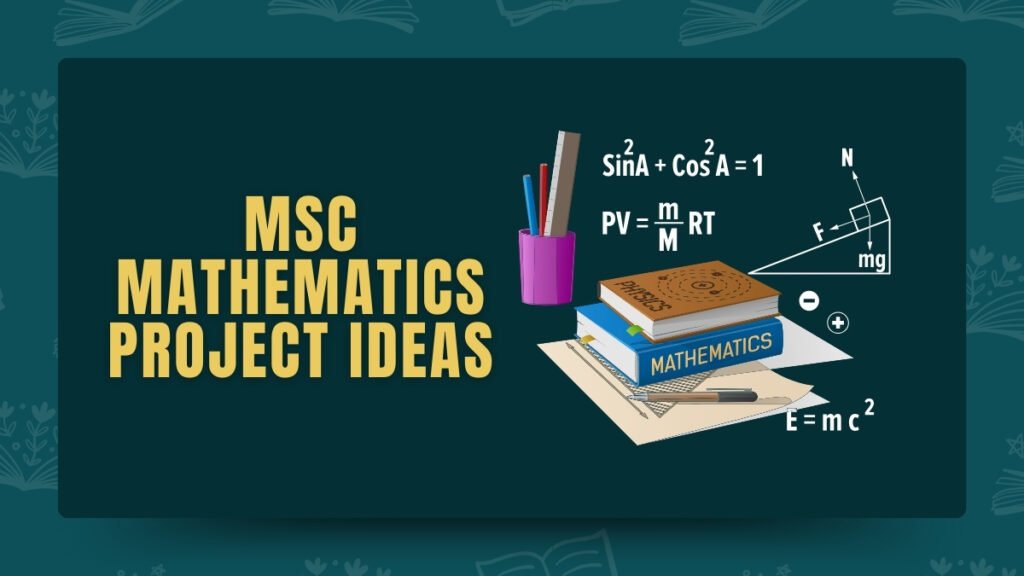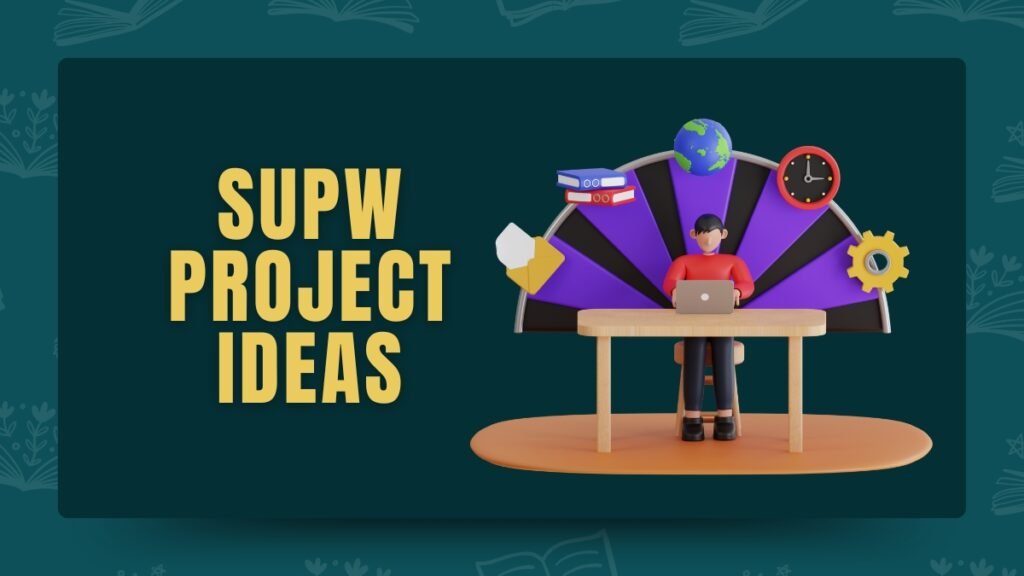Check out fun and easy hackathon project ideas for everyone! From apps to websites, find creative ways to team up and make a difference.
Want a fun weekend idea? Try a hackathon! These events are all about teaming up to solve problems and make cool projects. And guess what? You don’t need to be an expert—everyone can join in!
In this post, I’ll share some easy hackathon project ideas. You could make a budget tracker app or a planner for community events. Maybe even create a website for local charities or a tool to help volunteers connect with those in need.
Let’s get started and have some fun!
Hackathon Project Ideas PDF
Definition: What is a hackathon?
A hackathon is an event where people get together to make projects, often using technology. Teams create new apps or solutions in a short time, usually 24 to 48 hours. It’s a fun way to work together and share ideas!
Types of Hackathons
Here are simple types of hackathons:
| Hackathon Type | Description |
|---|---|
| Corporate Hackathons | Companies create these for employees to share ideas. |
| Community Hackathons | Local groups set these up to help the community. |
| Educational Hackathons | Schools host these to teach students about coding. |
| Online Hackathons | These take place on the internet, allowing anyone to join. |
| Themed Hackathons | Events focus on a specific topic, like health or education. |
| Charity Hackathons | Participants create projects to support charities or social causes. |
These events are all about being creative and working together!
Benefits of Participating
Here are the benefits of joining a hackathon:
| Benefit | Description |
|---|---|
| Learn New Skills | You can learn coding and teamwork. |
| Meet New People | You’ll connect with others who share your interests. |
| Be Creative | You can come up with and try new ideas. |
| Build a Project | You can create something cool quickly. |
| Gain Experience | It looks good on your resume. |
| Win Prizes | Some hackathons award prizes for great projects. |
| Have Fun | It’s a fun way to spend your time! |
How do I choose a project for a hackathon?
Here are simple things to think about when picking a hackathon project:
| Factor | Description |
|---|---|
| Interest | Choose a topic you like; it will be more enjoyable! |
| Skills | Pick something that fits your skills for better results. |
| Teamwork | Consider your team’s strengths and use them effectively. |
| Time | Ensure you can complete the project within the given time. |
| Impact | Think about how your project can help others. |
| Feasibility | Choose something easy to do and not overly complicated. |
| Creativity | Look for ideas that allow for creativity and new experiences. |
Hackathon Project Ideas
Here are some of the best hackathon project ideas:
Web Development
Portfolio Website
- Features: Showcase projects, skills, and resume.
- Technologies: HTML, CSS, JavaScript, and a backend like Node.js.
- User Interaction: Contact form for inquiries.
Blog Platform
- Features: User accounts, post creation, commenting system.
- Technologies: React for frontend, Express for backend.
- User Interaction: Follow other users and share posts on social media.
Online Store
- Features: Product listings, shopping cart, payment integration.
- Technologies: eCommerce frameworks like Shopify or WooCommerce.
- User Interaction: User reviews and ratings for products.
Event Management System
- Features: Event creation, ticket booking, and user registration.
- Technologies: Full-stack JS or Python with Django.
- User Interaction: Email notifications and calendar integration.
Recipe Sharing Website
- Features: User-submitted recipes, rating system, search functionality.
- Technologies: PHP or Ruby on Rails for backend.
- User Interaction: Comment sections and user profiles.
Job Board
- Features: Job postings, user profiles, and application tracking.
- Technologies: Use frameworks like Angular or Vue.js.
- User Interaction: Notifications for job matches and applications.
Community Forum
- Features: Topic creation, replies, and user moderation.
- Technologies: PHP with MySQL or Node.js.
- User Interaction: Private messaging and user badges.
Real Estate Listings
- Features: Property details, search filters, and contact options.
- Technologies: MERN stack (MongoDB, Express, React, Node.js).
- User Interaction: Schedule viewings and save favorite listings.
Feedback Portal
- Features: User feedback submission, categorization, and admin dashboard.
- Technologies: Flask or Django for backend.
- User Interaction: Vote on feedback to prioritize issues.
Fitness Class Scheduler
- Features: Class schedules, bookings, and user notifications.
- Technologies: React for the front end and Firebase for backend.
- User Interaction: Calendar integration and reminders.
Mobile Apps
To-Do List App
- Features: Task creation, deadlines, and reminders.
- Technologies: Flutter or React Native for cross-platform.
- User Interaction: Sync tasks across devices.
Fitness Tracker
- Features: Log workouts, set goals, and track progress.
- Technologies: Native Android/iOS development.
- User Interaction: Share achievements on social media.
Recipe Finder
- Features: Search by ingredients and dietary preferences.
- Technologies: API integration for recipe databases.
- User Interaction: Save favorite recipes.
Sleep Tracker
- Features: Log sleep patterns, set sleep goals.
- Technologies: Native development with health APIs.
- User Interaction: Daily sleep quality reports.
Mood Diary
- Features: Daily mood logging and insights.
- Technologies: Cloud storage for data syncing.
- User Interaction: Visual mood charts.
Expense Tracker
- Features: Log expenses, categorize spending, and generate reports.
- Technologies: Use SQLite for local data storage.
- User Interaction: Monthly summary notifications.
Language Learning App
- Features: Vocabulary quizzes, pronunciation guides, and progress tracking.
- Technologies: Gamification techniques for engagement.
- User Interaction: Compete with friends in challenges.
Flashcard App
- Features: Create, study, and share flashcards.
- Technologies: Use spaced repetition algorithms.
- User Interaction: Collaborative flashcard sets.
Public Transport App
- Features: Real-time transit schedules and route mapping.
- Technologies: Map APIs for route visualization.
- User Interaction: Save favorite routes.
Travel Buddy Finder
- Features: Connect with others traveling to the same destination.
- Technologies: Location-based services and chat functionality.
- User Interaction: Profile verification for safety.
Games
Tic-Tac-Toe
- Features: Single-player and multiplayer modes.
- Technologies: Simple HTML/CSS and JavaScript.
- User Interaction: Score tracking.
Memory Game
- Features: Card matching mechanics and time tracking.
- Technologies: JavaScript for game logic.
- User Interaction: Leaderboards for high scores.
Quiz App
- Features: Various categories, timer, and scoring system.
- Technologies: React for dynamic UI.
- User Interaction: Share results on social media.
Endless Runner Game
- Features: Character controls, obstacles, and power-ups.
- Technologies: Unity for game development.
- User Interaction: Customize characters.
Puzzle Game
- Features: Multiple levels of difficulty and hints.
- Technologies: HTML5 canvas for graphics.
- User Interaction: Track time for each level.
Adventure Game
- Features: Story-driven gameplay with choices.
- Technologies: Text-based input/output or visual novel engines.
- User Interaction: Multiple endings based on choices.
Word Search
- Features: Generate random word search puzzles.
- Technologies: JavaScript for puzzle creation.
- User Interaction: Customizable difficulty levels.
Board Game Simulator
- Features: Rules for various board games.
- Technologies: WebSockets for multiplayer.
- User Interaction: Create custom games.
Multiplayer Card Game
- Features: Classic card games like Poker or Rummy.
- Technologies: React and Node.js for real-time play.
- User Interaction: Chat feature during games.
Trivia Challenge
- Features: Timed questions with various categories.
- Technologies: Use Firebase for real-time updates.
- User Interaction: Invite friends for challenges.
Data Science
Data Visualization Tool
- Features: Create interactive charts and dashboards.
- Technologies: D3.js or Tableau for visualization.
- User Interaction: Export visualizations as images or PDFs.
Sentiment Analysis
- Features: Analyze text from social media for sentiment.
- Technologies: Natural Language Processing (NLP) libraries.
- User Interaction: Visualize sentiment trends over time.
Recommendation System
- Features: Suggest products or content based on user behavior.
- Technologies: Collaborative filtering algorithms.
- User Interaction: User ratings and feedback.
Stock Price Analyzer
- Features: Historical data analysis and trend visualization.
- Technologies: Pandas and Matplotlib for data manipulation.
- User Interaction: Alerts for significant price changes.
COVID-19 Data Tracker
- Features: Track cases, recoveries, and vaccination rates.
- Technologies: API integration for real-time data.
- User Interaction: Share statistics on social media.
Weather Data Analysis
- Features: Historical weather patterns and predictions.
- Technologies: Use APIs for weather data.
- User Interaction: Visual maps showing weather trends.
Customer Segmentation Tool
- Features: Analyze customer data for targeted marketing.
- Technologies: K-means clustering algorithms.
- User Interaction: Visual representation of segments.
Sales Forecasting Model
- Features: Predict future sales based on historical data.
- Technologies: Time series analysis techniques.
- User Interaction: Scenario analysis for decision-making.
Crime Rate Analysis
- Features: Visualize crime data by location and time.
- Technologies: GIS tools for mapping.
- User Interaction: Filter by crime type and date range.
Health Monitoring Dashboard
- Features: Analyze health metrics like heart rate and activity levels.
- Technologies: Integrate with wearable health devices.
- User Interaction: Set health goals and track progress.
Social Good
Volunteer Matching App
- Features: Match volunteers with organizations based on skills.
- Technologies: Web application with user profiles.
- User Interaction: Chat with organizations for details.
Mental Health Support Platform
- Features: Anonymous chat with professionals and peer support groups.
- Technologies: Secure messaging APIs.
- User Interaction: Book appointments with therapists.
Food Donation Platform
- Features: Connect food donors with local shelters.
- Technologies: Geolocation for nearby shelters.
- User Interaction: Schedule donation pickups.
Environmental Awareness App
- Features: Track personal eco-friendly habits and challenges.
- Technologies: Gamify sustainability efforts.
- User Interaction: Join community challenges.
Crisis Response App
- Features: Report emergencies and request help.
- Technologies: Real-time alerts and map integration.
- User Interaction: Share updates on social media.
Disaster Relief Fundraiser
- Features: Create fundraisers for disaster relief efforts.
- Technologies: Payment gateway integration.
- User Interaction: Share campaigns with friends.
Education Access Platform
- Features: Offer free online courses and resources.
- Technologies: Video hosting and LMS tools.
- User Interaction: Track course completion and certifications.
Pet Adoption Portal
- Features: Connect shelters with potential adopters.
- Technologies: User profiles and pet listings.
- User Interaction: Schedule visits to shelters.
Cultural Exchange App
- Features: Connect people from different cultures for language and cultural sharing.
- Technologies: Chat features and profile matching.
- User Interaction: Schedule virtual meetups.
Donation Tracker
- Features: Track personal donations and impact.
- Technologies: Cloud storage for data.
- User Interaction: Share achievements on social media.
Internet of Things (IoT)
Smart Home Controller
- Features: Control lights, thermostat, and appliances remotely.
- Technologies: Raspberry Pi or Arduino for hardware.
- User Interaction: Voice commands for control.
Weather Station
- Features: Collect and display local weather data.
- Technologies: Sensors and IoT platforms.
- User Interaction: Share data with community.
Smart Garden
- Features: Monitor soil moisture and control irrigation.
- Technologies: Sensors and mobile app for monitoring.
- User Interaction: Notifications for watering needs.
Home Security System
- Features: Real-time alerts for unusual activities.
- Technologies: Cameras and motion sensors.
- User Interaction: Remote access to camera feeds.
Wearable Health Monitor
- Features: Track heart rate, steps, and sleep patterns.
- Technologies: Bluetooth integration with mobile apps.
- User Interaction: Sync data with health apps.
Smart Parking System
- Features: Find available parking spots in real time.
- Technologies: Sensors and mobile app.
- User Interaction: Reserve parking spots.
Air Quality Monitor
- Features: Measure pollutants and provide alerts.
- Technologies: Sensors and data visualization.
- User Interaction: View air quality index.
IoT-based Smart Lighting
- Features: Automate lighting based on occupancy.
- Technologies: Smart bulbs and sensors.
- User Interaction: Schedule lighting based on user habits.
Pet Tracker
- Features: Monitor pet location and activity.
- Technologies: GPS and mobile app.
- User Interaction: Set alerts for activity levels.
Smart Refrigerator
- Features: Track food inventory and expiration dates.
- Technologies: Sensors and mobile notifications.
- User Interaction: Generate shopping lists based on inventory.
Artificial Intelligence (AI)
Chatbot for Customer Service
- Features: Answer common queries and troubleshoot issues.
- Technologies: NLP frameworks like Rasa or Dialogflow.
- User Interaction: 24/7 support via chat interface.
Image Recognition App
- Features: Identify objects in images using AI.
- Technologies: TensorFlow or PyTorch for model training.
- User Interaction: Share recognized images on social media.
Voice Assistant
- Features: Voice commands for tasks like reminders and music control.
- Technologies: Speech recognition APIs.
- User Interaction: Customizable voice responses.
Personalized Learning App
- Features: Recommend learning materials based on user progress.
- Technologies: Machine learning algorithms for personalization.
- User Interaction: Feedback mechanism for improvement.
AI-based News Aggregator
- Features: Curate news articles based on user interests.
- Technologies: Web scraping and NLP for summarization.
- User Interaction: Custom news feeds.
Facial Recognition Security
- Features: Authenticate users based on facial recognition.
- Technologies: OpenCV for image processing.
- User Interaction: Alerts for unauthorized access attempts.
AI Recipe Generator
- Features: Create recipes based on available ingredients.
- Technologies: NLP for understanding user input.
- User Interaction: Share created recipes.
Fake News Detector
- Features: Analyze news articles for credibility.
- Technologies: Machine learning for classification.
- User Interaction: Report questionable articles.
Predictive Text Input
- Features: Suggest words or phrases while typing.
- Technologies: NLP models for text prediction.
- User Interaction: Learn from user typing habits.
Emotion Detection App
- Features: Analyze text or voice for emotional tone.
- Technologies: Sentiment analysis algorithms.
- User Interaction: Provide insights based on detected emotions.
Blockchain
Cryptocurrency Wallet
- Features: Securely store and manage cryptocurrencies.
- Technologies: Blockchain protocols like Ethereum.
- User Interaction: QR code for transactions.
Voting System
- Features: Secure and anonymous voting process.
- Technologies: Smart contracts for vote counting.
- User Interaction: Real-time results display.
Supply Chain Tracker
- Features: Track products from manufacturer to consumer.
- Technologies: Blockchain for transparency.
- User Interaction: Verify product authenticity.
Decentralized Marketplace
- Features: Buy and sell products directly between users.
- Technologies: Use Ethereum for smart contracts.
- User Interaction: User reviews and ratings.
Digital Identity Verification
- Features: Securely verify identities online.
- Technologies: Blockchain for data security.
- User Interaction: Simplified onboarding processes.
Charity Donation Tracker
- Features: Transparent tracking of donations.
- Technologies: Blockchain for verification.
- User Interaction: View impact of donations.
Smart Contracts App
- Features: Create and manage smart contracts.
- Technologies: Ethereum for contract deployment.
- User Interaction: Simple UI for contract creation.
Asset Tokenization Platform
- Features: Tokenize physical assets like real estate.
- Technologies: Blockchain for ownership verification.
- User Interaction: Trade tokens on marketplace.
NFT Marketplace
- Features: Buy and sell digital art and collectibles.
- Technologies: Ethereum and IPFS for storage.
- User Interaction: User profiles for artists.
Blockchain-based File Storage
- Features: Securely store and share files.
- Technologies: Distributed storage solutions.
- User Interaction: Access files using cryptographic keys.
Health & Fitness
Diet Planner
- Features: Create meal plans based on dietary needs.
- Technologies: Database for food items and nutrition info.
- User Interaction: Track daily food intake.
Exercise Log App
- Features: Log workouts and track progress.
- Technologies: Mobile app development frameworks.
- User Interaction: Set fitness goals and receive reminders.
Mental Health Journal
- Features: Daily reflections and mood tracking.
- Technologies: Secure cloud storage for privacy.
- User Interaction: Analyze mood trends over time.
Symptom Checker
- Features: Assess symptoms and suggest actions.
- Technologies: AI for symptom analysis.
- User Interaction: Connect with healthcare professionals.
Fitness Challenge App
- Features: Organize fitness challenges and track progress.
- Technologies: Social media integration for sharing.
- User Interaction: Compete with friends.
Health Tracker
- Features: Monitor vital signs and health metrics.
- Technologies: Wearable technology integration.
- User Interaction: Sync data with healthcare providers.
Personal Trainer App
- Features: Customized workout plans from trainers.
- Technologies: Video hosting for workout tutorials.
- User Interaction: Live video sessions with trainers.
Meditation App
- Features: Guided meditation and relaxation techniques.
- Technologies: Audio streaming for sessions.
- User Interaction: Track meditation habits.
Sleep Tracker
- Features: Monitor sleep patterns and quality.
- Technologies: Sensors and data analysis.
- User Interaction: Suggestions for better sleep.
Hydration Reminder App
- Features: Set reminders to drink water.
- Technologies: Mobile notifications and tracking.
- User Interaction: Log daily water intake.
Education & Learning
Language Learning App
- Features: Interactive lessons and quizzes.
- Technologies: Gamification techniques for engagement.
- User Interaction: Track progress and achievements.
Virtual Classroom
- Features: Host online classes and discussions.
- Technologies: Video conferencing tools and LMS integration.
- User Interaction: Participate in discussions and Q&A.
Flashcard App
- Features: Create and study flashcards for memorization.
- Technologies: Mobile app development for user experience.
- User Interaction: Share flashcard sets with peers.
Study Group Finder
- Features: Connect students for group study sessions.
- Technologies: Geolocation for nearby students.
- User Interaction: Schedule study sessions.
Online Quiz Platform
- Features: Create and take quizzes on various subjects.
- Technologies: Database for quiz questions and answers.
- User Interaction: Share results on social media.
Learning Management System (LMS)
- Features: Organize courses and track student progress.
- Technologies: Web development frameworks for functionality.
- User Interaction: Access course materials and assignments.
Educational Podcast App
- Features: Curate and listen to educational podcasts.
- Technologies: Audio streaming and subscription features.
- User Interaction: Rate and review podcasts.
Personalized Study Planner
- Features: Create study schedules based on user goals.
- Technologies: Calendar integration and reminders.
- User Interaction: Adjust plans based on progress.
Skill Development Platform
- Features: Offer courses on various skills and hobbies.
- Technologies: Video hosting and interactive content.
- User Interaction: Certificates for completed courses.
Mentorship App
- Features: Connect mentors and mentees in various fields.
- Technologies: User profiles and matching algorithms.
- User Interaction: Schedule mentoring sessions.
Travel & Adventure
Travel Itinerary Planner
- Features: Create and share personalized travel plans.
- Technologies: Integration with maps and booking services.
- User Interaction: Collaborative planning with friends.
Local Experience Finder
- Features: Discover unique activities and attractions.
- Technologies: Geolocation and user reviews.
- User Interaction: Bookmark favorite experiences.
Language Translation App
- Features: Instant translation for travelers.
- Technologies: Machine learning for language processing.
- User Interaction: Voice and text translation.
Trip Budget Calculator
- Features: Estimate travel costs and expenses.
- Technologies: Interactive calculators and budgeting tools.
- User Interaction: Adjust budgets based on travel plans.
Adventure Log App
- Features: Document and share travel experiences.
- Technologies: Cloud storage for photos and notes.
- User Interaction: Create a travel journal.
Transportation Finder
- Features: Compare transportation options in a city.
- Technologies: Integration with public transport APIs.
- User Interaction: Save preferred routes.
Cultural Events Calendar
- Features: Find and attend local events and festivals.
- Technologies: Event listing and calendar integration.
- User Interaction: RSVP and share events.
Travel Safety App
- Features: Provide safety tips and emergency contacts.
- Technologies: Real-time alerts and location services.
- User Interaction: Report safety incidents.
Local Cuisine Guide
- Features: Explore and recommend local dishes.
- Technologies: User-generated content and reviews.
- User Interaction: Share favorite restaurants.
Eco-Friendly Travel App
- Features: Promote sustainable travel options.
- Technologies: Geolocation for eco-friendly accommodations.
- User Interaction: Track carbon footprint.
Social Networking
Interest-Based Community App
- Features: Connect users with shared interests.
- Technologies: User profiles and discussion forums.
- User Interaction: Create and join groups.
Event Planning Platform
- Features: Organize and RSVP to local events.
- Technologies: Calendar integration and reminders.
- User Interaction: Share events with friends.
Photo Sharing App
- Features: Upload and share photos with friends.
- Technologies: Image hosting and editing tools.
- User Interaction: Like and comment on photos.
Anonymous Feedback App
- Features: Give and receive feedback anonymously.
- Technologies: Secure messaging and encryption.
- User Interaction: Rate experiences.
Collaborative Playlist App
- Features: Create and share music playlists with friends.
- Technologies: Music streaming service integration.
- User Interaction: Add songs and vote on tracks.
Virtual Hangout Space
- Features: Create virtual rooms for video calls and chats.
- Technologies: Video conferencing tools.
- User Interaction: Invite friends to join.
Personal Blogging Platform
- Features: Share personal stories and insights.
- Technologies: Content management system for blogging.
- User Interaction: Comment on blog posts.
Mentorship Community
- Features: Connect mentors and mentees for guidance.
- Technologies: User profiles and matching algorithms.
- User Interaction: Schedule mentoring sessions.
Travel Buddy Finder
- Features: Connect travelers with similar itineraries.
- Technologies: Geolocation and user profiles.
- User Interaction: Chat and plan trips together.
Skill Swap Platform
- Features: Exchange skills and services with others.
- Technologies: User profiles and service listings.
- User Interaction: Request and offer services.
Finance & Budgeting
Personal Finance Tracker
- Features: Track income, expenses, and savings goals.
- Technologies: Secure database for user data.
- User Interaction: Set budgets and receive alerts.
Investment Portfolio Manager
- Features: Monitor and analyze investment performance.
- Technologies: Financial data APIs for real-time updates.
- User Interaction: Generate performance reports.
Expense Sharing App
- Features: Split expenses among friends or family.
- Technologies: Payment integration for easy transactions.
- User Interaction: View shared expenses and balances.
Savings Goal App
- Features: Set and track savings goals.
- Technologies: Database for user savings data.
- User Interaction: Share progress with friends.
Budgeting Tool
- Features: Create and manage personal budgets.
- Technologies: Interactive budgeting calculators.
- User Interaction: Receive spending insights.
Debt Management App
- Features: Track and manage debts.
- Technologies: Alerts for payment deadlines.
- User Interaction: Create repayment plans.
Financial Literacy Platform
- Features: Offer resources on personal finance education.
- Technologies: Video hosting and interactive quizzes.
- User Interaction: Track learning progress.
Bill Reminder App
- Features: Remind users of upcoming bills and payments.
- Technologies: Calendar integration for reminders.
- User Interaction: Customize reminder settings.
Cryptocurrency Tracker
- Features: Monitor cryptocurrency prices and trends.
- Technologies: Data aggregation from exchanges.
- User Interaction: Set alerts for price changes.
Charity Donation Tracker
- Features: Track personal donations and impact.
- Technologies: Database for tracking donations.
- User Interaction: Share charitable contributions with others.
Home & Lifestyle
Smart Home Controller
- Features: Control smart home devices from one app.
- Technologies: IoT integration for device compatibility.
- User Interaction: Schedule routines for devices.
Recipe Organizer
- Features: Save and categorize favorite recipes.
- Technologies: Database for recipe storage.
- User Interaction: Share recipes with friends.
Gardening Planner
- Features: Track gardening tasks and plant care.
- Technologies: Calendar integration for reminders.
- User Interaction: Share gardening tips.
Cleaning Schedule App
- Features: Create and manage cleaning routines.
- Technologies: Task management tools.
- User Interaction: Track completed tasks.
Home Inventory Tracker
- Features: Catalog home items for insurance purposes.
- Technologies: Image uploading and database management.
- User Interaction: Update inventory regularly.
Interior Design App
- Features: Visualize home designs and layouts.
- Technologies: AR for virtual room design.
- User Interaction: Share design ideas with others.
Local Service Finder
- Features: Connect users with local service providers.
- Technologies: User reviews and ratings system.
- User Interaction: Request quotes for services.
Event Planning Checklist
- Features: Create checklists for event planning.
- Technologies: Task management tools.
- User Interaction: Share checklists with collaborators.
Pet Care Planner
- Features: Track pet health and care schedules.
- Technologies: Reminders for vet visits and feeding.
- User Interaction: Share pet updates with friends.
Fitness Challenge App
- Features: Organize fitness challenges with friends.
- Technologies: User profiles and leaderboard features.
- User Interaction: Log progress and achievements.
Environment & Sustainability
Carbon Footprint Tracker
- Features: Monitor and reduce personal carbon footprint.
- Technologies: Data input for various lifestyle aspects.
- User Interaction: Set reduction goals.
Recycling Guide App
- Features: Provide information on recycling practices.
- Technologies: Database for recycling guidelines.
- User Interaction: Locate nearby recycling centers.
Sustainable Product Finder
- Features: Discover eco-friendly products.
- Technologies: User reviews and ratings system.
- User Interaction: Share product recommendations.
Community Clean-Up Organizer
- Features: Plan and join local clean-up events.
- Technologies: Event management tools.
- User Interaction: RSVP for events.
Energy Consumption Monitor
- Features: Track home energy use and suggest reductions.
- Technologies: IoT device integration.
- User Interaction: View energy-saving tips.
Wildlife Tracker
- Features: Report and monitor local wildlife sightings.
- Technologies: Database for sighting data.
- User Interaction: Share photos and experiences.
Sustainable Travel App
- Features: Suggest eco-friendly travel options.
- Technologies: User-generated content and recommendations.
- User Interaction: Share sustainable travel tips.
Water Conservation Tracker
- Features: Monitor and reduce water usage.
- Technologies: Data input for tracking.
- User Interaction: Set water-saving goals.
Composting Guide
- Features: Educate users on composting practices.
- Technologies: Resources and guides on composting.
- User Interaction: Track composting progress.
Local Farmers Market Finder
- Features: Locate nearby farmers markets.
- Technologies: Geolocation and event listings.
- User Interaction: Share market experiences.
Tips for a Successful Hackathon Project
Here are simple tips for a successful hackathon project with extra details:
| Step | Description |
|---|---|
| Plan | Think about your project. Write down your main idea and how to start. |
| Set Goals | Know what you want to achieve. List what you want to finish by the end. |
| Divide Work | Assign tasks based on team members’ strengths to encourage collaboration. |
| Stay Organized | Keep work neat. Use folders and name files clearly. |
| Keep It Simple | Start with an easy idea. It’s better to finish something small than to struggle with a big project. |
| Practice | Be ready to explain your project. Practice your presentation to build confidence. |
| Have Fun | Enjoy the process! Focus on learning and meeting new people. |
Hackathon Project Ideas for College Students
Here are very simple hackathon project ideas for college students:
| Project Idea | Description |
|---|---|
| Study Buddy App | Make an app to help students find study partners. |
| Campus Event Planner | Create a website to show upcoming campus events. |
| Budget Tracker | Build a tool to help students manage their money. |
| Recipe Finder | Make an app that gives recipe ideas based on ingredients students have at home. |
| Mood Tracker | Create an app for students to track their feelings. |
| Class Organizer | Build a tool to help students keep track of classes and homework. |
| Fitness App | Make an app for students to join fitness challenges. |
| Volunteer App | Create a platform to help students find volunteer opportunities. |
| Language Partner App | Make an app for students to practice languages together. |
| Tutoring Platform | Build a simple site to help students find tutors. |
Hackathon Project Ideas for students
Here are super simple hackathon project ideas for students:
| Project Idea | Description |
|---|---|
| Homework Help App | Make an app for students to ask questions and get help. |
| Book Recommendation Site | Build a website that suggests books based on students’ interests. |
| Study Timer App | Create an app to help students set timers for study sessions. |
| Note Sharing Platform | Make a site where students can share and find class notes. |
| Event Reminder App | Build an app that reminds students about important dates. |
| Quiz Maker | Create a tool for students to make and share quizzes. |
| Trip Planner App | Make an app for students to plan trips together. |
| Fitness Tracker App | Build an app to help students track their exercise. |
| Mental Health Resource Site | Create a website with tips for student mental health. |
| Recipe Sharing App | Make an app for students to share easy recipes. |
Hackathon Project Ideas for CSE
Here are super simple hackathon project ideas for Computer Science students:
| Project Idea | Description |
|---|---|
| Portfolio Website | Make a site to showcase your projects. |
| Weather App | Build an app to check the weather. |
| Chat App | Create a simple app for messaging. |
| Todo List App | Make an app to track tasks. |
| Image Gallery | Build a place to upload and display photos. |
| Expense Tracker | Create an app to monitor spending. |
| URL Shortener | Make a tool to shorten links. |
| Flashcard App | Build an app for creating flashcards. |
| Recipe Finder | Create an app for finding recipe ideas. |
| Simple Game | Make a basic game like Tic-Tac-Toe. |
Hackathon Project Ideas With Source Code
Here are some of the best hackathon project ideas with source code:
Portfolio Website (HTML/CSS)
<!DOCTYPE html>
<html lang="en">
<head>
<meta charset="UTF-8">
<meta name="viewport" content="width=device-width, initial-scale=1.0">
<title>My Portfolio</title>
<style>
body { font-family: Arial, sans-serif; margin: 20px; }
h1 { color: #333; }
.project { margin-bottom: 20px; }
</style>
</head>
<body>
<h1>My Portfolio</h1>
<div class="project">
<h2>Project 1</h2>
<p>Description of project 1.</p>
</div>
<div class="project">
<h2>Project 2</h2>
<p>Description of project 2.</p>
</div>
</body>
</html>Weather App (HTML/JavaScript)
<!DOCTYPE html>
<html lang="en">
<head>
<meta charset="UTF-8">
<meta name="viewport" content="width=device-width, initial-scale=1.0">
<title>Weather App</title>
</head>
<body>
<h1>Weather App</h1>
<input type="text" id="city" placeholder="Enter city">
<button onclick="getWeather()">Get Weather</button>
<div id="result"></div>
<script>
async function getWeather() {
const city = document.getElementById('city').value;
const apiKey = 'YOUR_API_KEY'; // Get your API key from OpenWeather
const response = await fetch(`https://api.openweathermap.org/data/2.5/weather?q=${city}&appid=${apiKey}&units=metric`);
const data = await response.json();
document.getElementById('result').innerHTML = `Temperature: ${data.main.temp}°C`;
}
</script>
</body>
</html>Chat App (HTML/JavaScript)
<!DOCTYPE html>
<html lang="en">
<head>
<meta charset="UTF-8">
<meta name="viewport" content="width=device-width, initial-scale=1.0">
<title>Chat App</title>
</head>
<body>
<h1>Chat App</h1>
<input type="text" id="message" placeholder="Type a message">
<button onclick="sendMessage()">Send</button>
<div id="chat"></div>
<script>
function sendMessage() {
const message = document.getElementById('message').value;
const chat = document.getElementById('chat');
chat.innerHTML += `<p>${message}</p>`;
document.getElementById('message').value = '';
}
</script>
</body>
</html>Todo List App (HTML/JavaScript)
<!DOCTYPE html>
<html lang="en">
<head>
<meta charset="UTF-8">
<meta name="viewport" content="width=device-width, initial-scale=1.0">
<title>Todo List</title>
</head>
<body>
<h1>Todo List</h1>
<input type="text" id="task" placeholder="Add a new task">
<button onclick="addTask()">Add</button>
<ul id="taskList"></ul>
<script>
function addTask() {
const task = document.getElementById('task').value;
const taskList = document.getElementById('taskList');
taskList.innerHTML += `<li>${task}</li>`;
document.getElementById('task').value = '';
}
</script>
</body>
</html>Simple Game (Tic-Tac-Toe in JavaScript)
<!DOCTYPE html>
<html lang="en">
<head>
<meta charset="UTF-8">
<meta name="viewport" content="width=device-width, initial-scale=1.0">
<title>Tic Tac Toe</title>
<style>
.grid { display: grid; grid-template-columns: repeat(3, 100px); }
.cell { width: 100px; height: 100px; text-align: center; font-size: 24px; border: 1px solid black; }
</style>
</head>
<body>
<h1>Tic Tac Toe</h1>
<div class="grid">
<div class="cell" onclick="makeMove(this)"></div>
<div class="cell" onclick="makeMove(this)"></div>
<div class="cell" onclick="makeMove(this)"></div>
<div class="cell" onclick="makeMove(this)"></div>
<div class="cell" onclick="makeMove(this)"></div>
<div class="cell" onclick="makeMove(this)"></div>
<div class="cell" onclick="makeMove(this)"></div>
<div class="cell" onclick="makeMove(this)"></div>
<div class="cell" onclick="makeMove(this)"></div>
</div>
<script>
let currentPlayer = 'X';
function makeMove(cell) {
if (cell.innerHTML === '') {
cell.innerHTML = currentPlayer;
currentPlayer = currentPlayer === 'X' ? 'O' : 'X';
}
}
</script>
</body>
</html>These projects provide a great starting point for your hackathon! You can expand them further by adding more features or improving the design.
Conclusion
In conclusion, hackathons are a fun way to be creative and learn new skills. They allow people to work together on interesting projects.
The project ideas we shared, like making a portfolio website or a simple game, are great for getting started. Choose a project you like and team up with others. Working together can lead to cool ideas!
Don’t worry if you make mistakes; it’s all part of learning. Use online resources for help if you need it.
The main goal is to try new things, enjoy the process, and celebrate what you make. So, gather your friends, pick a project, and jump into a hackathon. You’ll have a great time and learn a lot!
Adam Tesla is a creative thinker with 5 years of experience in providing unique and engaging project ideas across various categories and niches. His expertise lies in simplifying complex topics and presenting fresh, innovative concepts that inspire students, professionals, and entrepreneurs.