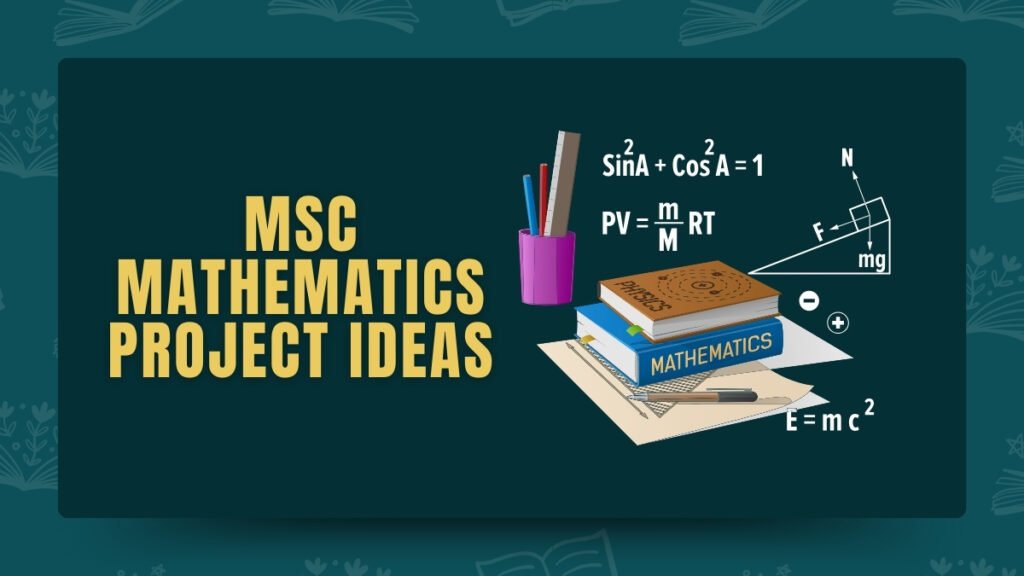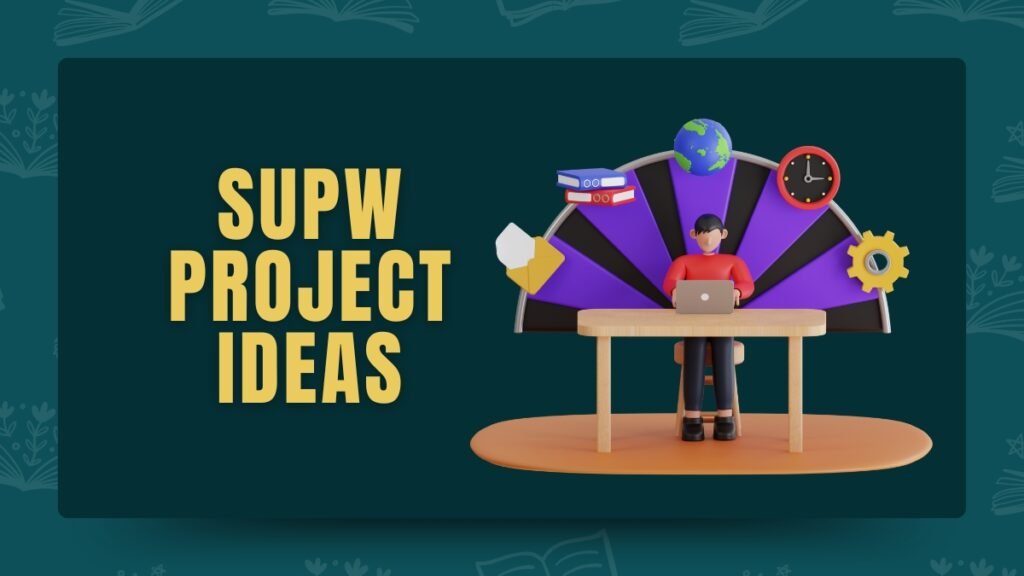Check out fun and easy HTML project ideas for beginners and beyond! Building projects is a great way to improve your HTML skills.
Want to get better at HTML? The best way is by making things! HTML is the building block of all websites, and creating projects helps you learn faster. From simple portfolios to cool interactive websites, there’s something for everyone.
In this blog, we’ll share simple ideas to help you start building. Let’s get started!
HTML Projects for Students PDF
Getting Started with HTML Projects
Here are the tips for getting started with HTML projects:
Set Up
- Download a text editor like VS Code.
- Open a browser (like Chrome) to view your work.
Create Your First HTML File
- Open your text editor and create a new file.
- Save it as index.html.
Add this code:
<!DOCTYPE html>
<html lang="en">
<head>
<meta charset="UTF-8">
<title>My First Page</title>
</head>
<body>
<h1>Hello, World!</h1>
<p>This is my first HTML page.</p>
</body>
</html>Try New Tags
Add different HTML elements like:
- Headings: <h1>, <h2>, etc.
- Paragraphs: <p>
- Links: <a href=”https://example.com”>Click me</a>
- Images: <img src=”image.jpg” alt=”Description”>
Style with CSS
Create a file called styles.css.
Add styles, like:
body {
font-family: Arial;
background-color: lightgray;
}
h1 {
color: blue;
}Add JavaScript
You can add a simple alert:
<script>
alert("Welcome!");
</script>Build Simple Projects
Start with easy projects like:
- Personal Website: Add your name and a photo.
- Portfolio: Show your projects.
- To-Do List: Make a list of tasks.
Learn and Improve
- Check out websites like MDN Web Docs to learn more.
- Try new things as you get comfortable.
Starting with simple HTML projects is an easy way to learn!
HTML Projects Ideas
Have a close look at HTML project ideas:
Personal Projects
- To-Do List – Make a simple task tracker.
- Budget Tracker – Track your spending and savings.
- Goal Tracker – Monitor your personal goals.
- Daily Journal – Write down your thoughts each day.
- Habit Tracker – Keep track of your habits.
- Recipe Organizer – Store your favorite recipes.
- Travel Planner – Plan your trips.
- Fitness Log – Track your workouts.
- Mood Tracker – Track your daily mood.
- Wish List – List items you want to buy.
Educational Projects
- Flashcards – Make flashcards for studying.
- Quiz App – Create a quiz for learning.
- Study Schedule – Plan your study sessions.
- Language Learning – Learn new words in any language.
- Science Experiment Log – Track experiments.
- Interactive Timeline – Show historical events.
- Math Practice – Solve math problems.
- Spelling Bee – Practice spelling words.
- Reading List – Track books to read.
- Homework Helper – Help with schoolwork.
Social Media Projects
- Personal Blog – Start a simple blog.
- Photo Gallery – Share photos online.
- Recipe Sharing – Share recipes with others.
- Pet Adoption Page – Show pets up for adoption.
- Event Page – Promote an event.
- Birthday Reminder – Keep track of birthdays.
- Social Feed – Display social media posts.
- Music Sharing – Share music with friends.
- Event RSVP – Let people confirm event attendance.
- Story Page – Share your personal stories.
Shopping Projects
- Online Store – Build an e-commerce site.
- Product Review Site – Let people review products.
- Price Comparison – Compare product prices.
- Gift Finder – Suggest gift ideas.
- Coupon Finder – Find discount codes.
- Product Wishlist – Save products you want.
- Virtual Store Tour – Tour a virtual shop.
- Sale Tracker – Track sales from stores.
- Marketplace – Create a place to sell items.
- Store Finder – Find nearby stores.
Health & Wellness Projects
- Diet Tracker – Track your food intake.
- Water Reminder – Remind yourself to drink water.
- Sleep Tracker – Log your sleep patterns.
- Exercise Log – Track your workouts.
- Mental Health Journal – Write about your mental state.
- Healthy Recipe Finder – Find healthy meals.
- Workout Routine – Plan your exercise schedule.
- Yoga App – Share yoga routines.
- Medication Reminder – Set reminders for medicine.
- Mindfulness App – Practice mindfulness techniques.
Entertainment Projects
- Movie List – Keep track of movies to watch.
- TV Show Tracker – Track your TV shows.
- Music Playlist – Create and share playlists.
- Game Score Tracker – Log game scores.
- Book Recommendations – Suggest books to read.
- Movie Review Site – Share reviews of movies.
- Event Calendar – List upcoming events.
- Trivia Quiz – Create a fun quiz.
- Board Game Scoreboard – Track scores of board games.
- Video Playlist – Share videos you like.
Technology Projects
- Basic Website – Create a simple webpage.
- Calculator – Make a simple calculator.
- Contact Form – Build a contact form.
- Weather App – Display the weather.
- Online Poll – Create a poll for voting.
- QR Code Generator – Make QR codes.
- To-Do List App – Make a to-do list app.
- Countdown Timer – Set a countdown for events.
- File Converter – Convert files to different formats.
- Image Slider – Show images in a slideshow.
Finance Projects
- Expense Tracker – Track your spending.
- Budget Planner – Create a budget.
- Loan Calculator – Calculate loan payments.
- Stock Tracker – Track stock prices.
- Crypto Tracker – Monitor cryptocurrency prices.
- Savings Goal – Track your savings.
- Bill Reminder – Get reminded of bills.
- Investment Tracker – Track investments.
- Currency Converter – Convert different currencies.
- Expense Report – Create a report of your expenses.
Gaming Projects
- Leaderboard – Show top game scores.
- Game Review Site – Share reviews of games.
- Online Game – Create a simple game.
- Game Store – Sell or recommend games.
- Game Guide – Share strategies for games.
- Achievement Tracker – Track game achievements.
- Puzzle Game – Make a simple puzzle game.
- Game Challenge – Challenge people to beat your score.
- Gaming News Site – Share gaming news.
- Community Page – Create a page for gamers to connect.
Art & Design Projects
- Digital Gallery – Display artwork online.
- Logo Maker – Make logos for users.
- Portfolio Website – Showcase your designs.
- Color Palette Generator – Create color palettes.
- Art Tutorials – Teach art online.
- Photo Editor – Build a photo editing tool.
- Poster Maker – Create event posters.
- 3D Art Viewer – Display 3D art.
- Design Inspiration – Share design ideas.
- Sketchpad – Create a digital drawing tool.
Environment Projects
- Recycling Guide – Teach recycling tips.
- Eco-friendly Tips – Share sustainable living tips.
- Carbon Footprint Calculator – Measure your environmental impact.
- Plant Care App – Help with plant care.
- Weather Alerts – Send weather warnings.
- Solar Calculator – Estimate solar energy use.
- Water Conservation – Share ways to save water.
- Wildlife Protection – Share info on endangered species.
- Green Energy Tracker – Track renewable energy usage.
- Environmental News – Provide environmental updates.
Business Projects
- Invoice Generator – Create invoices for customers.
- Employee Directory – List employees.
- Business Expenses – Track your business costs.
- Order Management – Manage customer orders.
- Dashboard – Display key business stats.
- Job Portal – Post and apply for jobs.
- Company Blog – Share company updates.
- Product Catalog – Show products for sale.
- Client Portfolio – Display client work.
- Market Research – Conduct surveys for data.
Sports Projects
- Score Tracker – Track sports scores.
- Fitness Tracker – Log your workouts.
- Sports News Page – Share sports news.
- Fantasy League – Create a fantasy sports league.
- Player Stats – Display player statistics.
- Event Calendar – List upcoming games.
- Team Profile – Show info about a sports team.
- Workout Routine – Share workout plans.
- Sports Store – Sell sports equipment.
- Game Schedule – List game dates and times.
Food & Cooking Projects
- Recipe Website – Share your recipes.
- Meal Planner – Plan your meals for the week.
- Nutritional Info – Find nutritional information.
- Cooking Timer – Set timers for recipes.
- Food Blog – Share food tips and stories.
- Menu Page – Display restaurant menus.
- Food Delivery Tracker – Track food orders.
- Recipe Search – Find recipes by ingredients.
- Food Pairing – Suggest food combinations.
- Cooking Tips – Share tips for cooking.
Music Projects
- Playlist Website – Share music playlists.
- Online Music Player – Play music online.
- Music Blog – Share music reviews.
- Concert Tracker – Track upcoming concerts.
- Music Store – Sell music tracks.
- Album Review – Write music album reviews.
- Artist Portfolio – Show music artist profiles.
- Music Quiz – Test music knowledge.
- Live Music Stream – Stream live music events.
- Song Lyrics Page – Display song lyrics.
Miscellaneous Projects
- Dictionary – Create an online dictionary.
- Joke Generator – Display random jokes.
- Currency Converter – Convert money.
- Daily Motivation – Share a daily quote.
- Password Generator – Make strong passwords.
- Countdown Timer – Count down to an event.
- Calendar App – Create a calendar.
- Unit Converter – Convert units like weight or distance.
- Shopping List – Create a list of things to buy.
- Emoji Picker – Choose and share emojis.
Travel Projects
- Travel Blog – Share your travel stories.
- Trip Planner – Plan your trips.
- Hotel Finder – Find nearby hotels.
- Flight Tracker – Track flight statuses.
- Travel Budget – Plan your travel expenses.
- Landmark Guide – Share famous landmarks.
- Packing List – Make a travel packing list.
- Currency Converter – Convert currencies for travel.
- Destination Finder – Suggest vacation spots.
- Itinerary Planner – Create detailed travel schedules.
Photography Projects
- Photo Album – Display photos online.
- Photo Editor – Edit photos online.
- Camera Review – Share camera reviews.
- Photo Contest – Hold a photo contest.
- Photography Tips – Share tips for taking great photos.
- Portfolio Page – Show your photography work.
- Picture Gallery – Organize a gallery of photos.
- Event Photography – Display photos from events.
- Online Prints – Sell prints of photos.
- Photography Quiz – Create a photography knowledge quiz.
Event Projects
- Event Website – Build a site for events.
- RSVP Page – Let people confirm event attendance.
- Event Schedule – Display event times.
- Ticket Booking – Create a system to book tickets.
- Event Calendar – List upcoming events.
- Event Photo Gallery – Display event photos.
- Virtual Event – Create an online event page.
- Event Poll – Ask people for their event opinions.
- Event Reminder – Set reminders for events.
- Event Feedback – Collect feedback from event attendees.
Non-Profit Projects
- Charity Donation Page – Collect donations online.
- Volunteer Signup – Let people sign up to volunteer.
- Cause Awareness – Share info about a cause.
- Fundraiser Tracker – Track donations for a fundraiser.
- Event for Good – Promote charity events.
- Non-Profit Directory – List non-profit organizations.
- Donation Thank You – Send thank-you notes for donations.
- Community News – Share local charity news.
- Social Impact Page – Track your charity’s impact.
- Volunteer Opportunities – Share local volunteer needs.
Best Practices for HTML Projects
Here are easy best practices for HTML Projects:
Code Organization
- Indent Code: Use spaces to make your code clear.
- Use Simple Names: Name things like header, footer, content.
- Separate Files: Keep HTML, CSS, and JavaScript in different files.
Accessibility
Add Alt Text to Images: Describe images for better access.
<img src="image.jpg" alt="Sunset view">Use Easy HTML Tags: Use tags like <header>, <footer>, and <nav>.
Label Forms
Use <label> for form fields.
<input type="text" id="name" name="name">Performance Optimization
Minimize Files: Compress HTML, CSS, and JavaScript files.
Lazy Load Images: Only load images when needed.
<img src="image.jpg" loading="lazy" alt="Image description">- Use Caching: Save files so they don’t reload every time.
- Combine Files: Merge CSS and JavaScript files.
- Compress Images: Make images smaller for faster loading.
These tips will make your HTML projects clean, easy, and fast!
How to do a project in HTML?
Here’s an even simpler guide to doing an HTML project:
Set Up
- Use a text editor like Notepad.
- Use a web browser like Chrome to see your project.
Create an HTML File
- Open your text editor and save a new file as index.html.
<html>
<head>
<title>My First HTML Project</title>
</head>
<body>
<h1>Hello, World!</h1>
<p>This is my first HTML project.</p>
</body>
</html>Add More Content
- Use <h1> for titles.
- Use <p> for text.
Add links with <a>:
<a href="https://example.com">Click here</a>Style with CSS
Create a file called styles.css.
Link it to your HTML:
<link rel="stylesheet" href="styles.css">Add simple styles in styles.css:
body {
background-color: lightblue;
}
h1 {
color: darkblue;
}Add JavaScript
- Create a file called script.js.
Link it in your HTML:
<script src="script.js"></script>Add a simple script in script.js:
alert("Welcome!");Test Your Project
- Open index.html in your browser to see it.
- Make changes and refresh the page.
Share
- Share your project with others!
That’s it! You’ve made a simple HTML project!
Which topic is best for an HTML project?
Here are some simple ideas for an HTML project:
Personal Portfolio
- Showcase your work, skills, and contact info.
- Include sections like “About Me,” “Projects,” and “Contact.”
Simple Blog
- Create a blog page with posts, images, and a “Read More” button.
- You can add simple CSS to make it look nice.
Recipe Website
- List your favorite recipes with ingredients and steps.
- Use images to show the finished dishes.
To-Do List
- Build a list where users can add, edit, and remove tasks.
- Use a simple design to focus on functionality.
Photo Gallery
- Create a gallery of your favorite images.
- Use CSS to make it look like a grid of photos.
Landing Page for a Product
- Make a simple page to promote a product or service.
- Include sections like “Features,” “Pricing,” and “Contact Us.”
7Quiz or Trivia Game
- Create a simple quiz with multiple-choice questions.
- You can display correct/incorrect answers after submission.
Weather App
- Show the weather for a specific city using an API (advanced option).
- Display temperature, conditions, and forecast.
These topics are simple, fun, and perfect for learning HTML!
Simple Html Project Ideas
Here are the simple HTML project ideas with more details:
Personal Portfolio Website
Purpose: Show your skills, work, and background.
Key Elements:
- Home Page: Short intro about you.
- About Me: More details about who you are.
- Projects: Display your work with links or images.
- Contact: Your contact info or social media links.
Recipe Page
Purpose: Share your favorite recipes.
Key Elements:
- Recipe Name: Title of the dish.
- Ingredients: List of ingredients.
- Steps: Easy-to-follow cooking instructions.
- Images: Show pictures of the recipe or process.
- Preparation Time: How long it takes to make.
Photo Gallery
Purpose: Show a collection of your photos.
Key Elements:
- Gallery Grid: Layout of photos.
- Captions: Short descriptions for each photo.
- Lightbox Feature: Click to view a bigger photo.
- Categories: Group photos by themes or events.
Resume Webpage
Purpose: Display your resume online.
Key Elements:
- Contact Info: Email, phone, and social links.
- Education: Schools and degrees.
- Work Experience: Jobs and roles.
- Skills: List of your skills.
- Portfolio: Links to your work or projects.
Simple Blog Page
Purpose: Share articles or personal stories.
Key Elements:
- Post Title: Headline for each article.
- Content: Main text, images, or videos.
- Author Info: Short bio of the author.
- Comments Section: Option for readers to comment.
- Categories: Group posts by topic.
Event Invitation Page
Purpose: Invite people to an event.
Key Elements:
- Event Details: Date, time, and location.
- RSVP Form: Form to confirm attendance.
- Event Description: What the event is about.
- Images or Posters: Visuals to promote the event.
To-Do List
Purpose: Create a simple task manager.
Key Elements:
- Task Input Field: Add new tasks.
- Task List: Display tasks with checkboxes.
- Delete or Edit Tasks: Buttons to remove or change tasks.
- Mark Completed: Option to mark tasks as done.
Business Card
Purpose: Design a digital business card.
Key Elements:
- Personal Info: Name, job, company, and contact info.
- Visuals: Add a logo or image.
- Links: Social media or website links.
- Contact Form: Option to send a message.
Travel Destination Page
Purpose: Share info about a favorite place.
Key Elements:
- Destination Name: Title of the location.
- Description: Information about the place.
- Attractions: Top things to do or see.
- Travel Tips: Best time to visit, what to pack, etc.
- Gallery: Pictures of the location.
HTML Form
Purpose: Collect user input (like feedback or contact details).
Key Elements:
- Form Fields: Text fields, checkboxes, etc.
- Submit Button: Button to send the form.
- Form Validation: Ensure required fields are filled.
- Thank You Page: Show a message after form submission.
These projects are simple but will help you practice HTML and web design!
Html Project Ideas With Source Code
Here are simple HTML project ideas with basic source code examples:
Personal Portfolio Website
Purpose: Showcase your skills, work, and background.
Source Code:
<!DOCTYPE html>
<html lang="en">
<head>
<meta charset="UTF-8">
<meta name="viewport" content="width=device-width, initial-scale=1.0">
<title>Your Portfolio</title>
</head>
<body>
<header>
<h1>Your Name</h1>
<p>Web Developer</p>
</header>
<section>
<h2>About Me</h2>
<p>Write about yourself here.</p>
</section>
<section>
<h2>Projects</h2>
<ul>
<li><a href="#">Project 1</a></li>
<li><a href="#">Project 2</a></li>
</ul>
</section>
<section>
<h2>Contact</h2>
<p>Email: yourname@example.com</p>
</section>
</body>
</html>Recipe Page
Purpose: Share a simple recipe.
Source Code:
<!DOCTYPE html>
<html lang="en">
<head>
<meta charset="UTF-8">
<meta name="viewport" content="width=device-width, initial-scale=1.0">
<title>Recipe: Chocolate Cake</title>
</head>
<body>
<h1>Chocolate Cake</h1>
<h2>Ingredients:</h2>
<ul>
<li>2 cups flour</li>
<li>1 cup sugar</li>
<li>1/2 cup cocoa powder</li>
</ul>
<h2>Instructions:</h2>
<p>Preheat the oven to 350°F. Mix all ingredients. Bake for 30 minutes.</p>
</body>
</html>Photo Gallery
Purpose: Display images in a simple grid.
Source Code:
<!DOCTYPE html>
<html lang="en">
<head>
<meta charset="UTF-8">
<meta name="viewport" content="width=device-width, initial-scale=1.0">
<title>Photo Gallery</title>
<style>
.gallery { display: flex; flex-wrap: wrap; }
.gallery img { width: 30%; margin: 10px; }
</style>
</head>
<body>
<h1>Photo Gallery</h1>
<div class="gallery">
<img src="image1.jpg" alt="Photo 1">
<img src="image2.jpg" alt="Photo 2">
<img src="image3.jpg" alt="Photo 3">
</div>
</body>
</html>Simple Blog Page
Purpose: Create a blog page to display articles.
Source Code:
<!DOCTYPE html>
<html lang="en">
<head>
<meta charset="UTF-8">
<meta name="viewport" content="width=device-width, initial-scale=1.0">
<title>My Blog</title>
</head>
<body>
<header>
<h1>My Blog</h1>
</header>
<section>
<h2>Post Title</h2>
<p>This is the first blog post. Welcome!</p>
</section>
<section>
<h2>Another Post</h2>
<p>This is another blog post. Enjoy reading!</p>
</section>
</body>
</html>Event Invitation Page
Purpose: Create an invitation for an event.
Source Code:
<!DOCTYPE html>
<html lang="en">
<head>
<meta charset="UTF-8">
<meta name="viewport" content="width=device-width, initial-scale=1.0">
<title>Event Invitation</title>
</head>
<body>
<h1>You're Invited!</h1>
<p>Join us for a special event.</p>
<h2>Event Details:</h2>
<p>Date: 1st January 2025</p>
<p>Time: 7:00 PM</p>
<p>Location: 123 Party St, City</p>
</body>
</html>To-Do List
- Purpose: Create a simple to-do list.
Source Code:
<!DOCTYPE html>
<html lang="en">
<head>
<meta charset="UTF-8">
<meta name="viewport" content="width=device-width, initial-scale=1.0">
<title>To-Do List</title>
</head>
<body>
<h1>To-Do List</h1>
<ul>
<li>Buy groceries</li>
<li>Clean the house</li>
<li>Finish homework</li>
</ul>
<input type="text" placeholder="Add a task">
<button>Add Task</button>
</body>
</html>Business Card
Purpose: Create a digital business card.
Source Code
<!DOCTYPE html>
<html lang="en">
<head>
<meta charset="UTF-8">
<meta name="viewport" content="width=device-width, initial-scale=1.0">
<title>Business Card</title>
</head>
<body>
<h1>Your Name</h1>
<p>Web Developer</p>
<p>Email: yourname@example.com</p>
<p>Phone: 123-456-7890</p>
</body>
</html>Travel Destination Page
Purpose: Share a travel destination.
Source Code:
<!DOCTYPE html>
<html lang="en">
<head>
<meta charset="UTF-8">
<meta name="viewport" content="width=device-width, initial-scale=1.0">
<title>Paris Travel Guide</title>
</head>
<body>
<h1>Paris</h1>
<p>Welcome to Paris, the city of lights!</p>
<h2>Top Attractions</h2>
<ul>
<li>Eiffel Tower</li>
<li>Louvre Museum</li>
<li>Notre-Dame Cathedral</li>
</ul>
</body>
</html>HTML Form
Purpose: Create a simple form for user input.
Source Code:
<!DOCTYPE html>
<html lang="en">
<head>
<meta charset="UTF-8">
<meta name="viewport" content="width=device-width, initial-scale=1.0">
<title>Contact Form</title>
</head>
<body>
<h1>Contact Us</h1>
<form action="#" method="POST">
<label for="name">Name:</label>
<input type="text" id="name" name="name"><br><br>
<label for="email">Email:</label>
<input type="email" id="email" name="email"><br><br>
<input type="submit" value="Submit">
</form>
</body>
</html>These are simple HTML projects with basic code to help you get started!
Html Project Ideas for Students
Here are simple HTML project ideas for students to get started with web development:
Personal Portfolio Website
Purpose: Show off skills, projects, and achievements.
Features:
- A homepage with a welcome message.
- Sections for “About Me,” “Projects,” and “Contact.”
Skills Learned: Basic HTML structure, headings, links, and images.
Simple Quiz Page
Purpose: Create an interactive quiz for learning or fun.
Features:
- Multiple-choice questions.
- Submit button to show the score.
Skills Learned: Forms, buttons, and user interaction.
Event Invitation Page
Purpose: Design an online invitation for an event.
Features:
- Date, time, location details.
- RSVP option (could be a simple form).
Skills Learned: HTML structure, forms, and styling with basic CSS.
To-Do List
Purpose: Build a task management list.
Features:
- Add, edit, and delete tasks.
- Simple input field and button for tasks.
Skills Learned: Lists, forms, and basic JavaScript for functionality.
Photo Gallery
Purpose: Create a page to display images.
Features:
- Use a grid layout to display pictures.
- Option to enlarge the image when clicked.
Skills Learned: Images, links, CSS layout.
Recipe Webpage
Purpose: Share a favorite recipe.
Features:
- Ingredients list and step-by-step instructions.
- Photos of the recipe.
Skills Learned: Lists, images, and headings.
Book Review Page
Purpose: Share reviews of favorite books.
Features:
- A list of books with descriptions and ratings.
- A simple form to add new reviews.
Skills Learned: Forms, text content, and styling.
Simple Blog
Purpose: Start a personal blog.
Features:
- A main page listing blog posts.
- A section for each post with images and text.
Skills Learned: Articles, images, and links.
Travel Destination Page
Purpose: Share information about a travel destination.
Features:
- Introduction to the location, attractions, and travel tips.
- A map (can be embedded).
Skills Learned: Text, images, and embedding content.
Business Card Page
Purpose: Create an online version of a business card.
Features:
- Personal information, such as name, job title, contact details.
- A photo or logo.
Skills Learned: Text content, images, and layout.
HTML Projects for Practice
Here are 10 simple HTML projects with What to Do and Practice sections:
Personal Portfolio Website
What to Do: Create a website to showcase your skills and projects.
Practice:
- Add sections like “Home,” “About,” “Skills,” and “Contact.”
- Include a picture and short description of yourself.
Simple Landing Page
What to Do: Build a landing page for a product or service.
Practice:
- Add a headline, image, and a button to take action.
- Include a brief description and contact info.
Image Gallery
What to Do: Create a page that displays multiple images.
Practice:
- Arrange images in a grid layout.
- Add links to open the images in full size.
Task List (To-Do List)
What to Do: Build a to-do list to manage tasks.
Practice:
- Add input fields to type tasks.
- Create buttons to delete or mark tasks as done.
Recipe Webpage
What to Do: Create a webpage to share a recipe.
Practice:
- Use lists for ingredients and steps.
- Add images of the dish.
Contact Form
What to Do: Build a simple contact form.
Practice:
- Create fields for name, email, and message.
- Add a button to submit the form.
Simple Blog Page
What to Do: Make a blog with a list of posts.
Practice:
- Use headings for post titles.
- Add paragraphs and images for content.
Event Invitation Page
What to Do: Create a page for an event invitation.
Practice:
- Include event details like date, time, and location.
- Add a button to RSVP.
Simple E-Commerce Product Page
What to Do: Build a product page for an online store.
Practice:
- Display product images and details.
- Add a button to add the product to a cart.
Movie/Book Review Page
What to Do: Create a page to review a movie or book.
Practice:
- Include a rating system (like stars).
- Add a brief description and images.
These projects will help you practice HTML and create useful web pages.
Html Project Ideas Github
Here are 10 simple HTML project ideas for GitHub:
Personal Portfolio Website
What to Do: Create a website to show your skills and projects.
Practice:
- Add sections like “About Me,” “Projects,” and “Contact.”
- Host it on GitHub Pages.
Simple Landing Page
What to Do: Build a landing page for a product or service.
Practice:
- Add a headline, description, and button.
- Deploy it on GitHub Pages.
Responsive Blog Page
What to Do: Make a blog page that works well on mobile and desktop.
Practice:
- Use HTML for blog posts.
- Add media queries for mobile responsiveness.
Portfolio Gallery
What to Do: Create a gallery to display your work.
Practice:
- Use a grid layout for images.
- Add hover effects.
Weather Webpage
What to Do: Display weather information (static data for practice).
Practice:
- Show city names, temperatures, and weather descriptions.
- Host it on GitHub Pages.
Simple To-Do List
What to Do: Create a basic to-do list app.
Practice:
- Use forms to add tasks.
- Deploy it on GitHub Pages.
Event RSVP Page
What to Do: Build a page for event invitations.
Practice:
- Include event details and an RSVP form.
- Host it on GitHub Pages.
Recipe Website
What to Do: Create a recipe page with ingredients and instructions.
Practice:
- Display the recipe steps using lists and images.
- Deploy it on GitHub Pages.
E-Commerce Product Page
What to Do: Build a product page with details and images.
Practice:
- Add product name, price, and an “Add to Cart” button.
- Host it on GitHub Pages.
Portfolio with Projects
What to Do: Show your HTML, CSS, and JavaScript projects.
Practice:
- Create sections for each project and describe them.
- Use GitHub to host and share the code.
These projects can be hosted on GitHub Pages, making them easy to showcase.
Conclusion
In conclusion, working on HTML projects is a great way to learn web development. Simple projects like portfolios, landing pages, and to-do lists help you understand the basics of HTML, like using links and images. As you go, you can add CSS for style and JavaScript for extra features.
You can use GitHub to show your work and keep everything organized. Whether you’re just starting or getting better at it, HTML projects are a fun way to practice and build your skills. Start small and keep trying new projects to learn more!
Adam Tesla is a creative thinker with 5 years of experience in providing unique and engaging project ideas across various categories and niches. His expertise lies in simplifying complex topics and presenting fresh, innovative concepts that inspire students, professionals, and entrepreneurs.