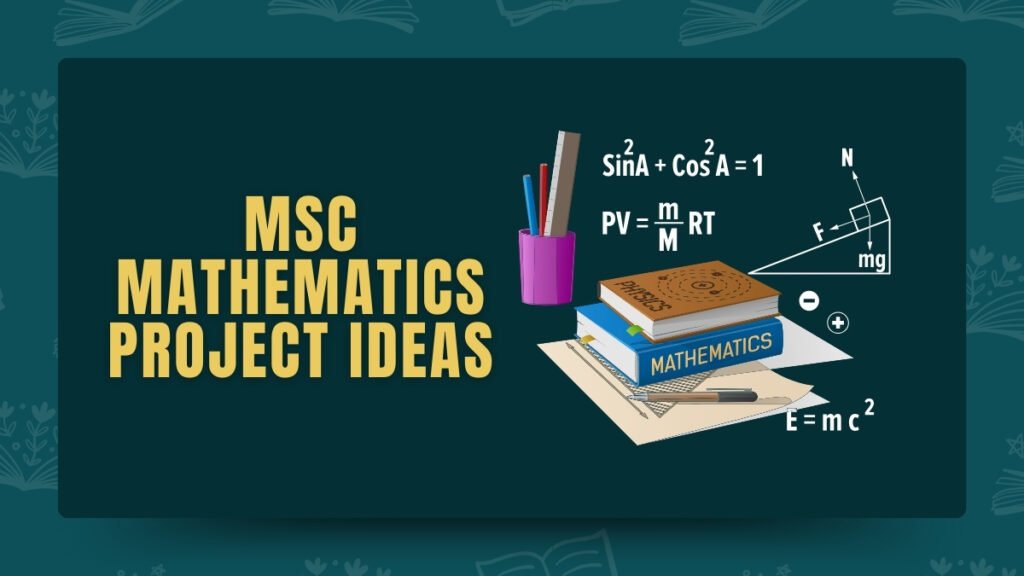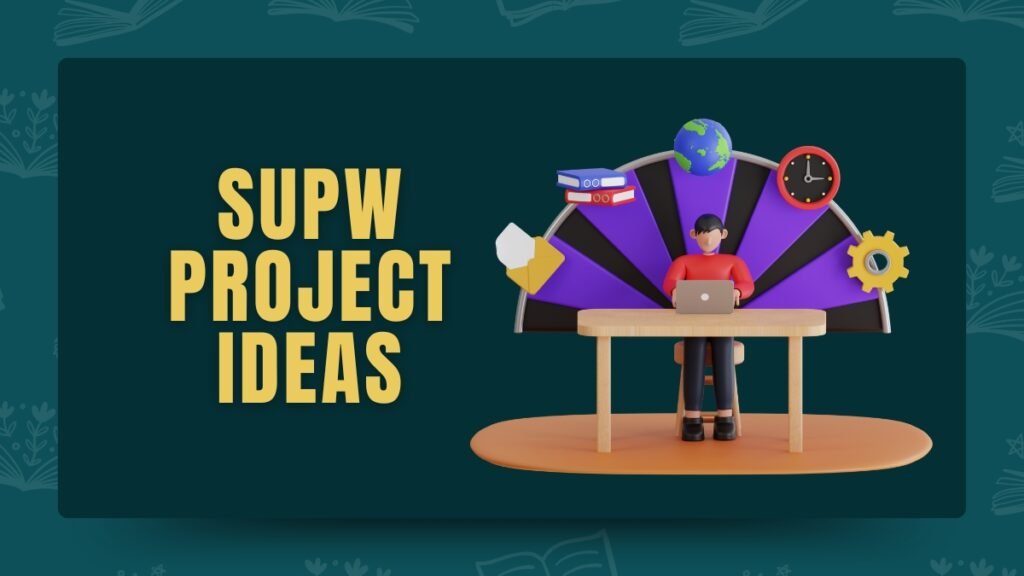Check out simple MERN project ideas for all skill levels. Learn to build web apps using MongoDB, Express.js, React, and Node.js with easy-to-follow steps.
Did you know that 68% of web developers use the MERN stack for building modern web applications? Are you wondering how to start your journey with MERN development?
You’re at the right place! Every year, thousands of developers choose MERN (MongoDB, Express.js, React.js, Node.js) for their projects. Recent studies show that websites built with MERN stack are 47% faster than traditional websites.
The best part? Companies love MERN developers! LinkedIn reports that MERN stack developers earn 25% more than average web developers. Big companies like Netflix, Uber, and Instagram use MERN stack.
In this blog, we’ll explore:
- How to start MERN projects
- Cool project ideas
- Simple steps to follow
- Best practices to use
Don’t worry if you’re new to this. About 80% of successful MERN developers started just like you – with zero experience. They learned step by step.
MERN Project Ideas PDF
How to Make a Project in the MERN Stack?
To build a project with the MERN stack (MongoDB, Express.js, React, and Node.js), follow these basic steps:
- Set Up MongoDB: Create a database with MongoDB, either locally or in the cloud (e.g., MongoDB Atlas). Define your data structure with Mongoose.
- Backend with Express and Node.js: Build a Node.js server and use Express to set up routes and APIs. Connect to MongoDB and add CRUD operations for data management.
- Frontend with React: Set up a React app for the user interface. Build components and use Axios or Fetch to get data from your backend.
- Connect Frontend and Backend: Use APIs to connect React (frontend) with Node/Express (backend). Configure CORS to allow frontend-backend communication.
- Deploy: Test your app locally, then deploy. Options include Vercel/Netlify for the frontend and Heroku/DigitalOcean for the backend.
Is MERN Good for Big Projects?
Yes, the MERN stack can work for big projects. It’s especially good for apps with interactive interfaces and complex workflows. However, for large-scale projects, consider adding features like caching, load balancing, and modular architecture to improve performance.
How Can I Get Project Ideas?
Here are some ways to come up with project ideas:
- Solve a Problem: Build something to address an everyday issue, like a study planner or budget tracker.
- Explore Open Source: Look at projects on GitHub for inspiration and find areas to improve.
- Personal Interests: Turn a hobby into a project—like a recipe app or movie review site.
- Focus on Skills: Choose a project that helps you practice a new skill, like building APIs or setting up user authentication.
MERN Project Ideas For Students
Here are the good MERN project ideas for students given below:
MERN Project Ideas for Beginners
Personal Portfolio Website
Technology: HTML, CSS, JavaScript
Steps:
- Create a clean design with sections like About, Portfolio, Contact.
- Add interactivity like smooth scrolling and hover effects using JavaScript.
- Test responsiveness using media queries in CSS.
- Deploy on GitHub Pages or Netlify.
To-Do List App
Technology: HTML, CSS, JavaScript (LocalStorage)
Steps:
- Design a basic interface to add and remove tasks.
- Use JavaScript for adding, toggling, and deleting tasks.
- Implement local storage to keep tasks after page reload.
- Add task filtering (e.g., completed, active).
- Style the app for a simple, clean look.
Weather App
Technology: HTML, CSS, JavaScript, OpenWeather API
Steps:
- Design input fields to enter location (city name).
- Fetch weather data from the OpenWeather API.
- Display data like temperature, weather conditions, and humidity.
- Handle errors for invalid city names.
- Style the app to be responsive and user-friendly.
Blog Website
Technology: HTML, CSS, JavaScript (Backend: Node.js or WordPress)
Steps:
- Create a homepage to display blog posts.
- Build individual pages for each post.
- Implement a backend with Node.js/Express or use WordPress.
- Add comment section for each post.
- Style with a minimal blog design.
Recipe App
Technology: HTML, CSS, JavaScript
Steps:
- Design an interface to enter ingredients and steps for recipes.
- Use JavaScript to store and display recipes.
- Implement features like sorting or filtering recipes.
- Add a favorite recipes feature.
- Style with modern, clean design.
Simple Calculator
Technology: HTML, CSS, JavaScript
Steps:
- Design the calculator interface with buttons for digits and operators.
- Implement basic arithmetic functions using JavaScript.
- Handle decimal points and clear functionality.
- Style the app to look like a real calculator.
Number Guessing Game
Technology: HTML, CSS, JavaScript
Steps:
- Generate a random number between 1 and 100.
- Allow the user to guess the number and provide feedback (higher/lower).
- Display the number of attempts.
- Add a reset button to start a new game.
- Style the interface.
Online Quiz App
Technology: HTML, CSS, JavaScript
Steps:
- Create a set of multiple-choice questions.
- Display one question at a time with possible answers.
- Track user scores.
- Display correct/incorrect answers after submission.
- Style for a clean, interactive experience.
Flashcard App
Technology: HTML, CSS, JavaScript
Steps:
- Create flashcards with questions and answers.
- Allow users to flip the cards to view answers.
- Implement a feature to add/remove cards.
- Add a simple quiz timer.
- Style with easy-to-read fonts and card design.
Simple Chat App
Technology: HTML, CSS, JavaScript (Backend: Firebase/Socket.io)
Steps:
- Set up real-time communication with Firebase or Socket.io.
- Design a simple chat interface.
- Implement sending and receiving messages.
- Store messages in a backend database.
- Style with simple chat bubbles.
Intermediate MERN Project Ideas
Movie Search App
Technology: HTML, CSS, JavaScript, OMDB API
Steps:
- Design a search bar for movie input.
- Fetch movie data from the OMDB API.
- Display movie information (title, year, poster).
- Add pagination for search results.
- Style for user-friendly interface.
E-commerce Website (Basic)
Technology: HTML, CSS, JavaScript, Node.js (or Shopify for simplicity)
Steps:
- Design product listings with images and prices.
- Implement a shopping cart using JavaScript.
- Set up a simple checkout process with fake payment.
- Create an admin panel for managing products.
- Deploy the website.
Chat Application
Technology: Node.js, Express, WebSocket
Steps:
- Set up a Node.js server with Express.
- Use WebSocket to send real-time messages.
- Create chat rooms for different topics.
- Store chat history in a database.
- Style for a user-friendly chat experience.
Event Management App
Technology: HTML, CSS, JavaScript, Firebase (for real-time updates)
Steps:
- Create forms for adding and managing events.
- Use Firebase to store events and sync data across devices.
- Display upcoming events in a calendar format.
- Implement RSVP feature for users.
- Style with a clean and simple UI.
Task Manager with User Authentication
Technology: HTML, CSS, JavaScript, Firebase
Steps:
- Set up Firebase for user authentication.
- Create a task list interface with add, update, and delete functionalities.
- Store tasks in Firebase for syncing across devices.
- Add filtering options (completed, active).
- Style the app for usability.
Job Board
Technology: HTML, CSS, JavaScript, Node.js, MongoDB
Steps:
- Design a job posting form for employers.
- Set up MongoDB to store job posts.
- Allow users to apply for jobs.
- Implement search functionality for job listings.
- Style the board with a modern, clean look.
Bookstore Website
Technology: HTML, CSS, JavaScript, Node.js
Steps:
- Design pages for book listings, details, and a shopping cart.
- Implement a search function for finding books.
- Set up a basic checkout page with cart functionality.
- Store books data in a backend (Node.js/Express).
- Style the website to feel like a bookstore.
Real-Time Messaging App
Technology: React, Node.js, WebSocket
Steps:
- Set up a server to handle real-time messaging.
- Implement messaging interface with React.
- Use WebSocket for live message updates.
- Implement a private chat feature.
- Style the interface with modern components.
Online Notes App
Technology: HTML, CSS, JavaScript, Firebase
Steps:
- Allow users to add, edit, and delete notes.
- Use Firebase to store and sync notes.
- Implement features like note categorization and search.
- Style the app for clarity and organization.
- Add a dark mode feature.
News Reader App
Technology: HTML, CSS, JavaScript, NewsAPI
Steps:
- Create an interface to display news articles.
- Fetch data from the NewsAPI.
- Display headlines, images, and article links.
- Allow filtering by category (sports, technology, etc.).
- Style the app for easy reading.
Advanced MERN Project Ideas
Social Media App
Technology: React, Node.js, MongoDB, Firebase
Steps:
- Set up user authentication (sign up, login).
- Create features like posting, commenting, liking.
- Use MongoDB to store user data, posts, and comments.
- Implement friend/follow system.
- Style for an intuitive user experience.
Online Learning Platform
Technology: React, Node.js, MongoDB, Stripe (for payments)
Steps:
- Implement user authentication for students and teachers.
- Create a course creation system.
- Integrate video hosting for lessons.
- Add quizzes and assignments.
- Style with a professional, modern UI.
Online Marketplace
Technology: React, Node.js, MongoDB, Stripe
Steps:
- Allow users to create seller profiles and post products.
- Implement shopping cart and checkout system.
- Use Stripe to handle payments.
- Allow buyers to rate products.
- Style with a clean marketplace UI.
Fitness Tracking App
Technology: React Native, Node.js, MongoDB
Steps:
- Implement user authentication for tracking workouts.
- Allow users to log exercises, sets, and reps.
- Implement a progress tracker with charts.
- Sync data across devices using MongoDB.
- Style with a clean and motivating UI.
Inventory Management System
Technology: React, Node.js, MongoDB
Steps:
- Create product categories and inventory management.
- Implement functionality for adding, editing, and removing products.
- Implement stock level alerts.
- Store data in MongoDB for persistence.
- Style with a professional look for businesses.
Real Estate Listing Website
Technology: React, Node.js, MongoDB, Mapbox API
Steps:
- Implement a search system with filters (location, price).
- Use MongoDB to store listings and property details.
- Integrate Mapbox for location mapping.
- Add contact forms for buyers to inquire.
- Style the website for a clean real estate listing.
Travel Booking App
Technology: React, Node.js, Stripe, Google Maps API
Steps:
- Implement user authentication and booking system.
- Integrate Google Maps for location searching.
- Set up payments using Stripe.
- Create a booking management system.
- Style with a user-friendly, modern interface.
Budget Management App
Technology: React, Node.js, MongoDB
Steps:
- Implement user authentication and budgeting categories.
- Allow users to add income/expenses and track balance.
- Implement monthly/weekly budget reports.
- Use MongoDB to store user financial data.
- Style with a clean, intuitive dashboard.
AI Chatbot
Technology: Python (Flask), TensorFlow, JavaScript
Steps:
- Implement a basic chatbot backend using Python and TensorFlow.
- Integrate natural language processing (NLP) to understand user input.
- Implement a frontend using JavaScript.
- Create a database for chatbot responses.
- Style with an engaging user interface.
Movie Recommendation System
Technology: Python, Flask, Scikit-Learn
Steps:
- Collect a dataset of movies and ratings.
- Implement machine learning algorithms for recommendations.
- Create a frontend interface for users to get recommendations.
- Display movie details and ratings.
- Style the app with modern UI components.
Expert Level MERN Project Ideas
AI-powered Music Recommendation System
Technology: Python, TensorFlow, Scikit-Learn
Steps:
- Gather and preprocess data about music preferences.
- Train a machine learning model to recommend songs.
- Implement an API to deliver personalized music recommendations.
- Set up a frontend to display recommendations.
- Style the interface for an engaging user experience.
Blockchain-Based Voting System
Technology: Solidity, Ethereum, Node.js
Steps:
- Design a blockchain contract using Solidity for secure voting.
- Set up an Ethereum network using Ganache.
- Develop a frontend for users to cast votes.
- Record votes in the blockchain for transparency.
- Style the voting interface for security and simplicity.
Cryptocurrency Portfolio Tracker
Technology: Python, Flask, Crypto APIs
Steps:
- Integrate APIs to fetch real-time cryptocurrency data.
- Implement a user authentication system.
- Display portfolio performance with real-time updates.
- Allow users to track multiple currencies.
- Style the interface with graphs and data visualization.
Machine Learning Stock Price Prediction App
Technology: Python, TensorFlow, Flask
Steps:
- Collect historical stock data.
- Train a machine learning model to predict future stock prices.
- Create a Flask API to serve predictions.
- Design a frontend for users to input stocks and view predictions.
- Style with graphs to visualize predictions.
Smart Home Automation System
Technology: Raspberry Pi, Python, IoT
Steps:
- Set up a Raspberry Pi for controlling smart devices.
- Create a Python script to interface with devices like lights and thermostats.
- Build a web dashboard to control the system.
- Integrate voice control with Alexa or Google Assistant.
- Style the dashboard for easy device management.
AI-based Chatbot for Customer Support
Technology: Python, TensorFlow, Flask, Natural Language Processing (NLP)
Steps:
- Train the model using a dataset of customer support interactions.
- Implement an NLP system to interpret customer queries.
- Develop a Flask-based web service for chatbot interaction.
- Create an intuitive frontend for user queries.
- Style the interface for a seamless experience.
Deep Learning Image Recognition App
Technology: Python, TensorFlow, Keras
Steps:
- Train a deep learning model on an image dataset (e.g., cats vs. dogs).
- Develop an API to classify images based on user input.
- Set up a simple frontend to upload and display images.
- Style the app to show the classification results.
- Test and fine-tune the model for accuracy.
Self-Driving Car Simulation
Technology: Python, OpenCV, TensorFlow
Steps:
- Gather a dataset for training a self-driving model.
- Implement image processing with OpenCV for lane detection.
- Train a neural network to steer and drive autonomously.
- Simulate the driving experience in a virtual environment.
- Style the simulation interface with realistic visuals.
Cloud-Based File Storage System
Technology: Python, Flask, AWS
Steps:
- Set up user authentication for secure file upload.
- Store files in Amazon S3 (cloud storage).
- Provide an interface to upload, download, and manage files.
- Implement a sharing system with access control.
- Style the interface with an easy-to-use design.
Face Recognition Attendance System
Technology: Python, OpenCV, TensorFlow
Steps:
- Implement face recognition using OpenCV and TensorFlow.
- Build a system to identify and record attendance.
- Store student data in a backend database.
- Display attendance records through a frontend dashboard.
- Style for easy viewing and management of attendance.
What Are Some Cool Project Ideas?
Cool projects usually combine creativity with practical applications. Here are a few popular and interesting ideas:
- Health and Fitness App – A simple app to track daily habits, exercise, and nutrition.
- Eco-Friendly Home – Design an app or model to track and reduce energy or water use at home.
- Personal Finance Tracker – An app to manage expenses, set budgets, and track financial goals.
- AI-Powered Chatbot – A chatbot that provides information, answers questions, or even offers mental health support.
- AR/VR Educational Game – Create an educational game using augmented or virtual reality for an engaging learning experience.
What Makes A Good Project Topic?
The best project topics often:
- Interest you personally – Choose something you’re excited to work on.
- Solve real problems – Projects that address real-world issues often stand out.
- Align with your career goals – If you’re looking at a certain career path, a related project can show relevant skills.
- Are achievable within your timeframe – Make sure the project is feasible given the time and resources you have.
How Do I Choose My Project Topic?
- Brainstorm ideas – List out what interests you most or areas where you want to learn more.
- Research trends – Look at current industry or technology trends that could inspire a project idea.
- Seek advice – Talk with mentors, teachers, or peers to get ideas and feedback.
- Set a clear goal – Pick a topic that aligns with both your academic goals and personal interests.
How Do I Decide Which Project To Choose?
- Evaluate complexity – Can you realistically complete this project within your deadline?
- Consider available resources – Do you have access to the tools, skills, and guidance needed?
- Think about long-term benefits – Will this project add value to your portfolio or CV?
What Is A Final Year Project?
A final year project is often the most significant and practical assignment in a student’s course, meant to:
- Showcase your skills and knowledge from your studies.
- Solve a relevant problem or explore an area in-depth.
- Help you gain hands-on experience, which is especially important in technical or applied fields.
How Do I Start My Project Topic?
- Define your objective – Clearly outline what you want to achieve.
- Research and refine – Gather information and narrow down your topic to something specific.
- Create a project plan – Outline the key steps, milestones, and resources you’ll need.
- Get feedback – Review your topic and approach with a mentor or professor for insights.
Good
- To-Do List App – Build a simple app to add, delete, and track tasks. This is a classic starter project with CRUD functionality.
- Weather Dashboard – Use a weather API to display current conditions based on user location. Focuses on fetching data and displaying it with React.
- Note-Taking App – Create a simple app where users can add, save, and delete notes. Great for learning MongoDB integration.
- Personal Blog – Build a basic blog with user authentication and post functionality. A good project for understanding routing and session management.
Final Year MERN Project Ideas
- Hospital Management System – Track patient data, appointments, and staff schedules. Useful for understanding complex database relationships.
- Event Management Platform – Allow users to create and join events. Add RSVP, notifications, and calendar integration.
- Freelance Marketplace – A platform where users can post jobs and hire freelancers, with a payment gateway and user ratings.
- Virtual Classroom App – An app for educators to upload and manage lessons, track student progress, and provide feedback.
Finding MERN Project Ideas and Code on GitHub
- Search for Ideas: On GitHub, look for repositories tagged with “MERN” or specific project names like “E-commerce MERN” or “Chat MERN.”
- Explore Open-Source Projects: Start with “awesome-mern-projects” to find a curated list of well-designed MERN stack projects.
- Fork Projects for Practice: Once you find projects, fork and experiment with them to learn advanced techniques and add custom features.
Final Words
You now have everything you need to start your exciting journey with MERN stack development! The path ahead is full of opportunities, and remember – even the biggest applications started with a single line of code. Studies show that 9 out of 10 successful developers began just like you, with simple projects and a willingness to learn.
The MERN stack community is one of the most welcoming in the tech world. With over 500,000 active developers ready to help, you’re never alone in this journey. The best part? The demand for MERN developers grows stronger every day, with job postings increasing by 34% each year according to recent data.
Start small, but dream big. Choose one project from our list and begin building. Make mistakes – they’re your best teachers! Join online communities, ask questions, and share your progress. Remember that LinkedIn, Netflix, and Instagram all started somewhere too.
Your next great project is waiting to be built. The MERN stack gives you all the tools you need to turn your ideas into reality. Take that first step today, and before you know it, you’ll be creating amazing applications that can change the world.
Adam Tesla is a creative thinker with 5 years of experience in providing unique and engaging project ideas across various categories and niches. His expertise lies in simplifying complex topics and presenting fresh, innovative concepts that inspire students, professionals, and entrepreneurs.