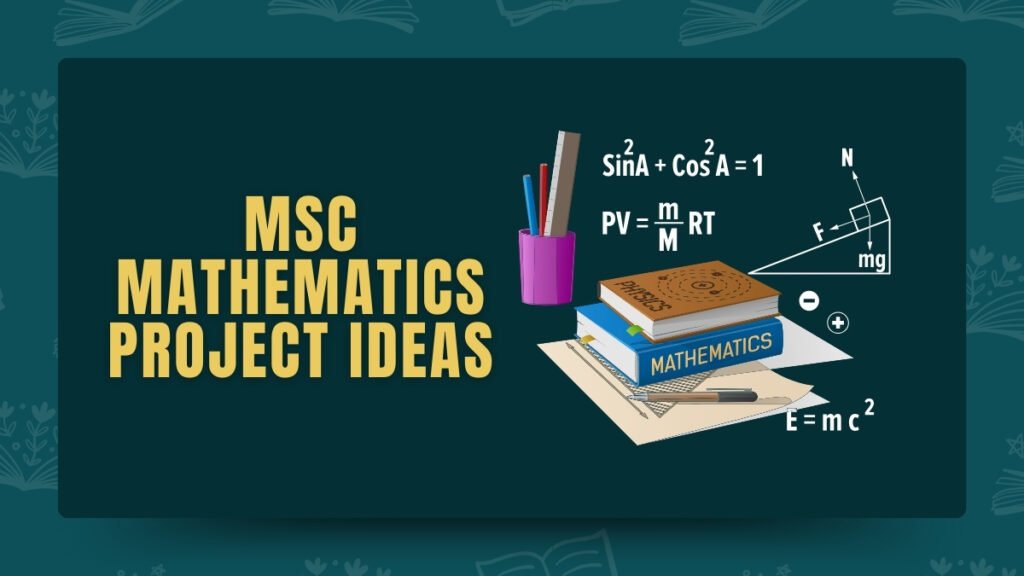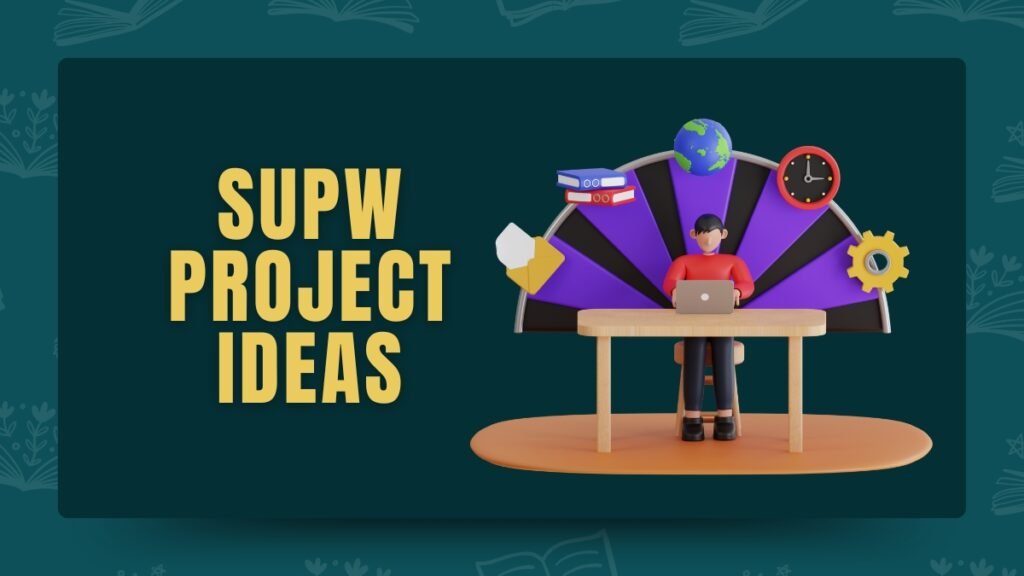Find easy and fun page decoration ideas for project. Use colors, fonts, and pictures to make your project look great and stand out!
Want to make your project look great? Decorating your project page can really help it stand out! Whether it’s for school, a competition, or a personal project, a well-decorated page makes your work look more interesting and professional. It’s not just about looks; the right decorations can help explain your ideas better too.
In this guide, we’ll share easy decoration ideas like colorful borders, fun fonts, and creative layouts. You can also add images, charts, or graphs to make your project more engaging and clear. Whether you want a simple or bold style, these tips will help your project page look amazing. Let’s get started!
Page Decoration Ideas for Project PDF
Importance of Page Decoration in Projects
Here are some reasons why page decoration is important in projects:
| Benefit | Description |
|---|---|
| Attracts Attention | Makes your project stand out and catch people’s eye. |
| Improves Presentation | Adds a professional touch to your work. |
| Enhances Understanding | Helps explain ideas clearly through visuals like charts or images. |
| Shows Creativity | Reflects your creativity and effort in the project. |
| Organizes Content | Helps organize information in a clear and easy-to-read way. |
| Boosts Engagement | Keeps the reader interested and makes the project more enjoyable. |
| Highlights Key Points | Uses decoration to emphasize important details. |
| Creates a Positive Impression | Leaves a good impression on teachers, judges, or viewers. |
| Supports Theme | Matches the theme or topic of the project for better focus. |
| Makes It Memorable | A well-decorated project is more likely to be remembered. |
Page Decoration Ideas for Project
Here are some page decoration ideas for project:
Visual Enhancements
- Use colored borders around your project.
- Add a background gradient to make pages pop.
- Incorporate icons related to your theme.
- Add clipart images to break up text.
- Use patterned backgrounds to highlight sections.
- Create layered visuals with transparency effects.
- Add colorful stickers or decals for emphasis.
- Create custom icons for key points.
- Use texture overlays for depth.
- Add large header images to catch attention.
Textual Decoration
- Highlight important text using bold or italics.
- Use creative fonts for headings and subheadings.
- Add text shadows for a 3D effect.
- Create bullet points with custom symbols.
- Use different text colors for variety.
- Frame key quotes with decorative borders.
- Align text creatively (e.g., center-align for titles).
- Experiment with uppercase and lowercase for emphasis.
- Create pull quotes for important statements.
- Add highlighted backgrounds behind key phrases.
Borders and Frames
- Draw hand-crafted borders around sections.
- Use thick and thin border lines for contrast.
- Use colorful, dotted, or dashed borders.
- Add corner frames for a unique touch.
- Frame images or text blocks with patterned borders.
- Create geometric-shaped frames (e.g., square or circular).
- Use a gradient color effect on borders.
- Incorporate floral or nature-inspired frames.
- Add vintage-style borders for a retro feel.
- Use frames that match the project theme (e.g., tech borders for technology projects).
Images & Illustrations
- Include high-quality photographs of relevant subjects.
- Create hand-drawn illustrations for originality.
- Incorporate infographics to summarize key data.
- Use diagrams to explain complex ideas.
- Add maps to show geographical locations.
- Create a photo collage for visual impact.
- Use diagrams with labels to show processes.
- Add a timeline with images to show chronological events.
- Use charts and graphs to illustrate statistical information.
- Add a visual representation of abstract concepts.
Creative Layouts
- Divide the page into columns to organize content.
- Use an asymmetrical layout for an edgy feel.
- Create a grid layout for neat organization.
- Add numbered sections for clear, logical flow.
- Use circular or spiral layouts for unique presentation.
- Use sidebars for extra content or quotes.
- Organize content using tabbed sections.
- Create a flipbook or multi-page project layout.
- Use alternating background colors to separate sections.
- Design a header section with a large title and image.
Thematic Designs
- Use seasonal themes like winter snowflakes or summer sun.
- Add floral or nature designs for environmental projects.
- Decorate with cultural symbols related to your topic.
- Use rustic or vintage designs for a historical theme.
- Create patterns inspired by your project’s location (e.g., city skyline).
- Use abstract art or colors to represent creative projects.
- Add retro elements for nostalgic themes.
- Incorporate sleek, modern design for futuristic projects.
- Use artsy doodles to represent the theme.
- Add festival or holiday decorations for a specific time of year.
Interactive Elements
- Add pop-up sections for additional content.
- Create fold-out panels for extra details.
- Use a flipbook design for turning pages.
- Add QR codes for links to online content.
- Create interactive diagrams or charts.
- Add touchable elements like textures or fabric.
- Use a quiz or survey at the end of the project.
- Create a clickable map for a geography-related project.
- Add interactive graphs or animations for digital projects.
- Use tabs that can be opened for more information.
Color and Texture
- Use contrasting colors for headings and subheadings.
- Create texture with paper (e.g., textured or recycled paper).
- Use gradient colors for titles or backgrounds.
- Add colored banners or strips to highlight sections.
- Create color blocks to divide information clearly.
- Use metallic or reflective materials for borders or text.
- Apply watercolors for a personal, artistic touch.
- Add fabric or textured materials for a multi-sensory experience.
- Experiment with neon or fluorescent colors for a bold look.
- Use pastel colors for a soft, calming effect.
Handmade Elements
- Include a collage of related images or papers.
- Add cut-out paper designs for an artistic effect.
- Use hand-drawn doodles or sketches for decoration.
- Create paper flowers for a floral-themed project.
- Use string, twine, or ribbons for added texture.
- Incorporate handmade paper for an eco-friendly touch.
- Add hand-painted elements for a personal feel.
- Use stamps to mark sections or ideas.
- Attach fabric pieces for a textured, homemade vibe.
- Create custom handmade cards for extra details.
3D Elements
- Add small 3D models related to your project.
- Use foam or raised stickers for text or icons.
- Create a 3D chart or graph to explain data.
- Attach pop-up elements to the pages.
- Add layered designs that give a 3D look.
- Use raised lettering for titles or headers.
- Create small pop-out sections for extra information.
- Attach a mini diorama to your project for visual storytelling.
- Incorporate small interactive gadgets or elements.
- Use folding techniques to add depth to your project.
Typography
- Use a handwritten font for a personalized touch.
- Mix bold and italic fonts for emphasis.
- Use different text sizes to show importance.
- Use cursive or fancy fonts for titles or quotes.
- Add letter spacing to headings for readability.
- Create a playful font for creative projects.
- Use digital or pixel fonts for tech-related topics.
- Apply 3D effects to text to make it stand out.
- Use monospaced fonts for a neat, uniform look.
- Experiment with uppercase and lowercase for emphasis.
Shape & Form
- Organize information in circular shapes.
- Create content boxes in various shapes (e.g., hexagons).
- Use a triangular layout for dynamic visual flow.
- Design asymmetrical shapes to make the project unique.
- Use diagonal lines to create motion in the design.
- Incorporate irregular shapes to break uniformity.
- Create wave-like patterns to guide the eye.
- Use rounded corners for soft, friendly looks.
- Add symmetrical shapes for a balanced presentation.
- Use squared-off sections to create organized clarity.
Interactive Graphics
- Use clickable links to provide additional resources.
- Create interactive data charts for exploration.
- Add video clips or animations for digital projects.
- Incorporate mouse-over effects for fun engagement.
- Use foldable sections for hidden content.
- Create digital puzzles or games for extra learning.
- Design expandable lists or drop-down menus.
- Use clickable buttons for different sections of your project.
- Incorporate interactive maps that zoom in on areas.
- Embed sound or music to enhance a presentation.
Seasonal & Holiday Themes
- Create a Christmas-themed background with snowflakes.
- Add pumpkins or autumn leaves for fall projects.
- Use Easter egg patterns or pastel colors.
- Decorate with sun, beach, and tropical elements for summer.
- Add spooky ghosts and bats for Halloween projects.
- Use holiday lights and ornaments for festive decoration.
- Design a New Year’s countdown calendar.
- Use Valentine’s Day hearts and red/pink tones.
- Create spring-themed designs with flowers and birds.
- Add winter scenes with snow and icicles.
Textures & Materials
- Use sandpaper for a rough, textured look.
- Add fabric swatches for an extra touch of depth.
- Create a faux wood finish for an outdoorsy project.
- Use metallic foil for elegant borders or accents.
- Add lace or crochet for a delicate texture.
- Incorporate burlap for a rustic, natural feel.
- Use velvet or felt for a soft, tactile experience.
- Use glossy materials for a polished look.
- Add a leather look with faux leather sheets.
- Use natural materials like stone or clay for accents.
Cultural & Artistic Influences
- Add ethnic prints like African tribal patterns.
- Use mandala designs for a calming, spiritual vibe.
- Incorporate Japanese-inspired artwork for elegance.
- Use graffiti or street art for an urban feel.
- Add vintage art elements for a nostalgic touch.
- Use bohemian patterns and textures for a laid-back feel.
- Design art deco-inspired geometric layouts.
- Use pop art designs with bold colors and patterns.
- Add folk art-inspired illustrations for warmth and character.
- Incorporate abstract geometric designs for modern flair.
Nature & Outdoor Themes
- Add tree silhouettes to reflect nature.
- Use floral patterns to give a fresh, natural look.
- Create a forest or jungle theme with greenery.
- Add mountain landscapes as the background.
- Use sun and cloud symbols for a sunny outdoor theme.
- Include water elements like rivers or oceans.
- Decorate with animal prints for an adventurous touch.
- Use botanical elements to highlight the natural world.
- Create leaf patterns for an eco-friendly vibe.
- Use textured backgrounds that mimic natural surfaces (wood, stone).
Technology & Innovation
- Use circuit board patterns as part of the design.
- Create futuristic icons for digital projects.
- Use holographic effects for high-tech projects.
- Incorporate robotics or AI-themed visuals.
- Create pixel art designs for a tech look.
- Use 3D printing elements for innovative projects.
- Incorporate virtual reality-style elements.
- Use augmented reality features for digital content.
- Add binary code or other digital elements.
- Use interactive elements like touchscreens or buttons.
Historical & Vintage Styles
- Use parchment or aged paper for an antique feel.
- Add sepia-toned photographs for a historical look.
- Design with Victorian-inspired fonts and flourishes.
- Incorporate retro color schemes (e.g., mustard yellow, burnt orange).
- Add classic typewriter font for authenticity.
- Include historical symbols like shields or globes.
- Use old-school maps for vintage projects.
- Add black-and-white photos for a timeless effect.
- Use old-fashioned labels or stickers.
- Incorporate period-specific illustrations for a themed look.
Motivational & Inspirational
- Add uplifting quotes in large, bold fonts.
- Include positive affirmations with colorful backgrounds.
- Use motivational images like mountain peaks or open roads.
- Add a section for goals or action steps.
- Use bright, happy colors to create an inspiring mood.
- Incorporate images of success, like trophies or awards.
- Add uplifting music or sound effects.
- Use interactive features to encourage engagement.
- Design a “path to success” timeline.
- Include a progress tracker for goal setting.
Minimalist Designs
- Use a simple color palette (black, white, gray).
- Keep text to a minimum, focusing on essentials.
- Use clean lines and lots of white space.
- Add small, simple icons to break up sections.
- Use large images with minimal text.
- Avoid heavy borders or decorations.
- Keep headings and subheadings simple and direct.
- Use geometric shapes for a modern, clean look.
- Add soft, muted tones for a calm feel.
- Focus on one main image or design element per page.
Fun & Whimsical Designs
- Use bright, fun colors like neon pinks and greens.
- Add cartoonish illustrations or doodles.
- Incorporate quirky fonts and text bubbles.
- Use playful stickers or icons.
- Create a fairytale-like design with castles and magic.
- Use whimsical borders like clouds or stars.
- Add fun patterns like polka dots or stripes.
- Use exaggerated visuals for a humorous effect.
- Include funny quotes or puns throughout.
- Add a treasure hunt element with hidden features or clues.
Planning Your Page Decoration
Here are some steps to plan your page decoration:
- Choose a Theme – Pick a theme that matches your project topic.
- Select Colors – Use colors that fit your theme and are easy on the eyes.
- Pick Fonts – Choose clear and readable fonts for headings and text.
- Add Visuals – Include images, charts, or diagrams to support your ideas.
- Organize Layout – Keep the layout simple with space between sections.
- Highlight Key Points – Use bold or different colors to highlight important information.
- Balance Decoration – Don’t overcrowd the page—keep it neat and balanced.
- Keep It Consistent – Use similar fonts and colors throughout the project.
- Test Readability – Make sure the text is clear and easy to read.
- Make It Fun – Add creative touches that make your project stand out without being too busy.
Basic Elements of Page Decoration
Here are the basic elements of page decoration:
- Colors – Pick colors that match your theme and are easy to see.
- Fonts – Use clear fonts for text and fun fonts for titles.
- Images – Add pictures to explain your ideas better.
- Borders – Use borders to frame your page and make it neat.
- Headings – Break your project into sections with clear titles.
- Bullet Points – List important points with bullets to keep it simple.
- Spacing – Leave space between sections so it’s easy to read.
- Alignment – Make sure text and images are lined up nicely.
- Graphics – Use charts or icons to make key points clearer.
- Lines – Use lines to separate sections and keep things organized.
Using Digital Tools for Page Decoration
Here’s how to use digital tools for page decoration:
- Design Software – Use tools like Canva or Adobe Spark to create layouts.
- Fonts – Pick cool fonts for your titles and text.
- Templates – Find ready-made templates that match your theme.
- Icons & Clipart – Add pictures or icons from sites like Pixabay or Flaticon.
- Charts & Graphs – Create charts in Excel or Google Sheets.
- Backgrounds – Add colorful or simple backgrounds.
- Borders – Use tools to add neat borders to your page.
- Collages – Combine pictures into one using apps like Pic Collage.
- Alignment Tools – Use grid tools to keep everything lined up.
- Image Editing – Edit images to fit your project with tools like Canva.
Tips for a Professional Look
Here are some simple tips for a professional look in your project:
- Keep It Clean – Make your page neat and easy to follow.
- Use Simple Fonts – Choose clear fonts like Arial or Times New Roman.
- Limit Colors – Stick to 2-3 colors that fit your theme.
- Don’t Overcrowd – Keep decorations simple and balanced.
- Use Clear Images – Pick high-quality images that look good.
- Align Everything – Make sure text and images are lined up properly.
- Stay Consistent – Use the same fonts and styles throughout.
- Add Headings – Use headings to separate sections.
- Leave Space – Give enough space between sections so it’s not crowded.
- Check for Mistakes – Proofread your work before you finish.
How do I make my project cover page attractive?
Here’s how to make your project cover page attractive:
- Big Title – Make your title clear and bold.
- Simple Font – Use an easy-to-read font.
- Matching Colors – Pick colors that go well together.
- Add a Picture – Use a relevant image for your topic.
- Keep It Neat – Leave space around text and pictures.
- Align Everything – Make sure text and images are lined up.
- Include Your Info – Add your name, class, and date.
- Use a Border – Add a border around the page.
- Be Creative – Make it stand out but don’t overdo it.
- Stay Neat – Keep it clean and organized.
How should I decorate my project?
Here are some simple ideas to decorate your project:
- Use Colors – Choose a few colors that match your topic and are easy to read.
- Add Pictures – Include relevant images to make your project interesting.
- Create Borders – Use borders around sections or the whole page for a neat look.
- Use Titles – Add clear titles and headings for each section.
- Bullet Points – List key points using bullet points for easy reading.
- Draw Shapes – Add simple shapes or lines to separate sections.
- Use Stickers or Clipart – Add small graphics to make it fun.
- Include Charts – Add charts or graphs to explain data clearly.
- Add Highlights – Use highlighters to emphasize important words.
- Keep It Clean – Avoid cluttering your page; keep it neat and organized.
How can I make my school project more attractive?
Here’s how to make your school project more attractive:
- Use Bright Colors – Choose colors that stand out but aren’t too much.
- Add Pictures – Include images that match your topic.
- Organize Your Work – Break it into sections with clear headings.
- Keep It Neat – Make sure everything is tidy and easy to read.
- Use Big Titles – Make important parts big and bold.
- Add Charts or Diagrams – Use simple charts to show information clearly.
- Decorate – Add small decorations like borders or stickers.
- Write Clearly – Make sure your writing is easy to read.
- Use Bullet Points – List points using bullets for easy reading.
- Make It Personal – Add your own style to make it unique.
Conclusion
In conclusion, decorating your project page helps make it look neat and interesting. Simple things like borders, colors, and pictures can make your page stand out. Organizing your work with headings, bullet points, and shapes makes it easier to read.
Adding small details like stickers or clipart can make your project unique. Keep everything clean and simple so it’s easy to follow. A well-decorated page makes your project look better and helps others understand your ideas more clearly.
Adam Tesla is a creative thinker with 5 years of experience in providing unique and engaging project ideas across various categories and niches. His expertise lies in simplifying complex topics and presenting fresh, innovative concepts that inspire students, professionals, and entrepreneurs.