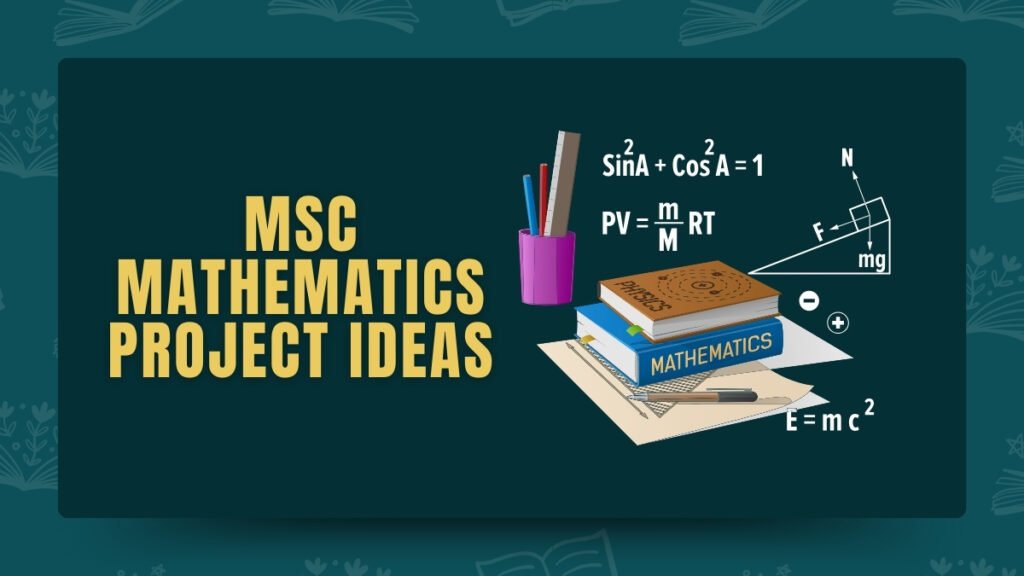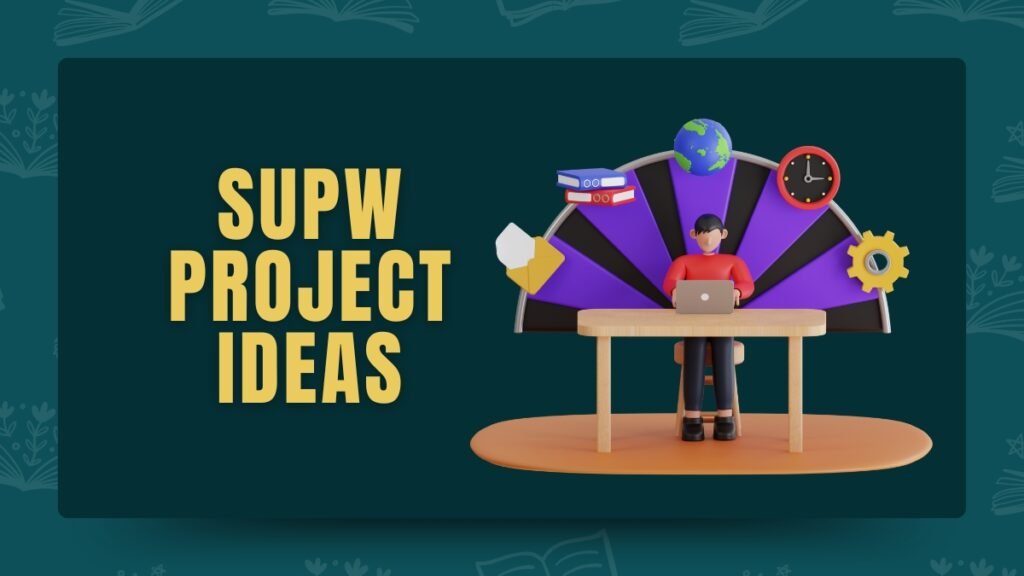Looking for easy Python project ideas for beginners? Find simple projects for beginners to practice coding and improve your skills, from games to tasks automation.
Are you new to Python and looking for easy projects? Python is a great language for beginners, and simple projects can help you learn. In this guide, we’ll share easy ideas like making games or automating tasks.
These projects will help you practice coding and get better. Whether you’re learning for fun or starting a career, these ideas will help you get started!
Python Project Ideas for Beginners PDF
Importance of Learning Python
Here are some simple reasons why learning Python is important:
| Benefit | Description |
|---|---|
| Easy to Learn | Python is simple and great for beginners. |
| Versatile | You can use it for web development, data, and more. |
| In Demand | Many companies are looking for Python skills. |
| Good for Problem-Solving | It helps you think logically. |
| Lots of Help | There’s a big community with lots of resources. |
| Popular in Data Science | It’s widely used for data and machine learning. |
| Free to Use | Python is open-source and free. |
| Used by Big Companies | Companies like Google and Facebook use Python. |
| Future-Proof | Python will remain popular for a long time. |
Benefits of Working on Projects
Here are some simple benefits of working on projects:
| Benefit | Description |
|---|---|
| Learn by Doing | Projects help you practice what you’ve learned. |
| Build Confidence | Completing projects makes you feel proud of your skills. |
| Solve Problems | Projects teach you how to find solutions. |
| Be Creative | You get to come up with new ideas. |
| Job Portfolio | Finished projects can show your skills to employers. |
| Real-World Experience | Projects give you hands-on experience. |
| Time Management | You learn to plan and use your time wisely. |
| Stay Motivated | Seeing your progress keeps you excited to learn. |
Setting Up Your Python Environment
Here’s how to set up your Python environment in easy steps:
Install Python
Go to the Python website and download Python.
Check Python
After installing, open your terminal and type python –version to make sure it’s installed.
Get a Code Editor
Download a code editor like VS Code or PyCharm.
Install PIP
PIP is a tool for installing libraries. It comes with Python. Type pip –version in your terminal to check.
Create a Virtual Environment
It’s a good idea to create a separate space for each project. In the terminal, type:
- python -m venv myenv to create a new environment.
- myenv\Scripts\activate (Windows) or source myenv/bin/activate (Mac/Linux) to start it.
Install Libraries
Use PIP to install any libraries you need, like pip install numpy.
Test It
Open your editor, create a file (e.g., hello.py), and write print(“Hello, Python!”). Run it to check if everything works!
Now you’re ready to start coding in Python!
Python Project Ideas for Beginners
Here are some of the best Python project ideas for beginners:
Web Development
- Build a basic personal website.
- Create a blog with a comment section.
- Build a URL shortener.
- Make a to-do list app with a web interface.
- Create a simple form with data submission.
- Build a weather app that fetches data from an API.
- Make a photo gallery site.
- Create a login system with authentication.
- Build a contact form with email notification.
- Develop a basic e-commerce site.
Data Science
- Analyze a dataset using pandas.
- Create a data visualization with matplotlib.
- Perform basic linear regression.
- Clean a messy dataset.
- Create a recommendation system.
- Build a machine learning model to predict outcomes.
- Explore sentiment analysis on text data.
- Visualize real-time data using dashboards.
- Build a stock market analysis tool.
- Perform web scraping to collect data.
Game Development
- Create a simple text-based adventure game.
- Build a Tic-Tac-Toe game.
- Make a number guessing game.
- Create a simple quiz game.
- Develop a memory card matching game.
- Build a rock-paper-scissors game with Python.
- Create a simple 2D arcade game.
- Develop a Pong game.
- Build a platformer game.
- Create a snake game.
Automation
- Write a script to rename files in bulk.
- Automate email sending.
- Create a script to scrape news headlines.
- Build a script to organize files into folders.
- Write a script to automate backups.
- Create a script to download images from the web.
- Automate social media posting.
- Build a task reminder bot.
- Create a file conversion tool.
- Automate the process of sending reports.
GUI Development
- Create a basic calculator with Tkinter.
- Build a simple to-do list app.
- Make a file explorer app.
- Create a contact book app.
- Build a unit converter app.
- Develop a simple text editor.
- Build a stopwatch or timer app.
- Create a weather info app.
- Make a quiz app with a score tracker.
- Build a currency converter app.
Database
- Build a simple student database app.
- Create a contact manager using SQLite.
- Design a movie recommendation system with a database.
- Build a task manager with a database backend.
- Create a simple inventory management system.
- Design a personal finance tracking app.
- Develop a library catalog system.
- Build a recipe manager app.
- Create a book review database.
- Build a customer feedback system.
Finance
- Build a personal budgeting app.
- Create a currency converter.
- Make a simple expense tracker.
- Build a stock price alert app.
- Develop a loan calculator.
- Create a savings goal tracker.
- Build a net worth calculator.
- Create a profit and loss statement generator.
- Design a tax calculator.
- Track cryptocurrency prices.
Networking
- Build a ping tool to check connectivity.
- Develop a file transfer app.
- Create a port scanner.
- Build a simple chat app.
- Make an HTTP request tool.
- Develop a network speed tester.
- Build a basic HTTP server.
- Create a VPN simulator.
- Make a DNS lookup tool.
- Build a network traffic monitor.
Security
- Build a password strength checker.
- Create a message encryption and decryption tool.
- Develop a simple file encryption system.
- Create a password manager.
- Implement a login authentication system.
- Build a two-factor authentication system.
- Create a phishing detection tool.
- Build a digital signature generator.
- Design a simple firewall.
- Create an intrusion detection system.
Science & Math
- Build a math quiz game.
- Create a scientific calculator.
- Make a prime number generator.
- Develop a graphing calculator.
- Build a Fibonacci sequence generator.
- Design a unit converter.
- Simulate projectile motion.
- Create a DNA sequence finder.
- Develop a statistics calculator.
- Simulate projectile motion.
Machine Learning
- Create a simple linear regression model.
- Build a basic recommendation system.
- Implement a sentiment analysis tool.
- Build a digit recognition model using neural networks.
- Create a spam email classifier.
- Make a model to predict house prices.
- Build a movie recommendation system.
- Create a text summarization model.
- Build an image classification model.
- Create a chatbot using machine learning.
Internet of Things (IoT)
- Build a temperature sensor with Raspberry Pi.
- Make a smart home light control system.
- Create a motion sensor alarm system.
- Build a smart door lock.
- Make a weather station using sensors.
- Create a smart plant watering system.
- Build a home security system.
- Develop a smart thermostat.
- Create a sound detection system.
- Make a heart rate monitor.
Cloud Computing
- Host a simple Python app on a cloud server.
- Create a cloud-based file storage system.
- Build a cloud-based to-do list app.
- Develop a cloud-based database system.
- Create a cloud photo gallery.
- Build a web app with cloud authentication.
- Host a Python script using serverless functions.
- Create a cloud-based chat app.
- Build an API to interact with cloud data.
- Deploy a website on cloud hosting.
Artificial Intelligence
- Build a chatbot.
- Develop an AI-based image recognizer.
- Create a text-to-speech AI.
- Implement a recommendation system.
- Build a game-playing AI.
- Develop a speech recognition system.
- Make an AI that predicts stock prices.
- Create an AI for sentiment analysis.
- Build an AI for object detection.
- Make a handwriting recognition AI.
Blockchain
- Build a basic cryptocurrency wallet.
- Create a simple blockchain.
- Build a smart contract on Ethereum.
- Design a decentralized voting system.
- Implement a blockchain-based file sharing system.
- Create a basic NFT minting app.
- Develop a cryptocurrency price tracker.
- Build a blockchain-based ledger.
- Create a blockchain for supply chain tracking.
- Build a decentralized chat application.
Natural Language Processing
- Build a text summarizer.
- Create a spell checker.
- Make a keyword extraction tool.
- Develop a sentiment analysis model.
- Build a language translator.
- Create a chatbot using NLP.
- Implement a text-to-speech program.
- Build a question-answering system.
- Create a named entity recognition system.
- Design a text classifier.
Mobile Development
- Build a simple mobile app with Kivy.
- Create a weather app for Android.
- Make a calculator app for Android.
- Develop a to-do list mobile app.
- Build a mobile app for photo editing.
- Create a currency converter mobile app.
- Design a mobile game.
- Make a simple music player.
- Build a fitness tracking app.
- Create a mobile app for note-taking.
Virtual Reality (VR)
- Create a VR environment with Python.
- Build a simple VR game.
- Make a VR museum tour app.
- Design a VR navigation system.
- Create a VR-based meeting room.
- Build a VR space explorer.
- Design a VR shopping experience.
- Create a VR meditation app.
- Build a VR-based learning app.
- Make a VR physics simulation.
Augmented Reality (AR)
- Build an AR marker-based app.
- Create a virtual furniture placement app.
- Design an AR navigation system.
- Make an AR interactive game.
- Build an AR photo filter app.
- Create an AR-based museum tour.
- Design an AR educational app.
- Build an AR shopping experience.
- Create an AR exercise guide.
- Design a face recognition AR app.
DevOps
- Automate deployment with a CI/CD pipeline.
- Build a Docker container for an app.
- Set up a Jenkins server for continuous integration.
- Create an automated testing suite.
- Implement log management with ELK stack.
- Set up infrastructure as code with Terraform.
- Build a Kubernetes cluster for app deployment.
- Automate cloud infrastructure management.
- Implement a monitoring system with Prometheus.
- Create an automated backup system.
What’s a good first project for Python?
A good first project for Python is making a simple calculator. It’s easy to do and helps you practice basic skills like:
- Getting user input – Ask for numbers from the user.
- Doing math – Add, subtract, multiply, and divide.
- Using if statements – Check if the user chose a valid operation.
- Showing the result – Display the answer to the user.
For this project, you can:
- Ask the user to pick an operation (add, subtract, multiply, divide).
- Get two numbers from the user.
- Do the math.
- Show the result.
This project is a great way to practice the basics of Python!
Python Project Ideas for Beginners With Source Code
Here are some of the best Python project ideas for beginners with source code
Hello World
print("Hello, World!")Simple Calculator
def calculator():
num1 = float(input("Enter first number: "))
num2 = float(input("Enter second number: "))
operation = input("Enter operation (+, -, *, /): ")
if operation == '+':
print(num1 + num2)
elif operation == '-':
print(num1 - num2)
elif operation == '*':
print(num1 * num2)
elif operation == '/':
print(num1 / num2)
else:
print("Invalid operation")
calculator()Guess the Number
import random
def guess_number():
number = random.randint(1, 100)
guess = None
while guess != number:
guess = int(input("Guess the number (1-100): "))
if guess < number:
print("Too low!")
elif guess > number:
print("Too high!")
print("You guessed it!")
guess_number()To-Do List
tasks = []
def add_task():
task = input("Enter a task: ")
tasks.append(task)
print("Task added!")
def view_tasks():
if tasks:
print("Your tasks:")
for task in tasks:
print("- " + task)
else:
print("No tasks yet.")
def remove_task():
task = input("Enter task to remove: ")
if task in tasks:
tasks.remove(task)
print("Task removed!")
else:
print("Task not found.")
while True:
print("\n1. Add Task 2. View Tasks 3. Remove Task 4. Quit")
choice = input("Choose an option: ")
if choice == '1':
add_task()
elif choice == '2':
view_tasks()
elif choice == '3':
remove_task()
elif choice == '4':
break
else:
print("Invalid option")Palindrome Checker
def check_palindrome():
word = input("Enter a word: ")
if word == word[::-1]:
print(f"'{word}' is a palindrome!")
else:
print(f"'{word}' is not a palindrome.")
check_palindrome()These projects are simple and help you practice the basics of Python.
Simple Python Project ideas for Beginners
Here are some of the simple Python project ideas for beginnes:
Hello World
- What it does: Prints “Hello, World!”.
- Key concept: print() function.
print("Hello, World!")Calculator
- What it does: Adds two numbers.
- Key concepts: input(), float(), basic math.
num1 = float(input("Enter first number: "))
num2 = float(input("Enter second number: "))
print("Sum:", num1 + num2)Copy code
Guess the Number
- What it does: User guesses a random number between 1 and 10.
- Key concepts: random.randint(), if statements.
import random
number = random.randint(1, 10)
guess = int(input("Guess the number (1-10): "))
if guess == number:
print("You guessed it!")
else:
print("Try again!")To-Do List
- What it does: Add and view tasks.
- Key concepts: Lists, append().
tasks = []
task = input("Enter a task: ")
tasks.append(task)
print("Your tasks:")
for task in tasks:
print(task)Age Calculator
- What it does: Calculate your age.
- Key concept: Basic math.
birth_year = int(input("Enter your birth year: "))
current_year = 2024
age = current_year - birth_year
print("You are", age, "years old.")Odd or Even
- What it does: Check if a number is odd or even.
- Key concepts: if/else statements, %.
num = int(input("Enter a number: "))
if num % 2 == 0:
print(num, "is even")
else:
print(num, "is odd")Temperature Converter
- What it does: Convert Celsius to Fahrenheit.
- Key concept: Basic math.
celsius = float(input("Enter temperature in Celsius: "))
fahrenheit = (celsius * 9/5) + 32
print(fahrenheit, "Fahrenheit")Multiplication Table
- What it does: Show multiplication table for a number.
- Key concept: for loop.
num = int(input("Enter a number for multiplication table: "))
for i in range(1, 11):
print(num, "x", i, "=", num * i)Palindrome Checker
- What it does: Check if a word is the same forwards and backwards.
- Key concept: String slicing.
word = input("Enter a word: ")
if word == word[::-1]:
print(word, "is a palindrome.")
else:
print(word, "is not a palindrome.")Rock, Paper, Scissors
- What it does: Play Rock, Paper, Scissors with the computer.
- Key concepts: random.choice(), if/else.
import random
choices = ["rock", "paper", "scissors"]
computer_choice = random.choice(choices)
user_choice = input("Enter rock, paper, or scissors: ").lower()
if user_choice == computer_choice:
print("It's a tie!")
elif (user_choice == "rock" and computer_choice == "scissors") or (user_choice == "paper" and computer_choice == "rock") or (user_choice == "scissors" and computer_choice == "paper"):
print("You win!")
else:
print("You lose!")These projects are easy and will help you practice basic Python skills!
Python Project Ideas for Beginners Github
Here are 10 simple Python project ideas for beginners, with GitHub links to help you get started:
Here’s the list of Python project ideas for beginners in a tabular form:
| Project | Description |
|---|---|
| Simple Calculator | Build a calculator to do basic math operations. |
| Guess the Number Game | A game where you guess a random number chosen by the computer. |
| To-Do List App | Create a to-do list where you can add and remove tasks. |
| Tic-Tac-Toe Game | A simple Tic-Tac-Toe game for two players. |
| Weather App | Build an app that shows the weather using an API. |
| Web Scraper | Scrape information from a website with Python. |
| Simple Chatbot | Build a basic chatbot using Python. |
| Password Generator | Generate strong passwords with letters and numbers. |
| Palindrome Checker | Check if a word is the same backward and forward. |
| BMI Calculator | Calculate your Body Mass Index (BMI) from weight and height. |
Python Mini Projects for College Students
Here are 10 simple Python mini project ideas for college students:
Student Management System
- What it does: Store student details like name, roll number, and marks.
- Key feature: Add, view, and update student records.
Library Management System
- What it does: Track books in the library, check them in and out.
- Key feature: Add books, issue books, and return books.
Quiz App
- What it does: A quiz with multiple-choice questions and scoring.
- Key feature: Display questions, score answers, and show results.
Online Polling System
- What it does: Collect votes on different topics.
- Key feature: Show results and let users vote.
Expense Tracker
- What it does: Track personal expenses and budget.
- Key feature: Add expenses and view spending reports.
Weather App
- What it does: Display current weather using an API.
- Key feature: Show temperature, humidity, and conditions.
To-Do List App
- What it does: Create, update, and remove tasks.
- Key feature: Mark tasks as complete or pending.
Recipe Finder
- What it does: Find recipes based on ingredients you have.
- Key feature: Search recipes and view cooking steps.
File Organizer
- What it does: Organize files into folders by type.
- Key feature: Sort files (documents, images) into categories.
Password Manager
- What it does: Save and retrieve passwords securely.
- Key feature: Store passwords and encrypt them.
These projects are easy to build and perfect for practicing Python skills.
Conclusion
In conclusion, doing simple Python projects is a great way for beginners to learn. These projects help you practice basic skills like loops and functions in a fun way. By building projects like a calculator or to-do list app, you’ll see how Python works in real life.
As you work through each project, you’ll get better at solving problems and gain more confidence. Start with easy projects, practice often, and enjoy learning. The more you code, the easier it will get!
Adam Tesla is a creative thinker with 5 years of experience in providing unique and engaging project ideas across various categories and niches. His expertise lies in simplifying complex topics and presenting fresh, innovative concepts that inspire students, professionals, and entrepreneurs.