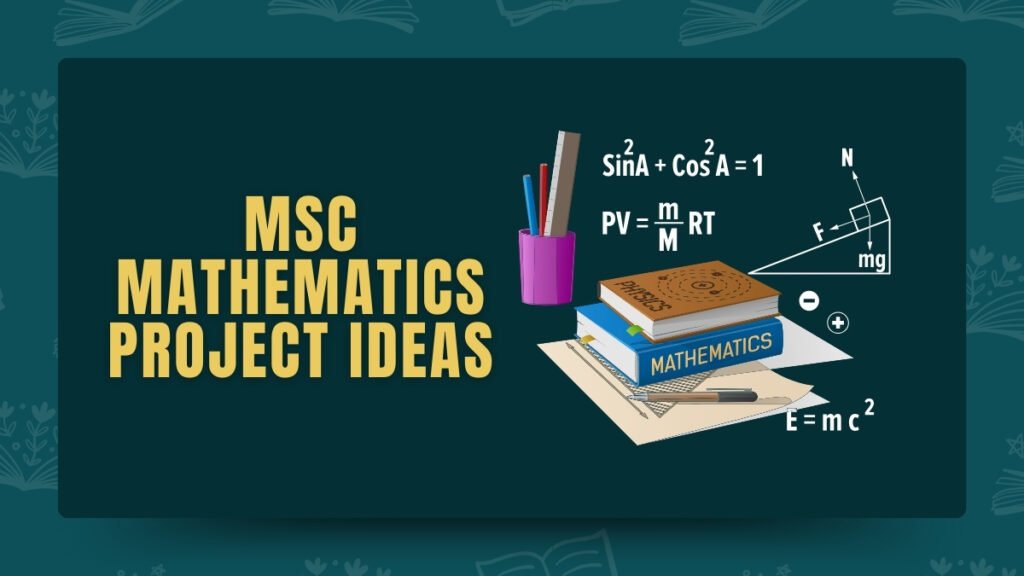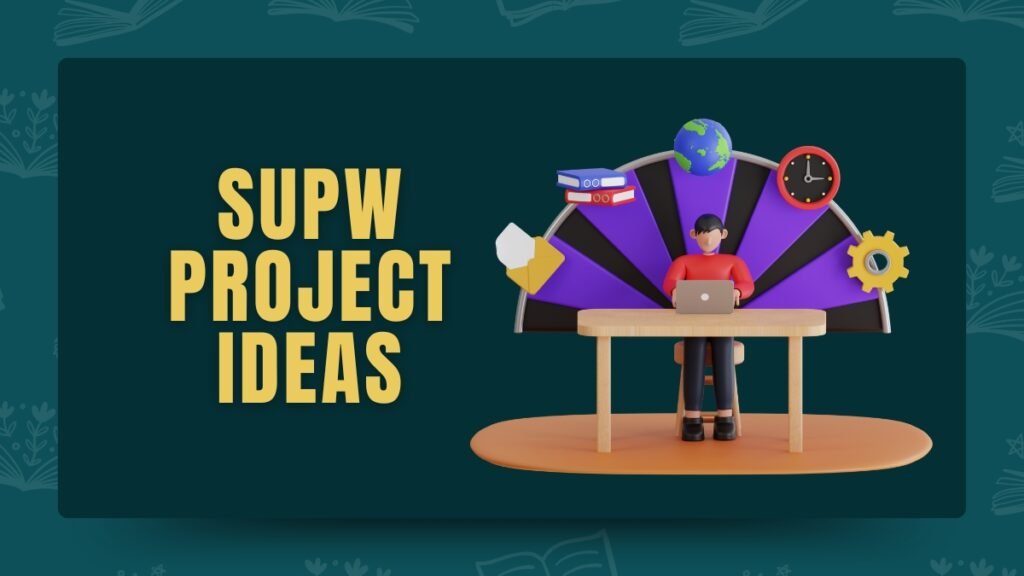Discover fun Raspberry Pi project ideas! Learn to build a media center, make a smart home system, and explore creative ways to use your Raspberry Pi.
Curious about what a Raspberry Pi can do? This small computer is really powerful! Whether you’re new or know a little, there’s something for everyone.
In this guide, you’ll find easy projects like making a media center or building a smart home system. Let’s explore the fun things you can create! Ready to begin?
Raspberry Pi Project Ideas PDF
Why Use Raspberry Pi for Projects?
Raspberry Pi is more than just affordable; it’s flexible for both easy and advanced projects. You can use it as a computer, learn coding, or make your own gadgets.
Affordable: Starts at just $35, making it easy to get.
Portable: Its small size is perfect for projects on the go.
Versatile: Build anything from a simple server to a smart home system.
Strong Community: Tons of people share support, guides, and ideas.
Whether you want to make something fun or try bigger projects, Raspberry Pi helps you do it all!
Raspberry PI Project Ideas
Check out Raspberry PI project ideas:-
Beginner Projects
LED Blinking
Objective: Control an LED light to blink at intervals.
Components Needed: Raspberry Pi, LED, resistor, breadboard, jumper wires.
Steps:
- Connect the LED to GPIO pins.
- Write a simple Python script to turn the LED on and off.
- Use a loop to create blinking effects.
Weather Station
Objective: Display temperature and humidity data.
Components Needed: Raspberry Pi, DHT11/DHT22 sensor, display module.
Steps:
- Connect the DHT sensor to the Raspberry Pi.
- Write a Python script to read sensor data.
- Display the data on a screen or web interface.
Digital Photo Frame
Objective: Show a slideshow of images on a monitor.
Components Needed: Raspberry Pi, monitor, SD card with images.
Steps:
- Install software like feh to display images.
- Configure the slideshow settings.
- Connect the monitor and run the slideshow.
Simple Web Server
Objective: Host a basic website from the Raspberry Pi.
Components Needed: Raspberry Pi, internet connection.
Steps:
- Install a web server software like Apache or Nginx.
- Create a simple HTML file to display.
- Access the website from any browser.
Basic Game
Objective: Create a simple game (e.g., Snake).
Components Needed: Raspberry Pi, keyboard, Python.
Steps:
- Use libraries like Pygame to develop the game.
- Create game logic for movement and scoring.
- Run the game on the Raspberry Pi.
Raspberry Pi Alarm Clock
Objective: Build an alarm clock with display and buttons.
Components Needed: Raspberry Pi, display, buttons, speaker.
Steps:
- Set up the display to show time.
- Program buttons to set alarms.
- Use a speaker to play alarm sounds.
Voice Recorder
Objective: Record audio using a microphone.
Components Needed: Raspberry Pi, USB microphone, audio software.
Steps:
- Connect the microphone to the Raspberry Pi.
- Use software like Audacity to record audio.
- Save and play back recordings.
Basic Calculator
Objective: Create a simple calculator application.
Components Needed: Raspberry Pi, Python, GUI library.
Steps:
- Use Tkinter to create a GUI for the calculator.
- Implement basic arithmetic functions.
- Test the calculator with various inputs.
Morse Code Translator
Objective: Convert text to Morse code using a buzzer.
Components Needed: Raspberry Pi, buzzer, input device (keyboard).
Steps:
- Write a Python script to translate text to Morse code.
- Use the buzzer to sound the Morse code.
- Allow users to input text through the keyboard.
Simple Traffic Light System
Objective: Simulate a traffic light using LEDs.
Components Needed: Raspberry Pi, red, yellow, and green LEDs, resistors.
Steps:
- Connect LEDs to GPIO pins.
- Write a script to control the lights in a sequence.
- Use delays to simulate traffic light timing.
Home Automation
Smart Light Control
Objective: Turn lights on/off remotely using a smartphone.
Components Needed: Raspberry Pi, relay module, light bulbs.
Steps:
- Connect the relay module to the Raspberry Pi and the lights.
- Set up a web interface to control the lights.
- Use a smartphone to send commands to the Raspberry Pi.
Home Security System
Objective: Monitor your home with cameras and motion sensors.
Components Needed: Raspberry Pi, camera module, motion sensor.
Steps:
- Install motion detection software like MotionEyeOS.
- Connect the camera and configure settings.
- Set up alerts for motion detection.
Automated Plant Watering
Objective: Use sensors to water plants automatically.
Components Needed: Raspberry Pi, soil moisture sensor, water pump.
Steps:
- Connect the soil moisture sensor to the Raspberry Pi.
- Program the Pi to check moisture levels.
- Activate the water pump when levels are low.
Smart Mirror
Objective: Build a mirror that displays time, weather, and news.
Components Needed: Raspberry Pi, two-way mirror, display.
Steps:
- Install software like MagicMirror.
- Set up the display behind the mirror.
- Customize modules for time, weather, and news.
Temperature Control
Objective: Monitor and adjust home heating or cooling.
Components Needed: Raspberry Pi, temperature sensors, relay module.
Steps:
- Connect temperature sensors to the Pi.
- Program the Pi to control heating/cooling systems.
- Create a web interface to set desired temperatures.
Voice-Controlled Home Automation
Objective: Use voice commands to control devices.
Components Needed: Raspberry Pi, microphone, speaker, voice recognition software.
Steps:
- Install software like Jasper or Mycroft.
- Set up the microphone and speaker.
- Train the system to recognize voice commands.
Smart Doorbell
Objective: Create a doorbell that sends notifications to your phone.
Components Needed: Raspberry Pi, button, camera module, internet connection.
Steps:
- Connect the button and camera to the Pi.
- Write a script to send notifications when pressed.
- Use the camera to capture images of visitors.
Curtain Automation
Objective: Automate opening and closing curtains based on time.
Components Needed: Raspberry Pi, motor, curtain rods.
Steps:
- Connect a motor to the Raspberry Pi.
- Write a script to open/close curtains at set times.
- Test the automation with your curtains.
Smart Fridge Monitor
Objective: Track items in your fridge and suggest recipes.
Components Needed: Raspberry Pi, camera, barcode scanner.
Steps:
- Use a camera to capture contents of the fridge.
- Write software to identify and track items.
- Create a recipe suggestion feature based on available ingredients.
Home Energy Monitor
Objective: Track energy usage of your appliances.
Components Needed: Raspberry Pi, current sensor.
Steps:
- Connect the current sensor to measure appliance usage.
- Write a script to log energy data.
- Create a dashboard to visualize usage patterns.
Media Projects
Media Center
Objective: Set up a streaming service like Kodi or Plex.
Components Needed: Raspberry Pi, HDMI cable, internet connection.
Steps:
- Install Kodi or Plex on your Raspberry Pi.
- Connect to your TV and configure settings.
- Add media files and stream content.
Retro Gaming Console
Objective: Use emulators to play classic games.
Components Needed: Raspberry Pi, joystick, emulator software.
Steps:
- Install software like RetroPie.
- Load game ROMs onto the Pi.
- Connect the joystick and start playing.
Internet Radio Station
Objective: Stream music or podcasts online.
Components Needed: Raspberry Pi, microphone, streaming software.
Steps:
- Set up audio input and output devices.
- Install software like Icecast or Liquidsoap.
- Configure your station and start streaming.
Personal Cloud Storage
Objective: Create your own cloud server for file storage.
Components Needed: Raspberry Pi, external hard drive, internet connection.
Steps:
- Install software like Nextcloud or ownCloud.
- Configure the external hard drive for storage.
- Access your files from anywhere.
Photo Sharing Website
Objective: Build a site to upload and share photos.
Components Needed: Raspberry Pi, web server software.
Steps:
- Set up a web server like Apache.
- Create a simple photo upload form.
- Allow users to view and share photos.
Streaming Music Player
Objective: Create a music player that streams online radio.
Components Needed: Raspberry Pi, speakers, streaming software.
Steps:
- Install software like MPD (Music Player Daemon).
- Configure the music sources and playlists.
- Stream music through the speakers.
Video Surveillance System
Objective: Stream live video from your cameras.
Components Needed: Raspberry Pi, camera module.
Steps:
- Install software like MotionEyeOS.
- Configure the camera for streaming.
- Access the live feed from any device.
Digital Signage
Objective: Display ads or information on a screen.
Components Needed: Raspberry Pi, monitor, internet connection.
Steps:
- Install software to manage content.
- Upload images and text for display.
- Schedule content to change at intervals.
Podcast Server
Objective: Host and share your podcast episodes.
Components Needed: Raspberry Pi, microphone, podcast hosting software.
Steps:
- Record episodes using the microphone.
- Install podcast hosting software.
- Publish episodes for listeners.
Smart TV Interface
Objective: Create a custom interface for your TV.
Components Needed: Raspberry Pi, HDMI cable, remote control.
Steps:
- Develop a user-friendly interface using Python.
- Connect the Pi to your TV.
- Control the interface with a remote or smartphone.
Robotics Projects
Simple Robot Car
Objective: Build a robot car that can be controlled remotely.
Components Needed: Raspberry Pi, motors, wheels, chassis.
Steps:
- Assemble the robot chassis and attach motors.
- Connect motors to the Raspberry Pi using a motor driver.
- Write a Python script to control movement via a web interface.
Line Following Robot
Objective: Create a robot that follows a line.
Components Needed: Raspberry Pi, infrared sensors, motors.
Steps:
- Connect infrared sensors to detect the line.
- Write a script to control motors based on sensor input.
- Test the robot on a track.
Obstacle Avoidance Robot
Objective: Build a robot that avoids obstacles in its path.
Components Needed: Raspberry Pi, ultrasonic sensor, motors.
Steps:
- Connect the ultrasonic sensor to detect obstacles.
- Program the robot to change direction when an obstacle is detected.
- Test the robot in different environments.
Robotic Arm
Objective: Construct a robotic arm that can be controlled.
Components Needed: Raspberry Pi, servos, arm structure.
Steps:
- Assemble the robotic arm and attach servos for movement.
- Write a control script to move the arm.
- Test the arm’s movement using a joystick.
Remote-Controlled Drone
Objective: Create a drone that can be controlled remotely.
Components Needed: Raspberry Pi, drone frame, motors, camera.
Steps:
- Assemble the drone frame and attach motors.
- Install software like DroneKit for control.
- Test flight capabilities.
Automated Delivery Robot
Objective: Build a robot to deliver small items.
Components Needed: Raspberry Pi, motors, wheels, delivery compartment.
Steps:
- Assemble the delivery robot and attach motors.
- Program navigation using GPS or sensors.
- Test the robot’s delivery route.
Smart Pet Feeder
Objective: Automate feeding your pets at set times.
Components Needed: Raspberry Pi, motor, food container.
Steps:
- Connect a motor to dispense food.
- Write a script to schedule feeding times.
- Test the feeder to ensure proper dispensing.
Gesture-Controlled Robot
Objective: Control a robot using hand gestures.
Components Needed: Raspberry Pi, camera, motors.
Steps:
- Install software for gesture recognition.
- Connect motors for robot movement.
- Program the robot to respond to specific gestures.
Robot Arm with Webcam
Objective: Control a robotic arm using a webcam for precision.
Components Needed: Raspberry Pi, servos, webcam.
Steps:
- Assemble the robotic arm and install servos.
- Connect the webcam for visual feedback.
- Write a program to control the arm based on webcam input.
Automated Sorting Robot
Objective: Build a robot that sorts objects by color or size.
Components Needed: Raspberry Pi, color sensor, motors.
Steps:
- Connect a color sensor to the Raspberry Pi.
- Write a script to detect colors and sort objects.
- Test the robot with different objects.
Internet of Things (IoT) Projects
IoT Weather Station
Objective: Collect and display weather data online.
Components Needed: Raspberry Pi, temperature/humidity sensors, internet connection.
Steps:
- Set up sensors to collect data.
- Write a script to send data to a cloud service.
- Display data on a web dashboard.
Smart Home Energy Monitor
Objective: Monitor energy consumption of home devices.
Components Needed: Raspberry Pi, current sensors, internet connection.
Steps:
- Connect current sensors to measure energy usage.
- Program the Pi to log and send data to a cloud service.
- Create a dashboard for visualizing energy usage.
IoT Security Camera
Objective: Stream live video and send alerts online.
Components Needed: Raspberry Pi, camera module, internet connection.
Steps:
- Set up the camera to capture video.
- Write software to stream video online.
- Implement alerts for motion detection.
Smart Refrigerator
Objective: Track contents of your fridge and send alerts.
Components Needed: Raspberry Pi, camera, barcode scanner, internet connection.
Steps:
- Install the camera inside the fridge to monitor items.
- Use barcode scanning to log items.
- Send alerts when items are running low.
Smart Gardening System
Objective: Automate garden watering and monitoring.
Components Needed: Raspberry Pi, moisture sensors, water pump, internet connection.
Steps:
- Connect moisture sensors to monitor soil moisture.
- Program the Pi to activate the pump based on moisture levels.
- Access data and control settings from a smartphone app.
Smart Parking System
Objective: Monitor parking spaces and notify users.
Components Needed: Raspberry Pi, sensors, internet connection.
Steps:
- Install sensors to detect vehicle presence in parking spaces.
- Write a script to log and display available spaces online.
- Create a web interface for users to check availability.
IoT Smoke Detector
Objective: Detect smoke and send alerts.
Components Needed: Raspberry Pi, smoke sensor, internet connection.
Steps:
- Connect a smoke sensor to the Raspberry Pi.
- Write software to send alerts via email or SMS when smoke is detected.
- Test the detector in different environments.
IoT Water Quality Monitor
Objective: Monitor water quality and send alerts.
Components Needed: Raspberry Pi, water quality sensors, internet connection.
Steps:
- Connect sensors to measure parameters like pH and turbidity.
- Program the Pi to log data and send alerts if quality is poor.
- Create a dashboard for users to view water quality.
Smart Traffic System
Objective: Monitor and manage traffic flow.
Components Needed: Raspberry Pi, cameras, sensors, internet connection.
Steps:
- Install cameras and sensors to monitor traffic conditions.
- Write software to analyze data and adjust traffic signals.
- Provide real-time updates to drivers via a web interface.
IoT Health Monitor
Objective: Monitor health metrics and send alerts.
Components Needed: Raspberry Pi, health sensors (heart rate, temperature), internet connection.
Steps:
- Connect health sensors to measure vital signs.
- Program the Pi to log data and send alerts for abnormal readings.
- Create a web dashboard for monitoring health metrics.
Educational Projects
Interactive Learning Tool
Objective: Create an educational game for kids.
Components Needed: Raspberry Pi, display, input devices (buttons or touchscreen).
Steps:
- Design a simple game that teaches a concept (e.g., math or spelling).
- Use a GUI library like Pygame for development.
- Test the game with students.
Science Experiment Logger
Objective: Collect data for science experiments.
Components Needed: Raspberry Pi, sensors (temperature, light), internet connection.
Steps:
- Connect sensors to gather data.
- Write software to log and analyze data.
- Create visualizations to help students understand results.
Virtual Reality Learning Experience
Objective: Build a VR system for immersive learning.
Components Needed: Raspberry Pi, VR headset, motion sensors.
Steps:
- Set up the VR headset and motion sensors.
- Develop educational content for the VR environment.
- Test the VR experience with students.
Coding Classes for Kids
Objective: Teach kids programming with fun projects.
Components Needed: Raspberry Pi, internet connection.
Steps:
- Set up Raspberry Pi with programming tools (Python, Scratch).
- Create a curriculum with fun coding projects.
- Guide students through building their projects.
Robotics Workshop
Objective: Introduce kids to robotics concepts.
Components Needed: Raspberry Pi, motors, sensors, robotics kits.
Steps:
- Provide students with kits to build robots.
- Teach programming concepts for robot control.
- Organize a competition to showcase their robots.
Interactive History Display
Objective: Create a digital display for historical events.
Components Needed: Raspberry Pi, display, internet connection.
Steps
- Research and gather information about historical events.
- Design an interactive display using a touchscreen.
- Allow users to explore different events through the interface.
Environmental Monitoring Station
Objective: Teach students about the environment.
Components Needed: Raspberry Pi, environmental sensors, internet connection.
Steps:
- Connect sensors to monitor air quality, temperature, and humidity.
- Log data and analyze trends over time.
- Present findings to the class.
Math Tutor
Objective: Create an interactive math tutoring program.
Components Needed: Raspberry Pi, display, input devices (keyboard or touchscreen).
Steps:
- Develop math problems with varying difficulty levels.
- Create a program that provides hints and feedback.
- Test the program with students.
Art and Music Projects
Objective: Combine art and technology.
Components Needed: Raspberry Pi, display, audio output.
Steps:
- Develop a program that generates art based on sound input.
- Allow students to experiment with different sounds and visuals.
- Host an exhibition of their work.
Language Learning App
Objective: Build a language learning tool.
Components Needed: Raspberry Pi, display, input devices (keyboard or touchscreen).
Steps:
- Develop a curriculum for language learning (vocabulary, grammar).
- Create interactive quizzes and games.
- Test the app with learners.
Home Automation Projects
Smart Light Control
Objective: Control lights remotely or through schedules.
Components Needed: Raspberry Pi, relays, light bulbs.
Steps:
- Connect relays to control light switches.
- Write a program to control lights from a smartphone app.
- Set schedules for automatic lighting.
Automated Blinds
Objective: Open and close blinds based on sunlight.
Components Needed: Raspberry Pi, motors, light sensors.
Steps:
- Connect motors to control the blinds.
- Write a script to adjust blinds based on light levels.
- Test the system throughout the day.
Home Security System
Objective: Monitor your home for security breaches.
Components Needed: Raspberry Pi, camera, motion sensors.
Steps:
- Set up cameras to monitor entry points.
- Connect motion sensors for alerts.
- Write software to send notifications to your phone.
Smart Thermostat
Objective: Control heating and cooling based on preferences.
Components Needed: Raspberry Pi, temperature sensors, relays.
Steps:
- Connect temperature sensors to monitor indoor climate.
- Program the Pi to adjust heating/cooling based on set preferences.
- Test the thermostat’s response to temperature changes.
Automated Pet Door
Objective: Control pet access based on user-defined rules.
Components Needed: Raspberry Pi, motor, sensors.
Steps:
- Connect a motor to the pet door mechanism.
- Program the Pi to control the door based on time or pet identification.
- Test the system with your pets.
Smart Smoke Alarm
Objective: Detect smoke and alert you remotely.
Components Needed: Raspberry Pi, smoke detector, internet connection.
Steps:
- Connect a smoke detector to the Raspberry Pi.
- Write software to send alerts when smoke is detected.
- Test the alarm system in various conditions.
Smart Door Lock
Objective: Control door locks remotely.
Components Needed: Raspberry Pi, motor, lock mechanism.
Steps:
- Connect a motor to the door lock.
- Program the Pi to unlock/lock remotely via an app.
- Test the lock’s response to commands.
Home Theater System
Objective: Automate your home entertainment setup.
Components Needed: Raspberry Pi, remote control, audio/video equipment.
Steps:
- Set up the Raspberry Pi to control various devices.
- Write software for an easy-to-use interface.
- Test the system with your entertainment devices.
Smart Irrigation System
Objective: Automate watering based on soil moisture.
Components Needed: Raspberry Pi, moisture sensors, water pump.
Steps:
- Connect moisture sensors to monitor soil levels.
- Program the Pi to activate the pump when moisture is low.
- Test the irrigation system in your garden.
Voice-Controlled Home Assistant
Objective: Create a voice-activated system for your home.
Components Needed: Raspberry Pi, microphone, speakers.
Steps:
- Install voice recognition software on the Raspberry Pi.
- Program commands for home automation tasks.
- Test voice commands with various devices.
Gaming Projects
Retro Gaming Console
Objective: Build a console for playing classic games.
Components Needed: Raspberry Pi, game controllers, HDMI cable.
Steps:
- Install a retro gaming OS (e.g., RetroPie).
- Connect game controllers to the Pi.
- Load classic games and enjoy playing.
Game Development with Pygame
Objective: Create your own video game.
Components Needed: Raspberry Pi, display, input devices.
Steps:
- Install Pygame library for game development.
- Design game mechanics and levels.
- Test and share your game with others.
Multiplayer Gaming Server
Objective: Host a server for online games.
Components Needed: Raspberry Pi, internet connection, game server software.
Steps:
- Install server software for your chosen game.
- Configure settings for multiplayer gameplay.
- Invite friends to join and play.
Game Streaming Setup
Objective: Stream your gameplay live.
Components Needed: Raspberry Pi, camera, microphone, internet connection.
Steps:
- Set up the camera and microphone for streaming.
- Use streaming software to broadcast your gameplay.
- Interact with viewers during your stream.
Virtual Reality Game
Objective: Develop a VR game for immersive experiences.
Components Needed: Raspberry Pi, VR headset, motion sensors.
Steps:
- Set up VR hardware and software.
- Design an interactive game environment.
- Test the VR game with users.
Arcade Cabinet
Objective: Build a full-size arcade cabinet for gaming.
Components Needed: Raspberry Pi, monitor, arcade controls, cabinet materials.
Steps:
- Construct the arcade cabinet and install a monitor.
- Connect the Raspberry Pi with arcade controls.
- Load retro games for a classic arcade experience.
Mobile Game App
Objective: Create a mobile game for smartphones.
Components Needed: Raspberry Pi (for development), mobile device.
Steps:
- Use game development tools to create your app.
- Test the app on mobile devices.
- Publish the app on app stores.
3D Game Development
Objective: Design and develop a 3D game.
Components Needed: Raspberry Pi, 3D modeling software.
Steps:
- Create 3D models for characters and environments.
- Program game mechanics and interactions.
- Test and refine your game.
Educational Games
Objective: Develop games that teach concepts.
Components Needed: Raspberry Pi, display, input devices.
Steps:
- Create educational content for the game.
- Design gameplay that reinforces learning.
- Test the game with students.
Game Modding
Objective: Modify existing games for new experiences.
Components Needed: Raspberry Pi, existing game files, modding tools.
Steps:
- Research modding techniques for your chosen game.
- Create and implement new content or features.
- Share your mod with the gaming community.
Art and Creativity Projects
Digital Art Frame
Objective: Create a frame that displays digital art.
Components Needed: Raspberry Pi, monitor, digital art files.
Steps:
- Set up a monitor as a digital frame.
- Write software to display rotating art pieces.
- Upload new art to keep the display fresh.
Automated Painting Machine
Objective: Build a machine that paints automatically.
Components Needed: Raspberry Pi, stepper motors, paint, canvas.
Steps:
- Connect motors to move a paintbrush.
- Program the machine to create specific patterns.
- Test different designs on canvas.
Music Visualizer
Objective: Create visuals that respond to music.
Components Needed: Raspberry Pi, audio input, display.
Steps:
- Analyze audio input to create visuals.
- Develop software to generate animations.
- Showcase your music visualizer.
Interactive Storytelling
Objective: Create an interactive storytelling experience.
Components Needed: Raspberry Pi, display, input devices.
Steps:
- Write an engaging story with choices.
- Develop an interface for users to make choices.
- Test the story with audiences.
Photo Booth
Objective: Build a fun photo-taking station.
Components Needed: Raspberry Pi, camera, display, props.
Steps:
- Set up a camera with a timer.
- Develop software for fun photo effects.
- Host a photo booth event.
Augmented Reality Art
Objective: Combine digital art with the real world.
Components Needed: Raspberry Pi, camera, AR software.
Steps:
- Develop AR content that interacts with physical objects.
- Set up the Raspberry Pi to recognize objects.
- Test the AR experience with users.
Sound Art Installation
Objective: Create an interactive sound art piece.
Components Needed: Raspberry Pi, speakers, sound sensors.
Steps:
- Design a sound experience triggered by user interaction.
- Program sound effects and responses.
- Showcase your installation in a gallery or event.
Animation Project
Objective: Develop a short animated film.
Components Needed: Raspberry Pi, animation software.
Steps:
- Create storyboards and characters for your film.
- Animate scenes using software tools.
- Share your animated film with others.
Photography with Raspberry Pi
Objective: Use Raspberry Pi for creative photography.
Components Needed: Raspberry Pi, camera module, tripod.
Steps:
- Set up the camera for different photography techniques.
- Experiment with timelapse, long exposure, or other styles.
- Compile a portfolio of your work.
3D Printing Projects
Objective: Design and print 3D models.
Components Needed: Raspberry Pi, 3D printer, design software.
Steps:
- Create 3D designs using modeling software.
- Set up the Raspberry Pi to control the printer.
- Print and showcase your models.
Raspberry Pi in Education
Raspberry Pi is a great way to learn. Here’s why:
| Key Point | Description |
|---|---|
| 1. Hands-On | Students build projects, making learning fun. |
| 2. Learn Coding | Easy to start with programming like Python. |
| 3. Affordable | Costs as little as $35, great for schools. |
| 4. Flexible | Can be used for science, art, and more. |
| 5. Community Help | Lots of guides and resources online. |
| 6. Problem-Solving | Helps students think and solve challenges. |
Raspberry Pi makes learning easier and more exciting for everyone!
Raspberry Pi and IoT: The Future of Connectivity
Raspberry Pi is great for IoT (Internet of Things). Here’s how it helps:
Here’s your list in a tabular format:
| Key Point | Description |
|---|---|
| 1. Smart Devices | Make things like smart lights and security systems that connect to the internet. |
| 2. Low Cost | It’s cheap to build and test IoT projects, perfect for beginners. |
| 3. Remote Control | Control your home devices from anywhere using your phone. |
| 4. Learn Easily | It’s a good way to learn how IoT works, from simple to more advanced projects. |
| 5. Try New Things | Great for creating cool ideas, like smart homes or health devices. |
Raspberry Pi is helping us connect everything, making life easier!
Tips for Working with Raspberry Pi
Here are simple tips for working with Raspberry Pi:
| Tip | Description |
|---|---|
| 1. Start Simple | Begin with easy projects to learn the basics. |
| 2. Use a Good Power Supply | Make sure you have a reliable power source. |
| 3. Install Raspbian | Use the Raspbian system for best results. |
| 4. Keep It Cool | Use a case or heatsinks to prevent it from getting too hot. |
| 5. Backup Your Work | Save your projects often to avoid losing them. |
| 6. Use Online Help | Look for tutorials and forums for support and ideas. |
| 7. Connect to the Internet | Set up Wi-Fi or Ethernet for easy updates. |
| 8. Learn to Code | Try coding with Python to enhance your projects. |
| 9. Experiment | Don’t be afraid to try new things! |
| 10. Have Fun | Enjoy creating and learning with your Raspberry Pi! |
Raspberry Pi Projects Ideas for Final Year Students
Here are some simple Raspberry Pi project ideas for final year students:
| Project Title | Description |
|---|---|
| 1. Smart Home System | Control lights and cameras from your phone. |
| 2. Weather Station | Measure temperature and humidity. |
| 3. Media Center | Stream movies and music with Kodi. |
| 4. Home Automation | Set lights to turn on and off automatically. |
| 5. File Storage | Create your own cloud storage to save and share files. |
| 6. Retro Gaming Console | Play classic games on your TV. |
| 7. Voice Assistant | Make a voice-controlled helper. |
| 8. Plant Watering System | Automatically water your plants. |
| 9. Security Camera | Set up a camera that streams video to your phone. |
| 10. Digital Photo Frame | Show your favorite pictures on a screen. |
These projects are fun and a great way to use your Raspberry Pi skills!
Raspberry Pi Project Ideas With Source Code
Check out Raspberry pi project ideas with source code:-
Weather Station
Measure temperature and humidity using a DHT11 sensor.
Source Code
import Adafruit_DHT
# Set sensor type and pin
sensor = Adafruit_DHT.DHT11
pin = 4 # GPIO pin where the sensor is connected
# Read the sensor
humidity, temperature = Adafruit_DHT.read_retry(sensor, pin)
# Display the results
if humidity is not None and temperature is not None:
print(f'Temperature: {temperature}°C, Humidity: {humidity}%')
else:
print('Failed to get data from sensor')LED Blink
Make an LED blink on and off.
Source Code
import RPi.GPIO as GPIO
import time
# Set up GPIO pin
led_pin = 18 # Use GPIO 18
GPIO.setmode(GPIO.BCM)
GPIO.setup(led_pin, GPIO.OUT)
try:
while True:
GPIO.output(led_pin, GPIO.HIGH) # Turn LED on
time.sleep(1) # Wait for 1 second
GPIO.output(led_pin, GPIO.LOW) # Turn LED off
time.sleep(1) # Wait for 1 second
except KeyboardInterrupt:
GPIO.cleanup() # Clean up GPIO on CTRL+C exitSimple Web Server
Create a basic web server that displays “Hello, World!”
Source Code
from http.server import SimpleHTTPRequestHandler, HTTPServer
class MyHandler(SimpleHTTPRequestHandler):
def do_GET(self):
self.send_response(200)
self.send_header('Content-type', 'text/html')
self.end_headers()
self.wfile.write(b'Hello, World!')
# Set up server
server_address = ('', 8080)
httpd = HTTPServer(server_address, MyHandler)
print('Starting server on port 8080...')
httpd.serve_forever()Motion Detection Camera
Use the camera to detect motion.
Source Code
import cv2
# Initialize camera
camera = cv2.VideoCapture(0)
first_frame = None
while True:
ret, frame = camera.read()
gray = cv2.cvtColor(frame, cv2.COLOR_BGR2GRAY)
gray = cv2.GaussianBlur(gray, (21, 21), 0)
if first_frame is None:
first_frame = gray
continue
# Compute the absolute difference between the current frame and first frame
delta_frame = cv2.absdiff(first_frame, gray)
threshold_frame = cv2.threshold(delta_frame, 25, 255, cv2.THRESH_BINARY)[1]
# Display the result
cv2.imshow("Motion Detection", threshold_frame)
if cv2.waitKey(1) & 0xFF == ord('q'):
break
camera.release()
cv2.destroyAllWindows()Basic Plant Watering System
Water a plant based on soil moisture.
Source Code
import RPi.GPIO as GPIO
import time
# Set up GPIO pins
moisture_sensor_pin = 17 # GPIO pin for moisture sensor
pump_pin = 18 # GPIO pin for water pump
GPIO.setmode(GPIO.BCM)
GPIO.setup(moisture_sensor_pin, GPIO.IN)
GPIO.setup(pump_pin, GPIO.OUT)
try:
while True:
if GPIO.input(moisture_sensor_pin) == GPIO.LOW: # Soil is dry
print("Watering the plant...")
GPIO.output(pump_pin, GPIO.HIGH) # Turn on pump
time.sleep(5) # Water for 5 seconds
GPIO.output(pump_pin, GPIO.LOW) # Turn off pump
else:
print("Soil is wet.")
time.sleep(60) # Check every minute
except KeyboardInterrupt:
GPIO.cleanup()Raspberry Pi Project Ideas Github
Here are some simple Raspberry Pi project ideas with links to their GitHub pages:
MagicMirror
What it does: A smart mirror showing time, weather, and news.
Link: MagicMirror
RetroPie
What it does: Turns your Raspberry Pi into a retro gaming console.
Link: RetroPie-Setup
Home Assistant
What it does: A platform for home automation.
Link: Home Assistant
OpenMediaVault
What it does: A network storage solution for sharing files.
Link: OpenMediaVault
OctoPrint
What it does: Manages 3D printers with a web interface.
Link: OctoPrint
Pi-hole
What it does: Blocks ads on your entire network.
Link: Pi-hole
MotionEyeOS
What it does: A camera surveillance system you can access online.
Link: MotionEyeOS
CUPS
What it does: Share printers over the network.
Link: CUPS
Raspberry Pi Web Cam
What it does: Stream video from a Raspberry Pi camera.
Link: Raspberry Pi Web Cam
Raspberry Pi Docker
What it does: Run applications in containers on your Raspberry Pi.
Link: Docker for Raspberry Pi
These projects are fun and can help you learn more about what you can do with a Raspberry Pi!
Raspberry Pi Projects for Students
Here are some easy Raspberry Pi projects for students:
Weather Station
What it does: Shows temperature and humidity using sensors.
Skills Learned: Basic programming and using sensors.
LED Blinking
What it does: Makes an LED light blink.
Skills Learned: Using GPIO pins and basic electronics.
Simple Web Server
What it does: Creates a webpage that says “Hello, World!”.
Skills Learned: Web basics and using HTTP.
Plant Watering System
What it does: Waters a plant when the soil is dry.
Skills Learned: Automation and using moisture sensors.
Camera Surveillance
What it does: Takes pictures when it detects motion.
Skills Learned: Using cameras and basic image processing.
Piano with GPIO
What it does: Plays sounds when buttons are pressed.
Skills Learned: Sound programming and button inputs.
Smart Home Control
What it does: Controls lights from a web page.
Skills Learned: IoT concepts and web development.
Game Emulator
What it does: Plays old games on the Raspberry Pi.
Skills Learned: Setting up software for gaming.
Music Player
What it does: Plays music from a local library or streams online.
Skills Learned: Audio programming and media management.
Remote Desktop
What it does: Lets you access the Raspberry Pi from another computer.
Skills Learned: Networking and remote access setup.
These projects are fun and a great way to learn new skills!
Raspberry Pi Projects for Adults
Check out raspberry pi projects for adults:-
Home Automation System
What it does: Control lights and appliances from your phone.
Skills Learned: Smart home setup and automation.
Media Center
What it does: Stream movies and music with Kodi or Plex.
Skills Learned: Setting up media software.
Network Storage (NAS)
What it does: Store and share files on your own server.
Skills Learned: File management and network setup.
Personal Web Server
What it does: Host your own website or blog.
Skills Learned: Web hosting basics.
Ad Blocker with Pi-hole
What it does: Block ads on all devices in your home.
Skills Learned: Network settings.
Retro Gaming Console
What it does: Play classic games using emulators.
Skills Learned: Gaming setup.
Security Camera System
What it does: Monitor your home with cameras.
Skills Learned: Setting up cameras.
Digital Photo Frame
What it does: Show a slideshow of your favorite pictures.
Skills Learned: Multimedia display.
Voice Assistant
What it does: Create a smart assistant to respond to your voice.
Skills Learned: Voice recognition.
VPN Server
What it does: Access your home network safely from anywhere.
Skills Learned: Security setup.
These projects are fun and help you learn new skills!
Simple Raspberry Pi Project Ideas
Here are some simple Raspberry Pi project ideas:
LED Blink
What it does: Make an LED light blink on and off.
Skills Learned: Basic electronics and GPIO programming.
Weather Station
What it does: Display temperature and humidity data.
Skills Learned: Using sensors and data display.
Media Player
What it does: Play music or videos.
Skills Learned: Media software setup.
Web Server
What it does: Host a simple webpage.
Skills Learned: Basic web hosting.
Photo Slideshow
What it does: Show a slideshow of your favorite photos.
Skills Learned: Multimedia programming.
Simple Game Console
What it does: Play classic games with emulators.
Skills Learned: Setting up gaming software.
Smart Mirror
What it does: Display time and weather on a mirror.
Skills Learned: Combining hardware and software.
Pi-hole Ad Blocker
What it does: Block ads on your network.
Skills Learned: Network management.
Remote Desktop
What it does: Access your Raspberry Pi from another computer.
Skills Learned: Remote access setup.
Simple Chatbot
What it does: Create a basic chatbot using Python.
Skills Learned: Programming and text processing.
These projects are fun and easy to start with!
Raspberry Pi Pojects for Engineering Students
Here are some simple Raspberry Pi projects for engineering students:
Smart Home Automation
What it does: Control lights and devices from your phone.
Skills Learned: Smart home setup and networking.
Robot Car
What it does: Build and control a small robot car.
Skills Learned: Robotics and programming.
3D Printer Controller
What it does: Control a 3D printer with Raspberry Pi.
Skills Learned: 3D printing basics.
Environmental Monitor
What it does: Measure temperature, humidity, and air quality.
Skills Learned: Using sensors and data analysis.
Automated Plant Watering
What it does: Water plants automatically when the soil is dry.
Skills Learned: Automation and sensor integration.
Voice-Controlled Assistant
What it does: Create a voice-activated assistant.
Skills Learned: Voice recognition basics.
File Server (NAS)
What it does: Store and share files over the network.
Skills Learned: Networking and file management.
Gesture-Controlled Device
What it does: Control devices with hand gestures.
Skills Learned: Gesture recognition.
Smart Mirror
What it does: Show time, weather, and news on a mirror.
Skills Learned: Combining hardware and software.
Data Logger
What it does: Collect data from sensors over time.
Skills Learned: Data collection and storage.
These projects are fun and help you learn new engineering skills!
Advanced Raspberry Pi projects
Here are some advanced Raspberry Pi projects in simpler terms:
Home Automation Hub
What it does: Control all your smart home devices from one place.
Skills Learned: Connecting IoT devices.
Network Monitor
What it does: Keep track of your network traffic and find problems.
Skills Learned: Understanding network traffic.
AI Security Camera
What it does: Build a camera that can see and recognize faces.
Skills Learned: Using AI for image processing.
Personal Cloud Storage
What it does: Create your own cloud storage like Google Drive.
Skills Learned: Managing files and security.
Smart Mirror with Voice Control
What it does: Make a mirror that shows info and responds to your voice.
Skills Learned: Combining display and voice technology.
Raspberry Pi Cluster
What it does: Link multiple Raspberry Pis together for more power.
Skills Learned: Working with multiple computers.
Home Media Server
What it does: Stream your movies and music to different devices.
Skills Learned: Media streaming setup.
Automated Weather Station
What it does: Gather weather data like temperature and humidity.
Skills Learned: Using sensors to collect data.
Voice-Controlled Assistant
What it does: Build a smart assistant that listens and answers questions.
Skills Learned: Using voice recognition.
Custom IoT Device
What it does: Create a device that collects data and sends it online.
Skills Learned: Sending data to the cloud.
These projects are great for learning and exploring what Raspberry Pi can do!
Conclusion
In conclusion, Raspberry Pi is a fun and simple tool for learning and creating. It’s cheap and great for everyone, whether you’re new or know a bit about tech.
You can pick from many projects based on what you like. Beginners can start with easy things like blinking an LED or making a weather station. As you get better, you can try more exciting projects like home automation or a security camera.
Using Raspberry Pi helps you solve problems and be creative. Each project has its own challenges, and there are many tutorials and support to help you. Choose a project, have fun, and see what you can create!
Adam Tesla is a creative thinker with 5 years of experience in providing unique and engaging project ideas across various categories and niches. His expertise lies in simplifying complex topics and presenting fresh, innovative concepts that inspire students, professionals, and entrepreneurs.