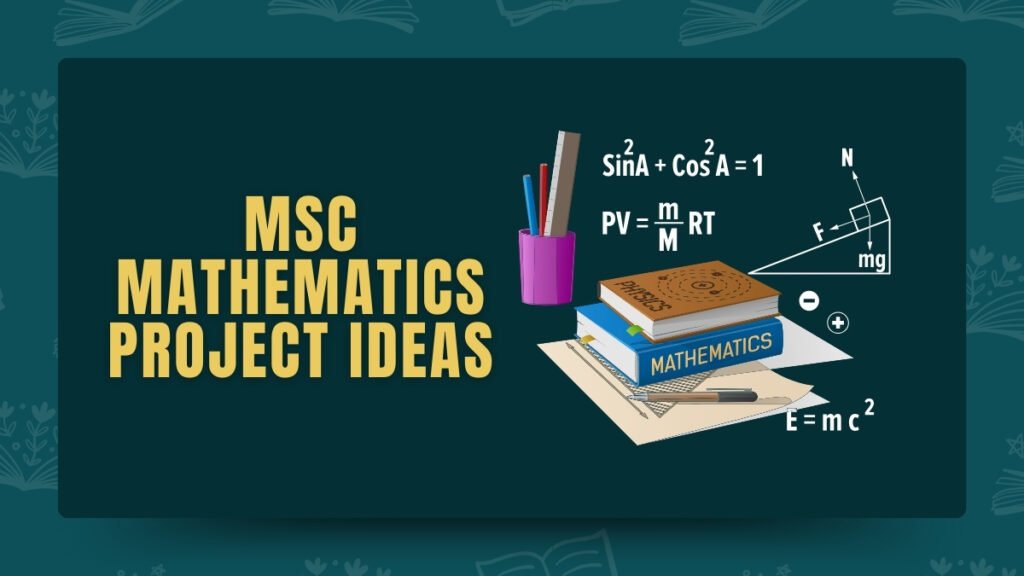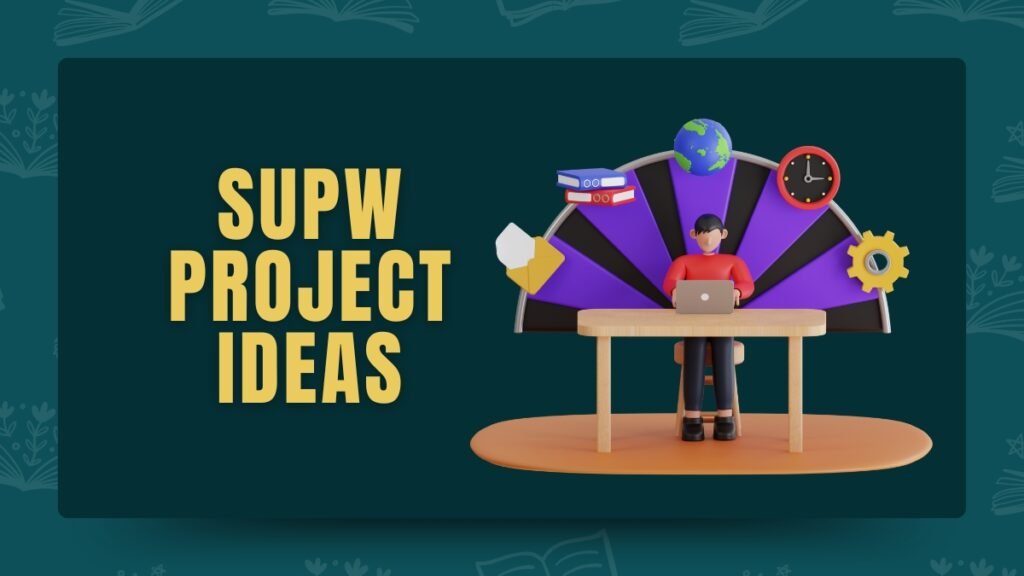Explore fun Scratch project ideas that let you create games, animations, and quizzes! These easy projects are perfect for beginners and will help you learn coding while having a great time!
Want to enjoy coding? Scratch lets you make games, stories, and animations—it’s really easy!
This guide gives you simple ideas to start. You can create animations, design games, or make quizzes. These projects are fun and help you learn.
Each idea has easy steps. You’ll learn to solve problems and be creative. You can share what you make with friends and family!
So grab your computer, and let’s explore Scratch!
Scratch Project Ideas For Students PDF
Getting Started with Scratch
Welcome to Scratch! It’s a fun way to learn coding. You can make games, animations, and stories!
Why Use Scratch?
- Easy to Learn: Perfect for beginners.
- Fun Projects: Make cool games and animations.
- Be Creative: Use your imagination!
How to Start?
- Create an Account: Go to the Scratch website and sign up for free.
- Explore: Look at the blocks and tools.
- Try a Tutorial: Follow a simple guide to learn.
- Start a Project: Pick an idea and start making!
Tips
- Experiment: Try new things.
- Ask for Help: Join the Scratch community for support.
- Share Your Work: Show your projects to friends and family!
Have fun with Scratch! You’ll be amazed at what you can create!
Scratch Project Ideas
Here are some scratch project ideas:
Games
Platformer Game
Description: Jump between platforms to reach the goal.
Key Elements:
- Create levels with increasing difficulty.
- Add enemies and power-ups.
- Use gravity and jumping mechanics.
Maze Game
Description: Navigate a maze to find the exit.
Key Elements:
- Design a complex maze with walls.
- Include timers for added challenge.
- Use sprites for the player and maze elements.
Trivia Quiz Game
Description: Answer questions to earn points.
Key Elements:
- Create multiple-choice questions.
- Track scores and give feedback.
- Add a timer for each question.
Racing Game
Description: Race against time or opponents.
Key Elements:
- Design a racetrack with obstacles.
- Use speed boosts and power-ups.
- Add a countdown timer for races.
Shooting Game
Description: Shoot targets or enemies for points.
Key Elements:
- Create moving targets to shoot at.
- Use scorekeeping to track hits.
- Design a character with shooting mechanics.
Memory Game
Description: Match pairs of cards.
Key Elements:
- Design cards with images or symbols.
- Use a timer for added pressure.
- Include a scoring system based on matches.
Adventure Game
Description: Complete quests and solve puzzles.
Key Elements:
- Create a storyline with different quests.
- Use dialogue and choices to engage players.
- Design puzzles that unlock new areas.
Survival Game
Description: Gather resources and survive.
Key Elements:
- Include hunger and health meters.
- Create a world with resources to collect.
- Add challenges like weather or enemies.
Endless Runner
Description: Run and avoid obstacles indefinitely.
Key Elements:
- Increase speed over time to challenge players.
- Add different types of obstacles to dodge.
- Include power-ups for temporary boosts.
Cooking Game
Description: Follow recipes to create dishes.
Key Elements:
- Use drag-and-drop mechanics for ingredients.
- Include a timer for each recipe.
- Rate the player’s performance based on timing and accuracy.
Animations
Story Animation
Description: Create a short animated story.
Key Elements:
- Write a simple script for the story.
- Use character sprites with different actions.
- Add backgrounds and music for context.
Music Video
Description: Animate a music video to a song.
Key Elements:
- Sync animations to the rhythm of the music.
- Include dance moves and visual effects.
- Use colorful backgrounds to enhance visuals.
Nature Animation
Description: Show natural elements like seasons.
Key Elements:
- Animate changing seasons with flora and fauna.
- Use background music that fits the theme.
- Include sound effects like rain or wind.
Character Showcase
Description: Animate a character’s various actions.
Key Elements:
- Use multiple costumes for character expressions.
- Showcase different activities (walking, jumping).
- Add a background that complements the character.
Stop Motion Animation
Description: Create stop-motion style animations.
Key Elements:
- Use photos or drawings to create frames.
- Plan out movements and changes between frames.
- Compile frames to form a smooth animation.
Emotion Animation
Description: Show characters expressing different emotions.
Key Elements:
- Create facial expressions and body language.
- Use different backgrounds to set the mood.
- Include dialogue or thought bubbles for context.
Historical Event Animation
Description: Animate a key moment in history.
Key Elements:
- Research and script the event.
- Use characters to represent historical figures.
- Include facts and trivia as overlays.
Festival Celebration Animation
Description: Animate a celebration for a holiday or festival.
Key Elements:
- Showcase traditional activities and symbols.
- Use vibrant colors and festive music.
- Include characters engaging in festivities.
Space Exploration Animation
Description: Show a spaceship exploring the universe.
Key Elements:
- Animate different planets and stars.
- Use a spaceship sprite for exploration.
- Include interesting facts about each planet.
Fantasy Adventure Animation
Description: Create an animated adventure with mythical creatures.
Key Elements:
- Design a fantasy world with unique characters.
- Write a storyline with conflicts and resolutions.
- Use magical sound effects and visuals.
Educational Projects
Interactive Map
Description: Click on locations to learn facts.
Key Elements:
- Include clickable regions with information.
- Use icons or pictures for each location.
- Provide fun facts or quizzes for interaction.
Science Experiment Simulation
Description: Show a simple science experiment.
Key Elements:
- Explain the steps of the experiment.
- Use visuals to show reactions or processes.
- Include safety tips and outcomes.
Math Quiz
Description: Test math skills with fun questions.
Key Elements:
- Create various math problems (addition, subtraction).
- Include a scoring system and feedback.
- Use timer challenges for excitement.
Language Learning Game
Description: Teach vocabulary through challenges.
Key Elements:
- Use flashcards or matching games for practice.
- Include audio for pronunciation.
- Track progress and offer rewards.
History Timeline
Description: Create a timeline with important events.
Key Elements:
- Include images and descriptions for each event.
- Use a scrollable format for interaction.
- Highlight significant historical figures.
Body Systems Exploration
Description: Explain human body systems with animations.
Key Elements:
- Use diagrams to show body systems (circulatory, respiratory).
- Include fun facts about each system.
- Animate how systems interact.
Earth Science Project
Description: Show concepts like the water cycle.
Key Elements:
- Animate each stage of the water cycle.
- Use sound effects like rain and rivers.
- Include quizzes to test understanding.
Interactive Vocabulary Flashcards
Description: Make flashcards for language learning.
Key Elements:
- Include images and definitions on cards.
- Allow users to flip cards for answers.
- Track which words need more practice.
Animal Facts Quiz
Description: Test knowledge about different animals.
Key Elements:
- Create questions with multiple-choice answers.
- Include pictures of animals for engagement.
- Offer hints for difficult questions.
Weather Education
Description: Explain weather patterns and phenomena.
Key Elements:
- Use animations to show different weather types (rain, snow).
- Include facts about weather instruments.
- Provide interactive quizzes about weather.
Creative Projects
Digital Art
Description: Create a drawing tool for users.
Key Elements:
- Use mouse input to draw on the canvas.
- Include options for colors and brush sizes.
- Allow saving or sharing of artwork.
Character Creator
Description: Let users design their own characters.
Key Elements:
- Include options for body parts, clothing, and colors.
- Allow users to save and share their creations.
- Create different backgrounds for character display.
Storybook Maker
Description: Create an interactive storybook.
Key Elements:
- Include clickable pages with illustrations.
- Allow users to add their own text and images.
- Include sound effects or music for immersion.
Poetry Animation
Description: Animate a poem with visuals.
Key Elements:
- Use images and animations that reflect the poem’s themes.
- Include voice-over or background music.
- Provide a way to read or listen to the poem.
Comic Strip
Description: Make a comic strip using characters.
Key Elements:
- Use panels to organize the story.
- Include speech bubbles for dialogue.
- Allow users to create their own comic templates.
Photo Slideshow
Description: Create a slideshow of pictures with music.
Key Elements:
- Include transitions between photos.
- Allow users to choose music tracks.
- Include captions or descriptions for each photo.
Fashion Design
Description: Design outfits for characters in a fashion show.
Key Elements:
- Include options for clothing styles and accessories.
- Animate a runway walk for models.
- Use vibrant backgrounds and music.
Virtual Gallery
Description: Create a virtual art gallery to showcase artwork.
Key Elements:
- Use clickable frames for each artwork.
- Include artist names and descriptions.
- Allow users to “walk” through the gallery.
Animation for Social Issues
Description: Create an animated video about a social issue.
Key Elements:
- Research and script the issue being addressed.
- Use engaging visuals to convey the message.
- Include calls to action or resources for help.
Fun Facts Generator
Description: Share interesting facts on various topics.
Key Elements:
- Include categories for different subjects (science, history).
- Use randomization for varied facts each time.
- Allow users to submit their own fun facts.
Social Projects
Community Service Awareness
Description: Create a project to promote community service.
Key Elements:
- Highlight local service opportunities.
- Include testimonials from volunteers.
- Use visuals to show impact on the community.
Anti-Bullying Campaign
Description: Raise awareness about bullying.
Key Elements:
- Create animations or videos explaining the effects of bullying.
- Include resources for support.
- Share stories of overcoming bullying.
Cultural Awareness Project
Description: Explore different cultures and traditions.
Key Elements:
- Use images and videos to showcase cultural practices.
- Include facts and history about the culture.
- Invite users to share their own cultural experiences.
Environmental Awareness
Description: Create a project focused on environmental issues.
Key Elements:
- Educate about recycling, conservation, and climate change.
- Use infographics or animations to present information.
- Include action steps for viewers to take.
Health and Wellness Awareness
Description: Promote healthy lifestyles through education.
Key Elements:
- Include tips on nutrition and exercise.
- Use visuals to depict healthy habits.
- Share stories of people who improved their health.
Safety Tips Animation
Description: Share important safety tips for different situations.
Key Elements:
- Create animations illustrating safety measures (fire, earthquake).
- Include checklists or quick-reference guides.
- Use engaging visuals to grab attention.
Mental Health Awareness
Description: Raise awareness about mental health issues.
Key Elements:
- Share information on common mental health challenges.
- Include resources for support and coping strategies.
- Use positive messages and affirmations.
Pet Adoption Campaign
Description: Promote pet adoption and rescue.
Key Elements:
- Feature profiles of adoptable pets.
- Include heartwarming success stories.
- Use visuals to encourage adoption.
Disaster Preparedness Guide
Description: Educate on how to prepare for emergencies.
Key Elements:
- Create a checklist for emergency supplies.
- Include step-by-step guides for different scenarios.
- Use animations to illustrate preparation steps.
Global Issues Awareness
Description: Inform about global challenges and how to help.
Key Elements:
- Highlight issues like poverty, hunger, and climate change.
- Share organizations working to make a difference.
- Encourage viewer engagement through action.
Science Projects
Weather Simulation
Description: Create a simulation of weather patterns.
Key Elements:
- Use animations to show weather changes.
- Include explanations of different weather phenomena.
- Allow interaction to change conditions.
Solar System Model
Description: Create a model of the solar system.
Key Elements:
- Include planets with their orbits around the sun.
- Provide facts about each planet.
- Use animations to depict movement.
Human Body Systems Exploration
Description: Show how different body systems work.
Key Elements:
- Animate processes like digestion and circulation.
- Include fun facts about each system.
- Use quizzes to test knowledge.
Life Cycle of a Butterfly
Description: Animate the stages of a butterfly’s life.
Key Elements:
- Include the egg, caterpillar, chrysalis, and adult stages.
- Provide interesting facts about each stage.
- Use visuals to engage viewers.
Ecosystem Exploration
Description: Create a project showing different ecosystems.
Key Elements:
- Include various habitats (forest, desert, ocean).
- Highlight plants and animals in each ecosystem.
- Use interactive elements for deeper learning.
Chemical Reaction Simulation
Description: Show simple chemical reactions.
Key Elements:
- Animate reactions like vinegar and baking soda.
- Explain the science behind the reactions.
- Include safety tips for experiments.
Physics Concepts
Description: Demonstrate basic physics principles (gravity, motion).
Key Elements:
- Use animations to illustrate concepts.
- Provide real-world examples for context.
- Include quizzes to reinforce learning.
Plant Growth Animation
Description: Show the stages of plant growth.
Key Elements:
- Include seed germination, growth, and flowering.
- Provide facts about plant needs (water, sunlight).
- Use visuals to demonstrate each stage.
Simple Machines Exploration
Description: Create a project about simple machines (lever, pulley).
Key Elements:
- Explain how each machine works.
- Include real-life examples of usage.
- Use animations for clearer understanding.
Animal Adaptations Project
Description: Show how animals adapt to their environment.
Key Elements:
- Include examples of different adaptations (camouflage, migration).
- Use visuals to illustrate adaptations in action.
- Provide quizzes to test knowledge.
Technology Projects
Robot Simulation
Description: Create a simulation of a robot’s movements.
Key Elements:
- Use coding blocks to control robot actions.
- Include tasks for the robot to complete.
- Simulate different environments for challenges.
Website Mockup
Description: Design a simple webpage layout.
Key Elements:
- Include sections like home, about, contact.
- Use images and text for content.
- Allow navigation between pages.
App Prototype
Description: Create a prototype for a mobile app.
Key Elements:
- Design user interfaces for different app screens.
- Include interactive buttons to simulate functionality.
- Provide descriptions of app features.
Virtual Reality Experience
Description: Simulate a VR experience in Scratch.
Key Elements:
- Use 3D visuals for immersive environments.
- Include interactions to enhance user experience.
- Allow exploration of different scenarios.
Cybersecurity Awareness Game
Description: Teach about online safety through a game.
Key Elements:
- Create scenarios involving phishing or scams.
- Include quizzes to test knowledge.
- Provide tips for staying safe online.
Coding Basics Tutorial
Description: Create a project to teach coding basics.
Key Elements:
- Include interactive lessons on coding concepts.
- Use examples to illustrate each concept.
- Provide exercises for practice.
Data Visualization
Description: Create graphs or charts to show data.
Key Elements:
- Use Scratch to animate data changes over time.
- Provide explanations of data insights.
- Include user interactions for exploring data.
Smart Home Simulation
Description: Simulate a smart home environment.
Key Elements:
- Include devices like lights, security systems, and appliances.
- Allow users to control devices through interactions.
- Explain the technology behind smart homes.
Game Development Basics
Description: Teach the basics of game development.
Key Elements:
- Include lessons on character design and coding.
- Provide templates for game creation.
- Encourage creativity through projects.
Artificial Intelligence Exploration
Description: Introduce AI concepts through simulations.
Key Elements:
- Explain how AI works with examples.
- Include interactive scenarios showing AI applications.
- Provide quizzes to reinforce learning.
Community Projects
Neighborhood Map
Description: Create a map highlighting local spots.
Key Elements:
- Include parks, schools, and community centers.
- Allow users to click for more information.
- Use images to enhance visuals.
Local History Project
Description: Research and present local history.
Key Elements:
- Include important events and figures from the area.
- Use visuals to illustrate history.
- Provide quizzes to test knowledge.
Community Event Promotion
Description: Promote an upcoming local event.
Key Elements:
- Include details like date, time, and location.
- Use engaging visuals and music.
- Allow users to RSVP or get reminders.
Neighborhood Clean-Up Campaign
Description: Create a project to promote cleaning efforts.
Key Elements:
- Include tips for organizing clean-ups.
- Share stories of successful clean-up efforts.
- Use visuals to show the impact of cleaning.
Local Business Directory
Description: Create a directory for local businesses.
Key Elements:
- Include contact information and services offered.
- Use visuals to make the directory appealing.
- Allow user reviews or ratings.
Volunteer Opportunities Board
Description: List volunteer opportunities in the community.
Key Elements:
- Include details about each opportunity.
- Use visuals to highlight community organizations.
- Allow users to sign up for volunteer work.
Community Garden Project
Description: Create a project focused on community gardening.
Key Elements:
- Include tips for starting a garden.
- Share success stories from community gardens.
- Use visuals to show the process and produce.
Cultural Festival Project
Description: Organize a virtual cultural festival.
Key Elements:
- Include information about different cultural performances.
- Use videos and images to showcase cultures.
- Allow users to share their cultural stories.
Local Heroes Project
Description: Highlight individuals making a difference.
Key Elements:
- Share stories and achievements of local heroes.
- Use visuals to celebrate their impact.
- Encourage community nominations for future recognition.
Community Feedback Survey
Description: Create a survey to gather community opinions.
Key Elements:
- Include questions about community needs and concerns.
- Use visuals to present survey results.
- Share how feedback will influence future projects.
Scratch for Different Age Groups
Scratch is fun for everyone! Here’s how different age groups can enjoy it:
Ages 5-7
- Simple Projects: Make easy animations and stories.
- Colorful Blocks: Use bright and fun blocks.
- Favorite Characters: Pick characters they love.
Ages 8-10
- Make Games: Create simple games with points.
- Follow Tutorials: Learn new skills step-by-step.
- Share with Friends: Show projects to friends.
Ages 11-14
- Complex Projects: Make cooler games and animations.
- Add Sounds: Include music and sound effects.
- Work Together: Team up with friends on projects.
Ages 15+
- Personal Projects: Create games and stories that you like.
- Learn Coding: Discover new coding ideas.
- Join the Community: Share your work online.
No matter your age, Scratch is fun! Start creating today!
How to make Scratch projects?
Making a Scratch project is easy! Just follow these steps:
| Step | Description |
|---|---|
| Sign Up for Scratch | Visit the Scratch website and create a free account or log in. |
| Start a New Project | Click “Create” to start a project with a blank screen and cat sprite. |
| Choose Sprites | Pick characters from the library or upload your own images. |
| Add Backdrops | Change the background by choosing from the library or making your own. |
| Use Code Blocks | Drag blocks to the coding area and connect them to make sprites move. |
| Test Your Project | Click the green flag to run your project and check if it works. |
| Make Changes | If needed, adjust the blocks and test again until you’re satisfied. |
| Save and Share | Save your project on Scratch and share it with friends! |
Now you’re ready to create your Scratch projects! Have fun!
Tips for Enhancing Your Scratch Projects
Here are the tips for enhancing your scratch projects:
| Tip | Description |
|---|---|
| Use More Blocks | Combine blocks like loops and conditionals to add new features and fun effects. |
| Add Sounds | Use sound effects or music to make your project more lively and engaging. |
| Include Backdrops | Change backgrounds to match your story or game, using colorful and fun scenes. |
| Create Characters | Make or edit sprites to fit your project, customizing them as you like. |
| Use Variables | Track scores or time with variables to make your game more exciting. |
| Get Feedback | Show your project to friends and improve it based on their feedback. |
| Explore Tutorials | Follow tutorials to learn new ideas and techniques for your projects. |
With these tips, your Scratch projects will stand out and be even more fun! Enjoy creating!
Sharing and Showcasing Your Projects
Here are some easy ways to show your work:
| Tip | Description |
|---|---|
| Upload to Scratch | Save your project on the Scratch website so others can see and try it out. |
| Ask for Feedback | Share your project link with friends and family to get their thoughts and ideas. |
| Join the Community | Join Scratch forums or groups to share projects and learn from others. |
| Show It in Class | Present your project at school or in a coding club to show what you made. |
| Make a Video | Record a video of your project and share it with friends or on social media. |
| Attend Events | Join local coding events or Scratch meetups to show your projects and meet others. |
What is the most popular Scratch project?
The most popular Scratch project is “Peanut Butter Jelly Time!” It has a dancing banana that everyone loves.
Why Is It Popular?
- Funny Dance: The banana dances in a silly way.
- Catchy Song: The song is fun to listen to.
- Easy to Play: It’s simple for anyone to use.
Many people like to change or remake this project. You can find it by searching “Peanut Butter Jelly Time” on Scratch!
What should I make a Scratch game about?
Check out the scratch game you can make:
Here’s the simplified version of the Scratch game ideas:
| Project Name | Description |
|---|---|
| Maze Game | Create a maze for players to find their way through, adding timers or obstacles for fun. |
| Platformer Game | Design a game where a character jumps between platforms, with enemies and power-ups. |
| Animal Adventure | Help an animal get home by overcoming challenges like rivers or mountains. |
| Space Shooter | Create a space game where players shoot down asteroids or aliens, with levels that get harder. |
| Quiz Game | Make a fun quiz with questions and answers, and add a scoring system. |
| Cooking Game | Design a game where players cook and serve food, with recipes and time limits. |
| Pet Care Game | Create a game where players take care of a pet, doing tasks like feeding and grooming. |
| Sports Game | Make a simple sports game like soccer or basketball, with goals and a scoring system. |
These ideas can help you get started on your Scratch game. Have fun creating!
Scratch Project Ideas for Students
Here are some scratch project ideas for students:
| Project Name | Description |
|---|---|
| Story Animation | Create a short story with characters and animations. Add sounds to make it fun. |
| Interactive Quiz | Make a quiz on any topic, with questions, answers, and scores. |
| Digital Art Gallery | Show off your artwork with descriptions and music in the background. |
| Math Game | Create a math game with questions and scores to help practice math skills. |
| Science Experiment Simulation | Simulate a science experiment, showing steps and results in a fun way. |
| Music Creator | Make a project where users can create music using different sounds and instruments. |
| Virtual Pet | Design a virtual pet that players can feed and take care of. |
| History Presentation | Create an interactive presentation about a historical event with images and sounds. |
| Environment Awareness Game | Make a game about recycling or saving the environment, with fun challenges for players. |
| Language Learning Tool | Design a tool to help learn new words in another language, using games or flashcards. |
These ideas can help students explore their creativity while learning new skills. Have fun making your Scratch projects!
Scratch Project Ideas for Advanced
Here are some scratch project ideas for advanced:
| Project Name | Description |
|---|---|
| Platformer Game | Make a game with levels, enemies, power-ups, checkpoints, and scores. |
| Multiplayer Game | Create a game where two or more players compete using messages to connect players. |
| Interactive Story | Build a story where players choose what happens next, tracking choices with variables. |
| Physics Project | Simulate physics like gravity or bouncing with falling objects or moving balls. |
| AI Character | Design a character that makes simple decisions and reacts to players. |
| Educational Game | Make a game that teaches a subject like math or history, including quizzes and levels. |
| 3D Environment | Create a 3D-like space in Scratch where users can move around and interact with objects. |
| Music Visualizer | Make a project that reacts to music with animations, changing colors and shapes based on sound. |
| Game Maker | Build a simple game engine for others to create games, including movement and scoring. |
| Social Media Game | Create a fun version of a social media platform with posting and commenting features. |
These ideas can help you explore more advanced projects in Scratch. Have fun creating!
Scratch Project Ideas for Beginners
Here are some scratch project ideas for beginners:
| Project Name | Description |
|---|---|
| Basic Animation | Make a character move and dance, adding some fun sounds. |
| Story Project | Tell a short story with pictures, using different scenes for each part. |
| Simple Game | Create a game where you catch falling items, using arrow keys to move. |
| Interactive Quiz | Make a quiz with questions and answers, showing scores at the end. |
| Dance Party | Animate characters dancing to music with different moves and backgrounds. |
| Virtual Pet | Design a pet that you can feed and play with, including fun care activities. |
| Drawing Tool | Create a project where users can draw and pick colors. |
| Music Maker | Make buttons that play different sounds, allowing users to create music by clicking. |
| Weather App | Show the weather with pictures like sunny, rainy, or snowy images. |
| Countdown Timer | Create a timer that counts down and makes a sound when it hits zero. |
These projects are easy and fun for beginners in Scratch!
Scratch Project Ideas for High School
Here are some scratch project ideas for high school:
| Project Name | Description |
|---|---|
| Game Development | Create a game with levels, enemies, and power-ups, using scores and health points. |
| Interactive Story | Make a story where players choose what happens, with different endings based on their choices. |
| Educational Simulation | Build a project that teaches a topic, like a science experiment, with interactive elements. |
| Music Maker | Create a tool for users to compose music, offering different sounds and instruments. |
| Digital Portfolio | Make a portfolio to showcase your projects and skills, using images and links to present work. |
| Awareness Game | Design a game about a social issue like pollution or kindness, using storytelling to engage players. |
| 3D-Like Environment | Create a simple virtual space for users to explore, with interactive objects. |
| Fitness Tracker | Build a project that helps track exercise goals, allowing users to log workouts. |
| Data Visualization | Show data like climate change or population growth, using graphs to display changes. |
| Game Maker | Develop a platform for others to create their own games, with easy templates for characters and levels. |
These projects are fun and perfect for high school students to try out in Scratch!
Scratch Project Ideas for Intermediate
Here are some of the best scratch project ideas for intermedite:
| Project Name | Description |
|---|---|
| Side-Scrolling Game | Create a game where players jump across platforms with enemies and power-ups. |
| Interactive Map | Design a map that shows facts and pictures when clicked on different locations. |
| Trivia Quiz | Make a quiz game with multiple-choice questions, tracking scores and providing feedback. |
| Adventure Game | Create a story-driven game with puzzles to solve and items to unlock new areas. |
| Animation | Make a longer animation that includes a story, sounds, and voiceovers. |
| Maze Game | Design a maze for players to navigate, adding timers and obstacles for challenges. |
| Chatbot | Build a simple chatbot that answers questions using keywords to trigger responses. |
| Sports Game | Create a game that simulates a sport like basketball with player controls and scoring. |
| Drawing Tool | Make a project that lets users draw, offering different colors and brush sizes. |
| Character Creator | Build a project where users can design their own characters with customizable features. |
Conclusion
Scratch is a fun way to create and learn about coding. You can make games, animations, and stories.
When you make a game, you can design characters and add challenges. In animations, you can make things move and add sound. With stories, you can share your ideas with others.
Trying different projects helps you learn how to fix problems. If something doesn’t work, you learn to make it better.
So, get your computer and start using Scratch. Have fun and see what cool things you can create! There are so many possibilities!
Adam Tesla is a creative thinker with 5 years of experience in providing unique and engaging project ideas across various categories and niches. His expertise lies in simplifying complex topics and presenting fresh, innovative concepts that inspire students, professionals, and entrepreneurs.