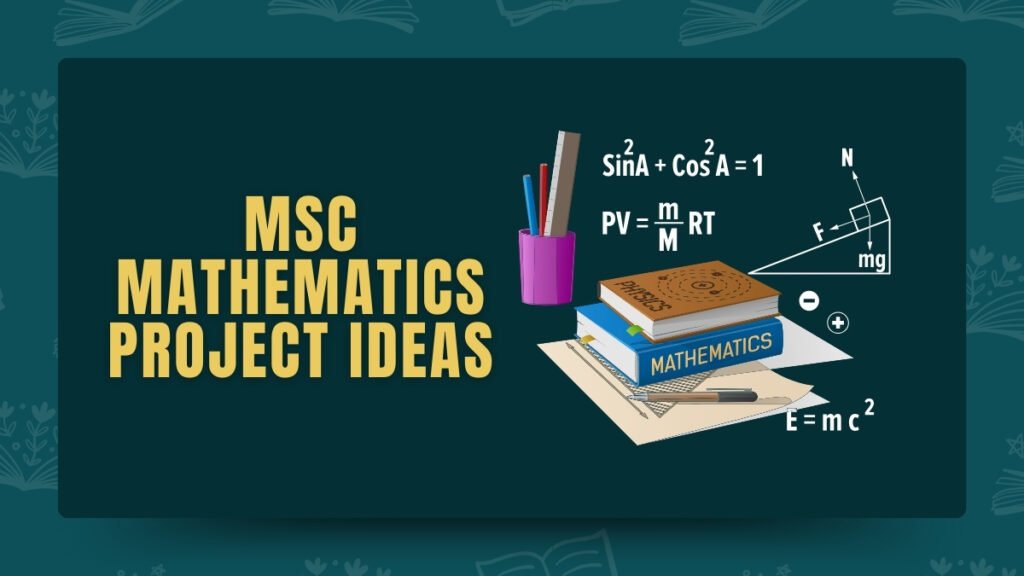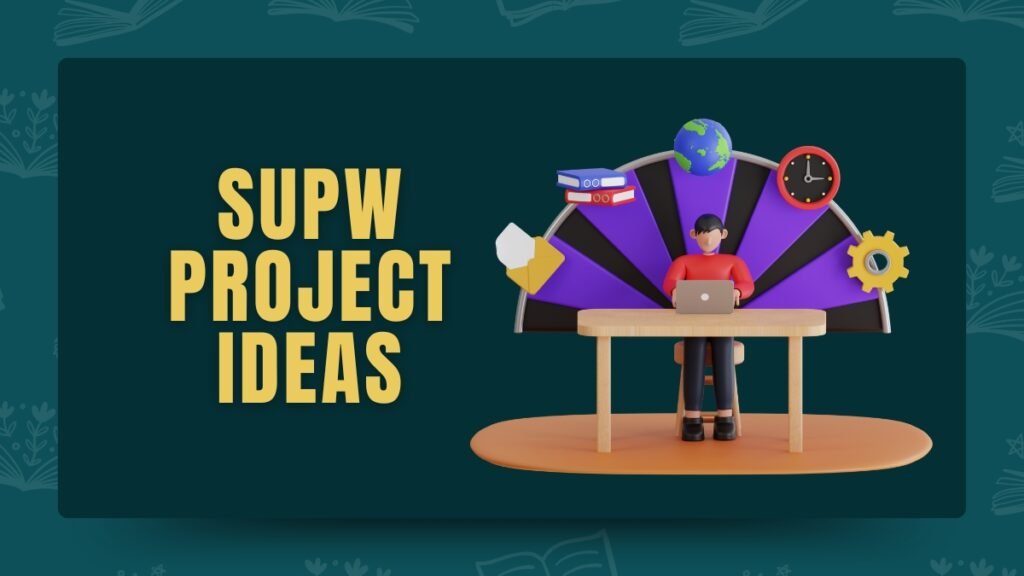Explore fun SQL project ideas for beginners! Dive into simple projects that let you practice your SQL skills, create your own database, and work with real data. Perfect for anyone wanting to learn more about data!
Are you excited to dive into databases? Learning SQL (Structured Query Language) is a fantastic way to get into the world of data, whether you’re looking to boost your career or just explore something new. The best part? You learn best by doing!
In this guide, I’ll share some easy and fun SQL project ideas for beginners. These projects will help you practice your skills with real data. Whether you want to create a simple database or analyze interesting information, there’s something here for you. Let’s jump in and start your SQL adventure!
Sql Project Ideas for Beginners PDF
What is SQL?
SQL, or Structured Query Language, is a programming language used to manage databases. It helps you:
- Create Databases: Set up spaces to store your information.
- Add Data: Insert new records into your tables.
- Ask Questions: Retrieve specific info with queries.
- Update Data: Change existing information.
- Delete Data: Remove what you don’t need anymore.
SQL is super useful for working with data, making it an important skill for anyone interested in this field!
Importance of Learning SQL for Beginners
Check out the importance of learning SQL for beginners:-
| Benefits of Learning SQL | Description |
|---|---|
| Manage Data | SQL helps you organize and handle data easily, which is important in many jobs. |
| Job Opportunities | Many tech and business roles require SQL skills, making you more attractive to employers. |
| Real-World Use | Companies use SQL to analyze customer data, track sales, and make informed decisions. |
| Boost Problem-Solving | Learning SQL improves your ability to analyze data and find solutions. |
| Foundation for More Skills | Knowing SQL makes it easier to learn other data tools and languages. |
| Teamwork | Many teams rely on databases, so understanding SQL helps you collaborate better. |
Learning SQL can open up exciting paths in the data world!
Why SQL Projects Are Essential for Beginners
Let’s check out the reasons why SQL projects are essential for beginners:-
| Benefits of Working on SQL Projects | Description |
|---|---|
| Hands-On Learning | Projects let you apply what you’ve learned, making it easier to understand. |
| Build Confidence | Working on real scenarios helps boost your confidence in your SQL skills. |
| Practice Problem-Solving | Projects challenge you to think critically and find solutions. |
| Create a Portfolio | Completed projects showcase your skills to future employers. |
| Explore Your Interests | Customize projects to match your interests, making learning more enjoyable. |
| Get Immediate Feedback | You’ll see results quickly, which helps you learn faster. |
Overall, SQL projects are a great way to boost your skills and prepare for real-life data tasks!
SQL Project Ideas for Beginners
Check out SQL project ideas for beginners:-
Data Management
- Student Info System: Keep track of student records, grades, and attendance.
- Library Catalog: Manage books, borrowers, and due dates.
- Employee Database: Store employee info like roles and salaries.
- Supplier Database: Track suppliers, products, and orders.
- Customer Management: Store customer profiles and purchase history.
- Hospital Management: Manage patient records and doctor schedules.
- Attendance System: Track attendance for employees or students.
- Course Management: Manage course details and student enrollments.
- Inventory Tracking: Track stock levels and product details.
- Contact Manager: Store contact info like names and phone numbers.
E-commerce
- Product Inventory: Keep product details and stock levels.
- Customer Orders: Track orders and shipping info.
- Shopping Cart System: Manage customer carts and items.
- Product Reviews: Handle customer ratings and reviews.
- Order Tracking: Store order statuses and delivery details.
- Discount Management: Manage discount codes and expiration dates.
- Payment System: Track payment transactions and statuses.
- Loyalty Program: Store customer points and rewards.
- Return System: Manage product returns and refunds.
- Customer Wishlist: Track items customers want to buy.
Financial Data
- Finance Tracker: Track income, expenses, and savings.
- Bank Transactions: Manage deposits and withdrawals.
- Loan Management: Store loan details and payment schedules.
- Budget Tracker: Track monthly budgets and spending.
- Credit Card Transactions: Store purchases and payments.
- Expense Reimbursement: Track employee expenses.
- Tax Records: Store details of income and deductions.
- Investment Portfolio: Track stocks and investments.
- Billing System: Manage customer bills and payments.
- Currency Exchange: Track currency rates and conversions.
Health & Fitness
- Patient Records: Track visits and treatments.
- Appointment Scheduling: Manage doctor and patient appointments.
- Prescription Management: Store patient prescriptions.
- Gym Tracking: Track memberships and attendance.
- Fitness Tracker: Record workouts and goals.
- Nutrition Database: Track meals and calories.
- Health Monitoring: Track vital signs like heart rate.
- Insurance Database: Store patient insurance details.
- Emergency Contacts: Keep emergency contact info for patients.
Entertainment
- Movie Catalog: Store movie details and ratings.
- Music Library: Track songs and artists.
- TV Show Tracker: Manage TV show episodes and schedules.
- Video Game Inventory: Store game details and ratings.
- Book Collection: Track books and authors.
- Event Ticketing: Manage event details and ticket sales.
- Streaming Content: Track available shows and movies.
- Artist Profiles: Store music artist details.
- Concert Management: Track concert details and ticket sales.
- User Reviews: Manage user reviews for entertainment.
Education
- Enrollment System: Track student enrollments and grades.
- Course Management: Store course details and instructors.
- Attendance System: Track daily attendance.
- Exam Tracker: Manage student exam scores.
- Fees Payment System: Manage student tuition payments.
- Classroom Scheduling: Store classroom schedules and subjects.
- Library Checkout: Track borrowed library books.
- Quiz Database: Store quizzes and results.
- Progress Tracker: Track student performance.
- Teacher Evaluation: Record teacher feedback and ratings.
Social Media
- User Profiles: Manage user details and activity.
- Friend Tracker: Store friend lists and connections.
- Post Management: Track user posts and comments.
- Message Database: Store private messages between users.
- Photo Management: Store user-uploaded photos.
- Hashtag Tracker: Track trending hashtags.
- Group Management: Manage user groups and posts.
- Notification Management: Track user notifications.
- Content Moderation: Manage flagged content.
- Engagement Tracker: Record likes and shares.
Travel & Tourism
- Flight Booking: Manage flight details and bookings.
- Hotel Reservations: Track room availability and bookings.
- Tour Packages: Store tour details and customer bookings.
- Feedback Database: Record traveler feedback.
- Car Rentals: Manage car rental details and reservations.
- Itinerary Planner: Store travel itineraries and stops.
- Travel Agency System: Manage bookings and customer profiles.
- Insurance Database: Track travel insurance details.
- Loyalty Program: Manage travel rewards and points.
- Attraction Database: Store details of tourist attractions.
Logistics & Transportation
- Delivery Management: Track deliveries and package statuses.
- Fleet Management: Store vehicle details and routes.
- Inventory Management: Track stock levels in warehouses.
- Shipping Tracker: Record shipping details and times.
- Route Optimization: Optimize delivery routes.
- Fuel Usage: Track fuel consumption for vehicles.
- Driver Tracker: Manage driver records and performance.
- Freight Booking: Store freight and delivery details.
- Container Tracking: Manage shipping statuses and locations.
- Order Fulfillment: Track orders from warehouse to delivery.
Real Estate
- Property Listings: Track property details and pricing.
- Rental Management: Store rental properties and tenant info.
- Agent Database: Manage real estate agent profiles.
- Inquiry Tracker: Track inquiries and follow-ups.
- Sales System: Record property sales and buyer details.
- Application Tracker: Store tenant applications and leases.
- Lease Database: Manage lease details and renewals.
- Maintenance Requests: Track property maintenance needs.
- Complaint Tracker: Record tenant complaints and resolutions.
- Loan Database: Store mortgage details and payments.
Human Resources
- Recruitment System: Store candidate profiles and resumes.
- Training Tracker: Record training programs and progress.
- Performance Reviews: Track employee reviews and feedback.
- Payroll Management: Store employee salaries and payments.
- Attendance Tracker: Record employee attendance and leave.
- Benefits Database: Manage employee benefits.
- Job Posting Tracker: Track job openings and applications.
- Promotion Tracker: Record employee promotions.
- Leave Management: Store leave requests and approvals.
- Onboarding System: Track new employee onboarding.
Marketing
- Customer Segmentation: Store customer details and demographics.
- Campaign Tracker: Track marketing campaigns and results.
- Email Marketing: Manage email lists and templates.
- Lead Management: Track leads and follow-ups.
- Sales Funnel: Store potential customers in the sales process.
- Advertising Tracker: Record advertising expenses and ROI.
- Feedback Database: Track customer feedback from campaigns.
- Content Calendar: Store scheduled content updates.
- Influencer Management: Track influencer partnerships.
- Loyalty Program: Manage customer rewards and points.
Sports & Recreation
- Team Management: Track team members and schedules.
- Player Stats: Record player performances and injuries.
- League Standings: Store team rankings and records.
- Event Ticketing: Manage ticket sales for sports events.
- Gym Management: Track gym memberships and attendance.
- Facility Reservations: Manage reservations for sports facilities.
- Tournament Bracket: Store tournament details and results.
- Performance Tracker: Record athlete workouts and progress.
- Equipment Inventory: Track sports equipment details.
- Coach Evaluation: Store coach feedback and performance.
Hospitality
- Room Booking: Track hotel room availability and bookings.
- Restaurant Reservations: Manage table bookings and dining schedules.
- Menu Management: Store menu items and prices.
- Customer Feedback: Record customer reviews and satisfaction.
- Room Service Tracking: Manage room service requests and payments.
- Event Planning: Store details for events and schedules.
- Complaint Management: Track and resolve guest complaints.
- Order Management: Track restaurant food orders.
- Staff Scheduling: Manage staff shifts and assignments.
- Loyalty Program: Track guest loyalty points and rewards.
Government & Public Services
- Citizen Info System: Track citizen details and identification.
- Tax Database: Record tax payments and due dates.
- Voter Registration: Manage voter details and polling locations.
- Infrastructure Database: Track roadworks and public facilities.
- Permit System: Store permit applications and approvals.
- Housing Management: Track public housing and maintenance.
- Transportation Tracker: Record bus routes and schedules.
- Emergency Services: Track emergency calls and responses.
- Law Enforcement Database: Store police records and cases.
- Public Health System: Track health records and vaccinations.
Setting Up Your SQL Environment
Check out the steps for setting up your SQL environment:-
| Steps | Description |
|---|---|
| Choose a Database System | Pick a system like MySQL, PostgreSQL, or SQLite based on your needs. |
| Download and Install | Go to the official website for your chosen system and follow the installation steps. |
| Get a SQL Client | Use tools like MySQL Workbench, pgAdmin, or DBeaver to easily interact with your database. |
| Create a Database | Open your SQL client and create a new database for your projects. |
| Try Your First Query | Start with a simple query, like SELECT * FROM your_table_name;, to check if everything works. |
| Explore Sample Databases | Many systems provide sample databases for practice, allowing you to learn without starting from scratch. |
Setting up your SQL environment is an important first step, so take your time and have fun with it!
How to Start a New SQL Project?
Check out the best tips to start a new SQL project:-
Pick a Project Idea
Choose something simple and interesting, like a personal budget tracker, a movie database, or a contact list.
Define Your Goals
Decide what you want to achieve. For example, do you want to analyze data, track information, or create reports?
Set Up Your Environment
Make sure you have a database management system (DBMS) installed, like MySQL or PostgreSQL, and a SQL client to work with.
Plan Your Database Structure
Sketch out what tables you need and what data each table will hold. Think about the relationships between tables.
Create Your Database
Use SQL commands to create your database. For example:
CREATE DATABASE MyProject;Create Tables
Set up the tables you planned. For example:
CREATE TABLE Contacts
ID INT PRIMARY KEY,
Name VARCHAR(100),
Email VARCHAR(100)
);Insert Sample Data
Add some records to your tables to test your queries. For example:
INSERT INTO Contacts (ID, Name, Email) VALUES (1, 'John Doe', 'john@example.com');Start Writing Queries
Begin practicing your SQL skills by retrieving, updating, and deleting data using queries.
Iterate and Improve
As you work, make adjustments based on what you learn. Add new features or refine your database design.
Document Your Work
Keep notes on what you did, any challenges you faced, and solutions you found.
By following these steps, you’ll be well on your way to starting a successful SQL project!
Which SQL is best for beginners?
Check out best SQL options for beginners:-
| Database | Description |
|---|---|
| SQLite | Lightweight and easy to set up. Great for small projects and learning without complicated installations. |
| MySQL | Very popular and widely used in the industry. Offers plenty of resources and community support for beginners. |
| PostgreSQL | A powerful, open-source database system. Feature-rich and ideal for those wanting to learn advanced SQL. |
| Microsoft SQL Server (Express Edition) | A free version of Microsoft SQL Server. Good for Windows users and provides a user-friendly interface. |
| MariaDB | A fork of MySQL that is compatible and easy to use. Great for beginners looking for an alternative. |
Why These Are Good Choices
- User-Friendly: All these options have simple setups and plenty of tutorials available.
- Community Support: Large communities mean lots of resources to help you learn.
- Real-World Applications: Learning these systems prepares you for real job scenarios.
Choosing any of these will set you on a good path to mastering SQL!
Best Practices for SQL Projects
Check out the best practices for SQL projects:-
| Best Practices | Description |
|---|---|
| Plan Your Database Structure | Before coding, outline your tables, fields, and relationships for a clear design. |
| Use Meaningful Names | Name your tables and columns clearly to make it easy to understand what data they hold. |
| Keep Your Data Organized | Normalize your database to reduce redundancy and improve data integrity by minimizing duplicate data. |
| Use Comments | Add comments to your SQL code to explain what each part does. This helps with understanding later. |
| Test Your Queries | Run tests on your queries to ensure they return expected results. Use sample data to check for errors. |
| Backup Your Data | Regularly back up your database to prevent data loss, especially for larger projects. |
| Limit Data Access | Set permissions to restrict who can read, insert, update, or delete data for better security. |
| Optimize Your Queries | Write efficient queries that run quickly. Use indexing and avoid unnecessary processing for better performance. |
| Document Your Process | Keep notes on your project’s development, including decisions and challenges faced for future reference. |
| Keep Learning | Stay updated with SQL best practices and new features to continuously improve your skills. |
Following these best practices will help you create robust and efficient SQL projects!
Common Mistakes to Avoid in SQL Projects
Check out the common mistakes to avoid in SQL projects:-
| Common Mistakes | Description |
|---|---|
| Poor Database Design | Failing to plan your database structure can lead to inefficient queries and data redundancy. |
| Not Using Proper Naming Conventions | Vague or inconsistent names for tables and columns can make your code confusing and hard to maintain. |
| Ignoring Data Types | Choosing the wrong data types for your columns can lead to data loss or errors. Always select the most appropriate type. |
| Not Normalizing Data | Skipping normalization can cause data duplication and complicate updates. Aim for a well-structured database. |
| Neglecting Security | Failing to set proper permissions can expose your data. Make sure to restrict access where necessary. |
| Hardcoding Values | Using hardcoded values in your queries can reduce flexibility. Use parameters for easier changes. |
| Not Testing Queries | Running queries without testing can lead to unexpected results. Always test with sample data first. |
| Ignoring Indexing | Not using indexes on frequently queried columns can slow down performance. Proper indexing speeds up data retrieval. |
| Overcomplicating Queries | Writing overly complex queries makes your code difficult to read and maintain. Keep queries simple. |
| Failing to Document Your Work | Not keeping notes or documentation can lead to confusion later. Document your design choices and processes. |
By avoiding these common mistakes, you can create more effective and efficient SQL projects!
Tips for Presenting Your SQL Projects
Check out the best tips for presenting your SQL projects:-
| Tip | Description |
|---|---|
| Know Your Audience | Understand who you’re presenting to. Use simple terms for beginners and more details for experienced folks. |
| Start with an Overview | Kick things off by explaining what your project is about and the problem it solves. This grabs attention! |
| Use Visual Aids | Include diagrams or charts to show your database structure. Visuals make complex ideas easier to grasp. |
| Highlight Key Features | Focus on the main parts of your project. Show how your queries work and what results they give. |
| Explain Your Process | Share your thought process and any challenges you faced. This gives insight into your problem-solving skills. |
| Keep It Simple | Use clear, straightforward language. Avoid jargon to keep everyone engaged. |
| Do a Live Demo | If you can, run live queries to show your project in action. It makes your presentation more exciting! |
| Be Ready for Questions | Prepare for questions from your audience. Being able to explain your work shows you know your stuff. |
| Practice Your Presentation | Rehearse to feel more confident. Practicing helps make your delivery smoother. |
| Ask for Feedback | After you finish, ask for feedback. It helps you improve for next time. |
Using these tips will help you present your SQL projects effectively and leave a great impression!
Resources and Tools for SQL Projects
Check out the resources and tools for SQL projects:-
Database Management Systems (DBMS)
MySQL: Popular and beginner-friendly. Great for small to large projects.
PostgreSQL: Powerful and feature-rich. Good for advanced SQL learning.
SQLite: Lightweight and easy to use for small projects.
SQL Clients
MySQL Workbench: User-friendly interface for MySQL. Great for designing and managing databases.
DBeaver: A versatile client that supports multiple database types. Good for beginners and pros alike.
Online Learning Platforms
W3Schools: Offers clear tutorials and examples for beginners.
Codecademy: Interactive courses that guide you through SQL basics.
Khan Academy: Provides a free course on SQL, perfect for beginners.
Books
“SQL for Dummies” by Allen G. Taylor: A friendly guide for beginners.
“Learning SQL” by Alan Beaulieu: A solid resource for getting comfortable with SQL.
Practice Platforms
LeetCode: Great for practicing SQL problems with real-world scenarios.
HackerRank: Offers challenges to improve your SQL skills in a fun way.
Forums and Communities
Stack Overflow: Ask questions and get help from the SQL community.
Reddit (r/SQL): Join discussions, share projects, and learn from others.
Documentation
Official Documentation: Always refer to the official docs for your chosen DBMS for in-depth information and best practices.
Using these resources and tools will help you strengthen your SQL skills and successfully complete your projects!
Sql Project Ideas for Beginners With Source Code
Here are some simple SQL project ideas for beginners, along with a brief description and sample code snippets to get you started:
Contact Management System
Create a database to manage a list of contacts, including names, phone numbers, and email addresses.
Sample SQL Code
CREATE TABLE Contacts (
ID INT PRIMARY KEY AUTO_INCREMENT,
Name VARCHAR(100),
Phone VARCHAR(15),
Email VARCHAR(100)
);
INSERT INTO Contacts (Name, Phone, Email) VALUES
('Alice Smith', '123-456-7890', 'alice@example.com'),
('Bob Johnson', '987-654-3210', 'bob@example.com');
SELECT * FROM Contacts;Simple Library Database
Set up a database to track books, authors, and borrowing details.
Sample SQL Code
CREATE TABLE Books (
ID INT PRIMARY KEY AUTO_INCREMENT,
Title VARCHAR(150),
Author VARCHAR(100),
YearPublished INT
);
INSERT INTO Books (Title, Author, YearPublished) VALUES
('The Great Gatsby', 'F. Scott Fitzgerald', 1925),
('1984', 'George Orwell', 1949);
SELECT * FROM Books;Movie Database
Create a database to store information about movies, including titles, release years, and genres.
Sample SQL Code
sql
Copy code
CREATE TABLE Movies (
ID INT PRIMARY KEY AUTO_INCREMENT,
Title VARCHAR(150),
ReleaseYear INT,
Genre VARCHAR(50)
);
INSERT INTO Movies (Title, ReleaseYear, Genre) VALUES
('Inception', 2010, 'Sci-Fi'),
('Titanic', 1997, 'Romance');
SELECT * FROM Movies;Personal Budget Tracker
Set up a database to track income and expenses, helping you manage your budget.
Sample SQL Code
sql
Copy code
CREATE TABLE Budget (
ID INT PRIMARY KEY AUTO_INCREMENT,
Category VARCHAR(50),
Amount DECIMAL(10, 2),
Date DATE
);
INSERT INTO Budget (Category, Amount, Date) VALUES
('Income', 3000.00, '2024-01-01'),
('Rent', -1200.00, '2024-01-05');
SELECT * FROM Budget;Task Manager
Build a simple database to track tasks, including titles, descriptions, and statuses.
Sample SQL Code
CREATE TABLE Tasks (
ID INT PRIMARY KEY AUTO_INCREMENT,
Title VARCHAR(100),
Description TEXT,
Status VARCHAR(20)
);
INSERT INTO Tasks (Title, Description, Status) VALUES
('Finish SQL Project', 'Complete the SQL project for school.', 'Pending'),
('Grocery Shopping', 'Buy groceries for the week.', 'Completed');
SELECT * FROM Tasks;These projects are a great way to practice SQL and gain hands-on experience. You can expand on them by adding more features, such as user authentication or advanced queries!
Sql Project Ideas for Beginners GitHub
Here are some beginner-friendly SQL project ideas that you can find on GitHub, along with descriptions to help you explore:
Contact Management System
- Description: A simple application to manage contacts.
- GitHub Repository: Contact Manager
Library Management System
- Description: A project to track books, authors, and loans in a library.
- GitHub Repository: Library Management System
Movie Database
- Description: A database to store information about movies, including ratings and genres.
- GitHub Repository: Movie Database
Personal Budget Tracker
- Description: An application to track income and expenses.
- GitHub Repository: Budget Tracker
Task Management System
- Description: A simple app to manage tasks and their statuses.
- GitHub Repository: Task Manager
E-commerce Database
- Description: A basic database structure for managing products, customers, and orders.
- GitHub Repository: E-commerce Database
Simple Blog Database
- Description: A project to create a database for blog posts, authors, and comments.
- GitHub Repository: Blog Database
Student Management System
- Description: Manage student records, courses, and grades.
- GitHub Repository: Student Management System
Inventory Management System
- Description: A database to track product inventory, suppliers, and sales.
- GitHub Repository: Inventory Management
Recipe Database
- Description: Store recipes with ingredients, instructions, and categories.
- GitHub Repository: Recipe Database
Conclusion
SQL is super important in today’s data-driven world. Knowing SQL helps you manage and analyze data, making you a valuable team member in many jobs like business, tech, and finance. Companies want people who can work with data, and having SQL skills can really boost your career opportunities.
Keep building SQL projects to strengthen your skills and create a portfolio to show off to potential employers. Each project helps you learn more and tackle real-world problems. Start with small projects, then gradually try more challenging ones. So, keep exploring and experimenting—your future self will thank you for it!
Frequently Asked Questions
Adam Tesla is a creative thinker with 5 years of experience in providing unique and engaging project ideas across various categories and niches. His expertise lies in simplifying complex topics and presenting fresh, innovative concepts that inspire students, professionals, and entrepreneurs.