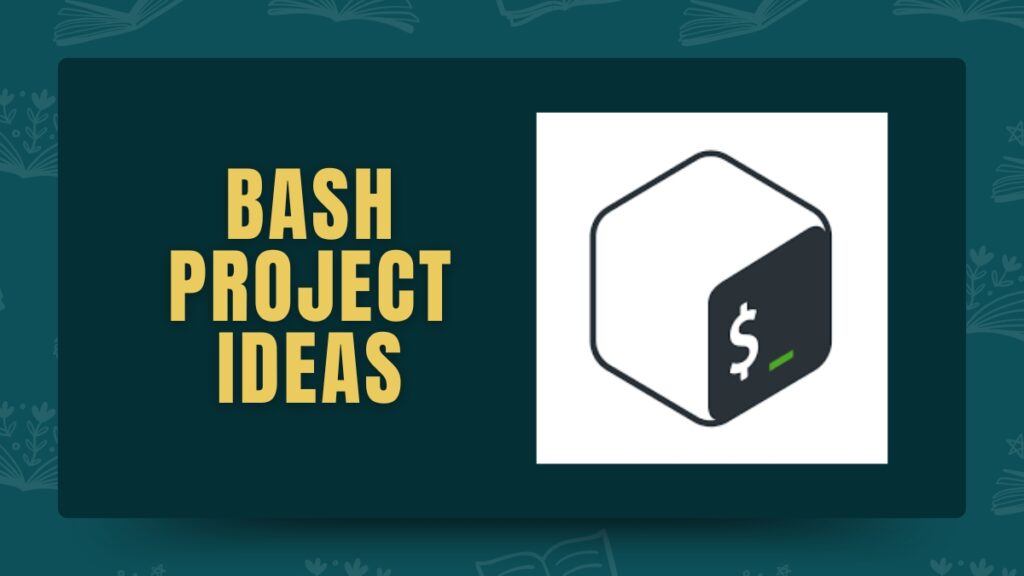Dive into the world of Bash scripting with our curated bash project ideas! Whether you’re new to coding or looking to expand your skills, Bash offers a gateway to practical projects that streamline your daily routine and add coding flair.
Explore fun and useful Bash project ideas designed to spark your creativity and enhance your coding skills. From automating everyday tasks to crafting custom tools tailored to your needs, each project blends practicality with coding excitement.
Join us on a journey to discover the power of Bash scripting and transform how you interact with technology
Bash Project Ideas PDF
What is Bash?
Bash is a tool for typing commands and writing scripts on Unix-like systems. Here’s a super simple breakdown:
What is Bash?
- Command-Line Tool: Type commands to do things on your computer.
- Scripting Language: Write scripts to automate tasks.
Key Features
- History: Remembers your commands.
- Tab Completion: Completes commands or file names for you.
- Pipes and Redirects: Send data from one command to another or save it to a file.
Common Uses
- Automation: Make scripts to do repetitive tasks.
- File Management: Move, copy, or delete files easily.
- System Tasks: Run programs and manage your computer.
Bash helps you control and automate your computer tasks more efficiently.
Bash Project Ideas
Check out Bash project ideas:-
Automation
Automated Backup System
Objective: Back up files and directories automatically.
Features:
Schedule regular backups using cron.
Use rsync or tar for backup.
Log backup status and errors.
Send notifications upon completion.
Scheduled System Updates
Objective: Automatically update and upgrade your system.
Features:
Use apt-get or yum for updates.
Schedule using cron.
Log update results.
Notify about successful or failed updates.
Batch File Renamer
Objective: Rename multiple files with a single command.
Features:
Rename files based on patterns or extensions.
Use mv and string manipulation.
Provide options for dry run and confirmation.
Log renamed files and any errors.
Log Rotation Script
Objective: Manage and rotate log files.
Features:
Rotate logs based on size or time.
Compress old logs using gzip.
Delete old logs after a set period.
Configure log rotation frequency with cron.
Daily System Health Check
Objective: Perform a daily health check of system resources.
Features:
Check disk space, CPU load, and memory usage.
Generate a summary report.
Send an email with the report.
Log health check results and alerts.
Automated Email Alerts
Objective: Send notifications for specific system events or errors.
Features:
Set up email alerts using mail or sendmail.
Trigger alerts based on system conditions or errors.
Include detailed information in alerts.
Log sent alerts and responses.
Automated Report Generation
Objective: Generate and email daily, weekly, or monthly reports.
Features:
Collect data from various sources.
Generate reports in text or PDF format.
Email reports to specified recipients.
Schedule report generation using cron.
Backup Cloud Sync
Objective: Sync files to a cloud storage service.
Features:
Use APIs or command-line tools (e.g., rclone).
Schedule sync operations with cron.
Monitor sync status and handle errors.
Log sync activities.
Periodic Cleanup Script
Objective: Clean up temporary or old files periodically.
Features:
Remove files older than a specified period.
Use find and rm for cleanup.
Log removed files and errors.
Schedule cleanups with cron.
File Compression Automation
Objective: Automatically compress files based on age or type.
Features:
Compress files using gzip or bzip2.
Set compression criteria (e.g., file size or age).
Log compressed files and any errors.
Schedule compressions with cron.
System Monitoring
Disk Usage Monitor
Objective: Track disk space usage and alert if it exceeds thresholds.
Features:
Monitor disk usage using df or du.
Alert if usage exceeds defined limits.
Generate and email usage reports.
Log disk usage statistics.
CPU and Memory Usage Monitor
Objective: Monitor CPU and memory usage and log high usage.
Features:
Track usage with top or vmstat.
Alert if usage is high.
Generate usage reports.
Log historical usage data.
Network Bandwidth Monitor
Objective: Track network usage and generate reports.
Features:
Monitor bandwidth with vnstat or iftop.
Generate usage reports.
Alert on high usage.
Log network statistics.
Service Health Checker
Objective: Check the status of critical services and restart if necessary.
Features:
Use systemctl or service to check service status.
Restart services if they are down.
Log service status and restarts.
Send alerts on service failures.
System Uptime Tracker
Objective: Record system uptime and downtime events.
Features:
Track uptime using uptime or who.
Log uptime and downtime events.
Generate reports on system availability.
Resource Usage Dashboard
Objective: Create a dashboard displaying real-time resource usage.
Features:
Use top, free, and df for data.
Create a simple text-based dashboard.
Update and display real-time data.
Log resource usage statistics.
Temperature Monitor
Objective: Monitor and log system temperature.
Features:
Use sensors for temperature data.
Log temperature readings.
Alert on high temperatures.
Log File Monitor
Objective: Watch log files for specific patterns or errors.
Features:
Use tail or grep to monitor logs.
Alert on detected patterns or errors.
Log monitoring results.
File Integrity Checker
Objective: Verify the integrity of important files.
Features:
Use md5sum or sha256sum for checksums.
Compare checksums to detect changes.
Log integrity checks and discrepancies.
Process Manager
Objective: Monitor and manage system processes.
Features:
Use ps, top, or htop to monitor processes.
Kill or restart processes if needed.
Log process status and actions.
File Management
File Organizer
Objective: Automatically sort files into directories.
Features:
Organize files by type, date, or size.
Use mv and find commands.
Log moved files and errors.
Duplicate File Finder
Objective: Locate and optionally delete duplicate files.
Features:
Use fdupes or find to find duplicates.
Provide options for deletion or reporting.
Log duplicates found and actions taken.
File Encryption/Decryption
Objective: Encrypt and decrypt files using a specified algorithm.
Features:
Use gpg or openssl for encryption.
Provide options for encryption and decryption.
Log encrypted/decrypted files and operations.
Batch File Converter
Objective: Convert files from one format to another.
Features:
Use conversion tools or scripts (e.g., convert for images).
Provide options for different formats.
Log conversion results and errors.
Directory Synchronizer
Objective: Synchronize files between directories.
Features:
Use rsync for synchronization.
Handle conflicts and errors.
Log synchronization activities.
File Backup Utility
Objective: Backup files to a remote server or cloud storage.
Features:
Use rsync, scp, or cloud tools (e.g., rclone).
Schedule backups with cron.
Log backup activities and errors.
File Metadata Extractor
Objective: Extract and report metadata from files.
Features:
Use tools like exiftool for metadata extraction.
Generate and save metadata reports.
Log metadata extraction results.
Large File Finder
Objective: Identify and manage large files taking up space.
Features:
Use find or du to locate large files.
Provide options for review or deletion.
Log large files found and actions taken.
File Name Validator
Objective: Validate and standardize file names.
Features:
Check file names against specified patterns or rules.
Rename or report invalid files.
Log file name validation results.
Version Control for Files
Objective: Track changes to files and manage versions.
Features:
Use git or custom scripts for version control.
Track changes and manage file versions.
Log version control activities.
Networking
Network Scanner
Objective: Scan and list devices on a network.
Features:
Use nmap for network scanning.
Identify active devices and their details.
Log scan results.
Bandwidth Usage Analyzer
Objective: Analyze and report on bandwidth usage.
Features:
Use vnstat or iftop for analysis.
Generate usage reports.
Log bandwidth statistics.
Ping Monitor
Objective: Monitor the availability of network hosts.
Features:
Use ping to check host availability.
Alert on host unavailability.
Log ping results.
IP Address Logger
Objective: Log and track IP address changes.
Features:
Use ifconfig or ip to track IP addresses.
Log IP address changes over time.
Notify on IP address changes.
Network Latency Tracker
Objective: Measure and log network latency.
Features:
Use ping to measure latency.
Log latency data over time.
Generate latency reports.
DNS Lookup Utility
Objective: Perform and report DNS lookups.
Features:
Use dig or nslookup for DNS queries.
Report DNS resolution results.
Log DNS lookup activities.
Port Scanner
Objective: Scan for open ports on a networked device.
Features:
Use nmap or netcat for port scanning.
Identify open ports and services.
Log scan results.
Website Availability Checker
Objective: Check if websites are reachable and up.
Features:
Use curl or wget to check website status.
Alert on website downtime.
Log website availability.
Network Configuration Backup
Objective: Backup network configuration settings.
Features:
Backup configuration files (e.g., /etc/network/interfaces).
Schedule backups with cron.
Log backup activities.
Wi-Fi Signal Strength Monitor
Objective: Monitor and log Wi-Fi signal strength.
Features:
Use iwconfig or nmcli for signal strength data.
Log signal strength over time.
Generate reports on signal strength.
Security
System Vulnerability Scanner
Objective: Scan for common security vulnerabilities.
Features:
Use tools like lynis or custom scripts.
Report vulnerabilities found.
Log scanning activities and results.
User Activity Logger
Objective: Log and review user activities on the system.
Features:
Use last and auditd for activity logging.
Review and analyze logs for suspicious activities.
Notify on abnormal activities.
Password Strength Checker
Objective: Validate and report on password strength.
Features:
Use pwscore or custom scripts for checking password strength.
Report weak passwords and suggest improvements.
Log password strength checks.
Firewall Rules Manager
Objective: Manage and update firewall rules.
Features:
Use iptables or ufw for firewall management.
Add, delete, and list rules.
Log firewall rule changes.
Access Control Manager
Objective: Manage and audit user access permissions.
Features:
Use chmod, chown, and ls for permission management.
Audit user permissions and changes.
Log permission adjustments.
Intrusion Detection Script
Objective: Detect and report potential security breaches.
Features:
Use fail2ban or custom scripts for intrusion detection.
Report detected breaches and attempts.
Log intrusion detection results.
Security Patch Notifier
Objective: Notify about available security patches and updates.
Features:
Check for available patches using package managers.
Notify about critical updates.
Log patch notifications.
File Integrity Monitor
Objective: Monitor important files for unauthorized changes.
Features:
Use md5sum or sha256sum for file integrity checks.
Alert on unauthorized changes.
Log file integrity checks.
Backup Encryption
Objective: Encrypt backups to ensure data security.
Features:
Use gpg or openssl for encryption.
Encrypt backups before storing.
Log encryption activities.
Unauthorized Access Alert
Objective: Alert if unauthorized access is detected.
Features:
Monitor login attempts and access logs.
Alert on failed or suspicious login attempts.
Log unauthorized access attempts.
Data Analysis
Log File Analyzer
Objective: Analyze and summarize log files for insights or issues.
Features:
Use grep and awk for log analysis.
Generate summary reports.
Log analysis results and issues.
CSV Data Processor
Objective: Parse and process CSV files to extract useful data.
Features:
Use awk, cut, or csvkit for processing.
Generate reports or summaries from CSV data.
Log data processing results.
System Performance Report
Objective: Generate reports on system performance metrics.
Features:
Collect performance data using top, vmstat, etc.
Generate and format performance reports.
Log performance metrics.
Text File Analyzer
Objective: Analyze and summarize content from text files.
Features:
Use grep, awk, or sed for text analysis.
Summarize content or extract specific data.
Log analysis results.
Database Query Automation
Objective: Automate queries and generate reports from databases.
Features:
Use mysql, psql, or sqlite3 for querying.
Automate query execution and report generation.
Log query results and reports.
Data Aggregator
Objective: Combine data from multiple sources into a single report.
Features:
Use cat, paste, or join to aggregate data.
Generate combined reports.
Log aggregation results.
Real-Time Data Monitoring
Objective: Monitor and display real-time data from various sources.
Features:
Use watch or tail for real-time monitoring.
Display data updates in real-time.
Log monitoring activities.
Data Cleanup Tool
Objective: Clean up and standardize data formats.
Features:
Use sed, awk, or custom scripts for cleanup.
Standardize data formats and remove inconsistencies.
Log data cleanup results.
Graph Generation from Data
Objective: Create visualizations (graphs/charts) from data files.
Features:
Use gnuplot or plotly for graphing.
Generate and save graphs from data.
Log graph generation activities.
Data Validation Script
Objective: Validate and check data integrity and correctness.
Features:
Use validation rules and scripts.
Report and log validation results.
Notify about data issues.
Development and Testing
Build Automation Script
Objective: Automate the build process for software projects.
Features:
Use make or custom scripts for building.
Handle build dependencies and errors.
Log build activities and results.
Test Automation
Objective: Run automated tests and report results.
Features:
Use testing frameworks or scripts.
Automate test execution.
Log test results and errors.
Continuous Integration Script
Objective: Automate the integration process and run tests on new code.
Features:
Use CI tools or custom scripts.
Automate code integration and testing.
Log CI activities and results.
Version Management
Objective: Manage different versions of software or documents.
Features:
Use git or version management tools.
Track and switch between versions.
Log version management activities.
Code Deployment Script
Objective: Automate the deployment of code to different environments.
Features:
Use deployment tools or scripts.
Automate code deployment processes.
Log deployment activities and issues.
Environment Setup Script
Objective: Set up development or testing environments.
Features:
Automate environment configuration.
Install necessary tools and dependencies.
Log setup activities.
API Testing Script
Objective: Automate the testing of APIs and report responses.
Features:
Use curl or httpie for API testing.
Automate test execution and response validation.
Log test results and issues.
Build Status Monitor
Objective: Monitor and report on the status of builds.
Features:
Use build tools or custom scripts.
Monitor build status and progress.
Log build status updates.
Code Formatting Tool
Objective: Automatically format code according to style guidelines.
Features:
Use code formatting tools (e.g., prettier, black).
Apply formatting rules to code.
Log formatting activities.
Error Log Aggregator
Objective: Collect and aggregate error logs from various sources.
Features:
Use cat, grep, or custom scripts.
Aggregate and summarize error logs.
Log error aggregation results.
Web Development
Static Site Generator
Objective: Generate static HTML files from templates and content.
Features:
Use templating tools or scripts.
Generate HTML files from content.
Log site generation activities.
Website Uptime Checker
Objective: Monitor the availability of websites.
Features:
Use curl or wget for checking uptime.
Alert on downtime.
Log uptime checks and alerts.
Web Scraper
Objective: Extract data from websites.
Features:
Use curl or wget and parsing tools.
Extract and save data from web pages.
Log scraping activities and results.
Form Submission Automation
Objective: Automate the submission of web forms.
Features:
Use curl or wget for form submissions.
Automate form filling and submission.
Log submission activities and results.
Content Management Script
Objective: Automate content management tasks (e.g., updates, uploads).
Features:
Use scripts for content handling.
Automate content updates and management.
Log content management activities.
Image Optimization Tool
Objective: Optimize images for web use.
Features:
Use imagemagick or jpegoptim.
Automate image optimization.
Log optimization results and issues.
Website Performance Tester
Objective: Test and report on website performance.
Features:
Use tools like webpagetest or curl.
Report on page load times and performance metrics.
Log performance test results.
Simple Web Server
Objective: Set up a basic web server to serve static content.
Features:
Use python3 -m http.server or busybox httpd.
Serve static HTML/CSS files.
Log server activities.
URL Shortener
Objective: Create a simple URL shortener service.
Features:
Use bash or lightweight server scripts.
Generate and manage shortened URLs.
Log URL shortening activities.
Web-Based Chat Script
Objective: Create a simple web-based chat interface.
Features:
Use nc (netcat) for basic chat functionality.
Develop a simple web interface for chat.
Log chat activities.
Utilities
System Information Tool
Objective: Display detailed system information.
Features:
Use uname, lscpu, and lsblk.
Display system details in a formatted output.
Log system information.
Date and Time Utility
Objective: Provide date and time related functionalities.
Features:
Use date for date and time operations.
Provide options for date/time calculations.
Log date and time utility results.
Command Line Calculator
Objective: Perform arithmetic calculations from the command line.
Features:
Use bc or awk for calculations.
Support basic and advanced arithmetic operations.
Log calculation results.
Text File Formatter
Objective: Format text files according to specified rules.
Features:
Use sed or awk for text formatting.
Apply formatting rules to text files.
Log formatting results.
Password Generator
Objective: Generate random and secure passwords.
Features:
Use /dev/urandom or openssl for random data.
Generate passwords of specified length and complexity.
Log password generation activities.
File Duplicate Checker
Objective: Identify and report duplicate files.
Features:
Use md5sum or sha256sum for checksum comparison.
Report duplicate files and their locations.
Log duplicate checks.
Date and Time Logger
Objective: Log date and time stamps for events.
Features:
Use date to append timestamps to logs.
Automate timestamp logging for specific events.
Log date and time activities.
Text Search Utility
Objective: Search for specific text patterns in files.
Features:
Use grep for pattern searching.
Provide options for case sensitivity and regular expressions.
Log search results.
Simple To-Do List
Objective: Manage and track tasks using a simple script.
Features:
Use text files for storing tasks.
Add, remove, and list tasks.
Log task management activities.
System Cleanup Tool
Objective: Clean up temporary and unnecessary files.
Features:
Use find and rm for cleanup.
Automate file deletion based on criteria.
Log cleanup activities.
Why Use Bash for Projects?
Check out the uses of Bash for projects:-
| Feature | Why | Example |
|---|---|---|
| Automate Repetitive Tasks | Save time by running tasks automatically. | Schedule backups or clean up old files. |
| Quick and Efficient | Perform tasks quickly without a GUI. | Rename multiple files in one go. |
| Simple Scripting | Write easy-to-understand scripts for tasks. | Create a script to check system health. |
| Powerful Command Line | Use powerful commands to manage the system. | Search for files or monitor system resources. |
| Customizable | Tailor scripts to your specific needs. | Automate custom workflows for projects. |
| Wide Support | Available on most Unix-like systems. | Share scripts between different systems. |
Bash helps you work more efficiently and automate tasks, making it a great tool for various projects.
How to Get Started with Bash Projects?
How to Get Started with Bash Projects
| Task | What to Do | Example |
|---|---|---|
| Learn Basic Commands | Start with simple commands like ls, cd, cp, and mv. | Navigate and manage files. |
| Write Your First Script | Create a simple script using a text editor. | Write a script to display “Hello, World!”. |
| Make Scripts Executable | Use chmod +x yourscript.sh to make your script runnable. | Execute your script directly. |
| Use Variables | Learn to store and use data in scripts with variables. | Store a file name in a variable and use it. |
| Learn Control Structures | Use loops and conditionals (for, while, if). | Create a script that repeats a task multiple times. |
| Handle Input and Output | Learn to read from and write to files. | Write script output to a file or read user input. |
| Use Functions | Define reusable blocks of code with functions. | Create a function to perform a repetitive task. |
| Test Your Scripts | Run your scripts and check for errors. | Ensure your script works as intended. |
| Explore Advanced Topics | Learn about regular expressions, error handling, and more. | Enhance skills for complex projects. |
| Practice Regularly | Try out new scripts and challenges. | Regularly create and test new scripts. |
Starting with these steps will help you become comfortable with Bash scripting and ready for more complex projects.
Bash Project Ideas Github
Here are some GitHub repositories with Bash project ideas that can help you get started:
| Repository | Description | Includes |
|---|---|---|
| Awesome Bash | Curated list of Bash scripts and tools for learning. | Useful scripts, automation examples, and utilities. |
| Bash-Snippets | Small Bash scripts for various tasks. | Disk usage, weather info, and system monitoring. |
| Bash-Projects | Repository of small Bash projects. | Scripts for backups, system monitoring, and more. |
| Bash Scripting Examples | Practical examples of Bash scripts. | File management, text processing, and system automation. |
| Bash Scripts Collection | Collection of useful Bash scripts for various tasks. | System maintenance, backups, and data processing. |
| Bash-Cheat-Sheet | Bash script for creating and viewing cheat sheets. | Command usage examples and script templates. |
| Bash-Utility-Scripts | Utility scripts written in Bash. | File operations, system info, and network utilities. |
| Bash-Scripts | Repository with various Bash scripts. | System setup, backups, and network management. |
| Beginner Bash Projects | Projects and scripts designed for beginners. | Basic automation tasks and file management. |
| Bash Scripts for Automation | Bash scripts focused on automation tasks. | Automation for system tasks, backups, and monitoring. |
These repositories offer a range of ideas and examples to help you start with Bash scripting and automation projects.
Bash Automation Projects
Here are some simple Bash automation projects you can try:
| Project Title | Objective | Features | Skills |
|---|---|---|---|
| Automated Backup Script | Automatically back up important files. | Specify source and destination, timestamp backups. | cp, date |
| Disk Usage Report | Create a report on disk usage for a directory. | Display usage, save report to a file. | du, sort, tee |
| System Health Check | Monitor and report on system resources. | Check CPU and memory usage, monitor disk space. | top, free, df |
| File Organizer | Automatically organize files by type. | Move files, create directories based on file extensions. | mkdir, mv, find |
| Log Rotation | Manage log files by rotating them. | Archive old logs, create new logs. | logrotate, tar, gzip |
| Network Status Monitor | Check and log network connection status. | Ping hosts, log results to a file. | ping, tee, cron |
| Automated Email Alerts | Send email alerts based on system conditions. | Monitor system, send email notifications. | mail, if, cron |
| File Synchronization | Keep files synchronized between directories. | Sync directories, update changes. | rsync |
| Backup of Databases | Automate backup of database files. | Dump database content, store backups. | mysqldump, cron |
| System Cleanup Script | Clean up temporary files and system junk. | Remove temp files, clear cache. | rm, find |
These projects help you automate common tasks and manage your system efficiently using Bash.
Bash scripting projects for beginners
Here are some simple Bash scripting projects for beginners:
| Project Title | Objective | Features | Skills |
|---|---|---|---|
| Hello World Script | Write a script that prints “Hello, World!”. | Basic script structure and execution. | Creating and running a simple script. |
| File Renamer | Rename multiple files in a directory. | Change extensions or add prefix/suffix to filenames. | mv, for loops, string manipulation. |
| Simple To-Do List | Manage a basic to-do list. | Add, view, and delete tasks from a text file. | File operations, basic user input. |
| Disk Usage Report | Report disk usage of directories. | Display disk space usage in a human-readable format. | df, du, basic text formatting. |
| Backup Script | Back up files or directories. | Copy files to a backup directory with a timestamp. | cp, date, directory management. |
| Directory Size Calculator | Calculate and display directory size. | Show total size of files within a directory. | du, basic arithmetic operations. |
| System Info Script | Display basic system information. | Show details like OS version, kernel version, uptime. | uname, uptime, lsb_release. |
| Simple Calculator | Perform basic arithmetic operations. | Addition, subtraction, multiplication, division. | User input, basic math operations. |
| Password Generator | Generate a random password. | Output a password of specified length. | head, tr, shuf. |
| Weather Fetcher | Fetch and display weather information. | Use a weather API to get current weather data. | curl, jq, handling JSON data. |
These projects will help you get comfortable with basic Bash scripting and automate simple tasks.
Advanced bash scripting projects
Here are some advanced Bash scripting projects that can help you deepen your scripting skills:
| Project Title | Objective | Features | Skills |
|---|---|---|---|
| Automated Deployment Script | Automate the deployment of applications or services. | Pull code from a repository, build the application, and deploy it. | Git commands, file operations, service management. |
| Backup and Restore System | Create a backup and restore system for files and directories. | Schedule backups, handle incremental backups, restore from backups. | rsync, tar, cron, error handling. |
| System Health Monitoring | Monitor system metrics and alert if issues are detected. | Track CPU, memory, disk space, and network traffic; send alerts. | top, free, df, mail, grep. |
| Log File Analyzer | Analyze and summarize log files for insights or issues. | Parse log files, generate reports, and visualize data. | awk, grep, sed, gnuplot or Python for visualization. |
| Custom Package Installer | Create a script to install and configure software packages. | Download, install, and configure software; handle dependencies. | Package management tools (e.g., apt-get, yum), file manipulation. |
| Dynamic Resource Allocation | Manage and allocate system resources dynamically. | Monitor system load and adjust resource allocation (e.g., CPU, memory). | vmstat, top, cgroups (for advanced users). |
| Web Scraping and Data Extraction | Scrape data from websites and extract useful information. | Fetch web pages, parse HTML, save data to file or database. | curl, wget, grep, awk, sed. |
| Automated Incident Response | Automatically respond to system incidents or security breaches. | Detect events, execute responses, notify administrators. | System monitoring tools, alerting mechanisms, iptables or firewalld. |
| Configuration Management System | Manage and deploy configuration files across systems. | Synchronize configuration files, apply changes, ensure consistency. | rsync, ssh, templating tools. |
| Interactive Command-Line Interface | Build an interactive CLI tool for specific tasks. | Provide a menu-driven interface, handle user input, execute commands. | select, case, input validation, script modularity. |
These advanced projects require a deeper understanding of Bash scripting and system administration, and they can help you develop powerful automation tools and utilities.
What cool things can you do with Bash?
Here are some cool things you can do with Bash:
| Task Type | Example |
|---|---|
| Automate Tasks | Automatically back up files or update software. |
| Manage Files | Organize or rename multiple files quickly. |
| Create Interactive Menus | Build a script that lets users choose different options. |
| Monitor Your System | Check CPU usage or disk space and get alerts if needed. |
| Scrape Web Data | Fetch information from websites. |
| Build Custom Tools | Create your own command-line utilities. |
| Process Text Data | Clean or summarize data from files. |
| Work with Remote Systems | Run commands on another computer over the internet. |
| Handle Databases | Automate database backups or generate reports. |
| Manage Cloud Tasks | Automate cloud service operations like backups. |
What can you build with Bash?
Here are some things you can build with Bash:
| Script Type | Description |
|---|---|
| Automated Backups | Scripts to back up files or directories automatically. |
| System Monitoring Tools | Tools that track system performance and alert you of issues. |
| File Management Utilities | Scripts to rename, move, or organize files and directories. |
| Interactive Menus | User-friendly scripts with menus to select different actions. |
| Data Extraction and Processing | Tools to fetch and process data from files or websites. |
| Custom Command-Line Tools | Personal utilities for specific tasks or workflows. |
| Scheduled Tasks | Scripts that run at scheduled times for regular maintenance or updates. |
| Log Analysis | Scripts to analyze and summarize log files. |
| Remote Management | Tools to manage or interact with remote systems via SSH. |
| Simple Games | Basic text-based games or quizzes using Bash. |
Bash lets you automate tasks and build useful tools to streamline your work.
What is Bash best for?
Bash is best for:
| Task Type | Example |
|---|---|
| Automating Tasks | Backing up files, scheduling system updates. |
| Managing Files | Renaming, moving, or organizing files and directories. |
| System Monitoring | Checking disk usage, CPU load, and memory usage. |
| Creating Scripts | Writing scripts to automate repetitive tasks. |
| Command-Line Operations | Running commands quickly and efficiently. |
| Processing Text | Searching, filtering, and modifying text in files. |
| Scheduling Jobs | Running tasks at specific times or intervals using cron. |
| Remote Management | Managing servers or systems over SSH. |
| Custom Tools | Building personal utilities for specific tasks. |
Bash is ideal for streamlining repetitive tasks and managing systems efficiently.
Conclusion
Ready to dive into Bash scripting? It’s all about automating tasks, making your work smoother, and exploring the world of coding. Whether you’re a newbie or a pro, these project ideas will help you sharpen your problem-solving skills and learn new tricks.
Think beyond just writing scripts. It’s about unleashing your creativity, mastering automation, and growing as a coder. Choose projects that excite you, fit your skill level, and let you explore new things.
So, jump into Bash scripting, discover its potential, and start automating! With dedication, a bit of creativity, and the tips here, you’ll craft scripts that boost productivity and give you confidence in tackling tech challenges. Happy scripting!